- Home
- Illustrator
- Discussions
- pdf file dont show in the preview pane when search...
- pdf file dont show in the preview pane when search...
pdf file dont show in the preview pane when searching files in illustrator cc
Copy link to clipboard
Copied
pdf file dont show in the preview pane when searching files in illustrator cc. I get a preview for .AI files and .EPS files but not for PDF's very frustrating when searching for files
any Ideas?
Explore related tutorials & articles
Copy link to clipboard
Copied
What system are you on? Can you post an example screen shot?
Copy link to clipboard
Copied
windows 10 64bit PC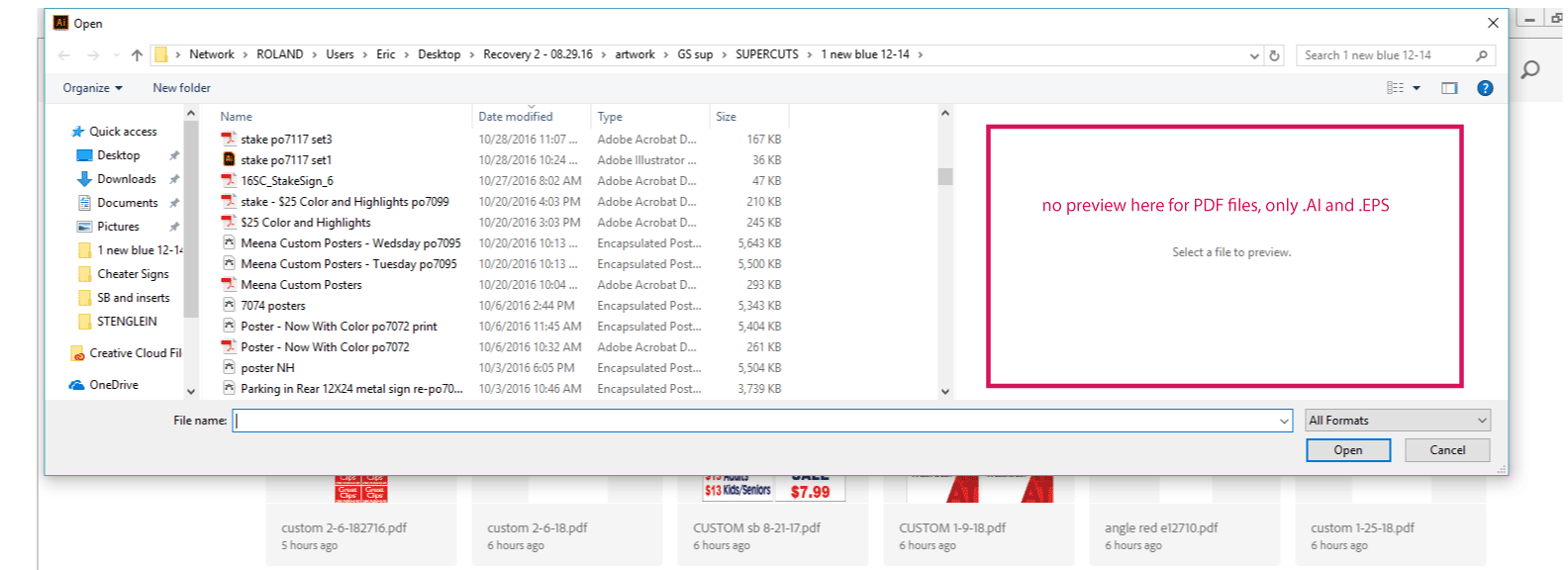
Copy link to clipboard
Copied
So is that with all PDF files..? Seems very odd as works fine for me?
Copy link to clipboard
Copied
Are you on the latest version of CC?
Copy link to clipboard
Copied
Does the preview pane work outside of Illustrator for PDFs?
Copy link to clipboard
Copied
yes just updated to latest version of Illustrator, just loaded it on new machine, it worked when using windows 8.1. It was not working with windows file explorer either until I changed the setting in Acrobat DC to allow for thumbnails. So just while trying to open thru Illustrator is the problem.
Copy link to clipboard
Copied
Have you reset your Illustrator preferences since the change you made? To do this close illustrator then launch whilst holding Shift+Ctrl+Alt.
If that doesn't work... I no it's not ideal but have you tried re-installing Illustrator since you made that change..?
Copy link to clipboard
Copied
it is working now, you got me to thinking, after I made the change to Acrobat DC settings to allow for file explorer to preview, it was instantaneous. I did reload illustrator but that did not work. So I just did a complete re-boot of the computer and now it is working. I wish that I could do it with out Acrobat DC. They want $15 a month. Thanks for your help
eric
Copy link to clipboard
Copied
Well I'm glad to help and it's all working for you now anyhow ![]()
