PDF Import Options dialog box
Hi everyone,
I have a little problem and I can't really understand why.
On my computer, when I want to open a range of pages from a PDF I have this dialog box:
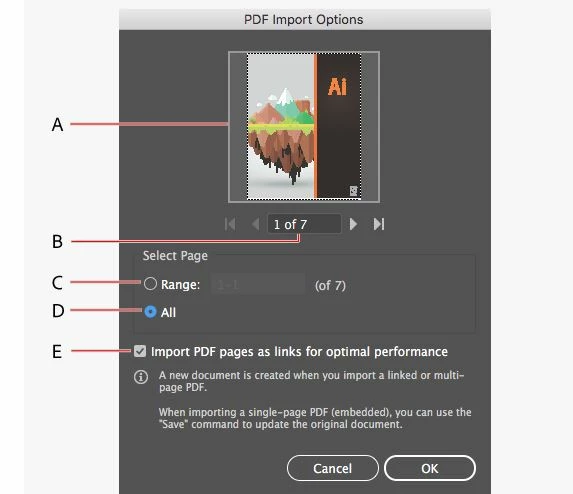
And that's okay, but because I'm working on my laptop, I was searching this dialog box when I was opening the PDF, but I don't know why, I have a "reduced" dialog box, where I can only choose which page I want to open (as in singular).
The version of my Illustrator on the computer is the same as the one on the laptop, so is there an option to flag or have I to use a script?
Thank you!

