Hi Gavin,
Sorry to see that you are facing issues with PDF not rendering properly. Please check if there's any change the the preset done in the newer version as compared to the old one while saving the PDF. Something like a downsampling or compression. You can also try to tweak the preset settings and check, do share the result.
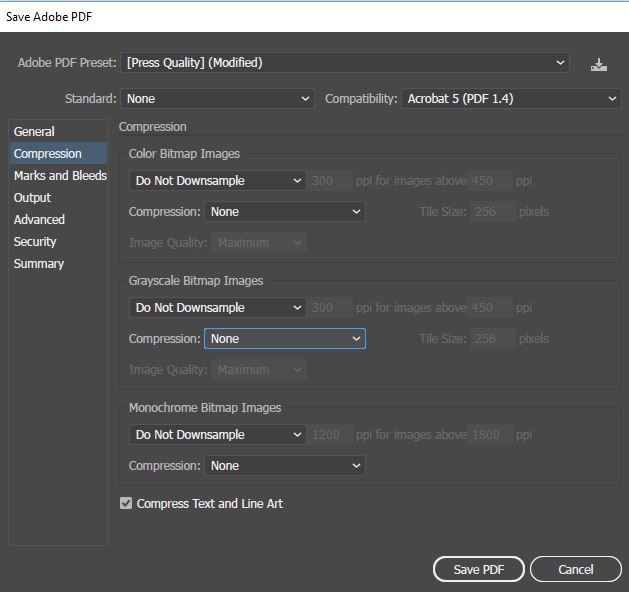
Regards,
Om