- Home
- Illustrator
- Discussions
- PDF showing text not added in Illustrator
- PDF showing text not added in Illustrator
Copy link to clipboard
Copied
I am working on an old menu, and way before in the beginning it had a certain text, but with time I upgraded and deleted that other text. Now, working on it again I do some little changes on the text and when I save it to a pdf, the pdf has that old text from months ago on top of some words that I have on the menu. On Illustrator it does not show it at all, I even tried selecting something, but there is nothing there. Yet when I save and open it in PDF, it appears. I do not know why. Does anybody know? I have attached pictures with captions. In advance, I appreciate the help. Thank you.
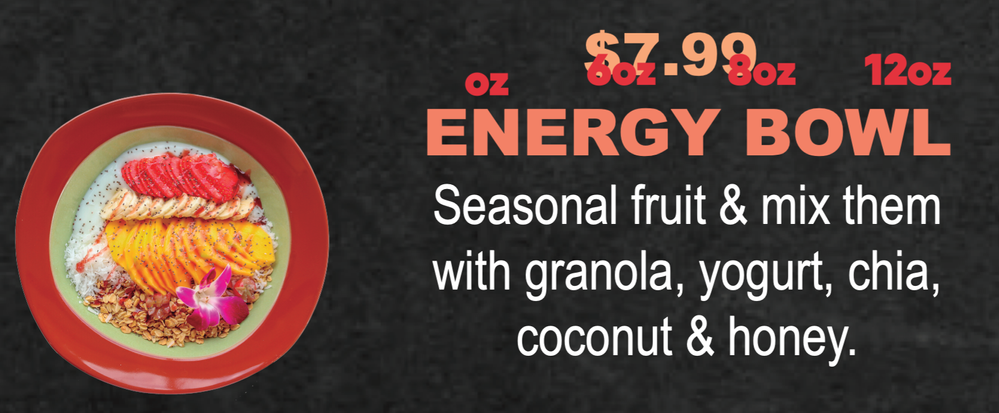
 1 Correct answer
1 Correct answer
Have you reviewed the Layers panel? Look for any layers or content within layers that shouldn't be there.
Explore related tutorials & articles
Copy link to clipboard
Copied
Please tell us about the history of the file. You created it in Illustrator? and then saved it how exactly (options)? And then it was opened in which applications? And saved again?
Copy link to clipboard
Copied
Have you reviewed the Layers panel? Look for any layers or content within layers that shouldn't be there.
Copy link to clipboard
Copied
Copy link to clipboard
Copied
Excellent. Thank you.
