Copy link to clipboard
Copied
Hey everybody,
I switched to a new MacBook recently and since then, I have got a problem when exporting PDFs from my Adobe Illustrator. I would like to export my PDF as a PDF/X-3, but I can't select the option in the 'Standard'-dropdown, since it is disabled.
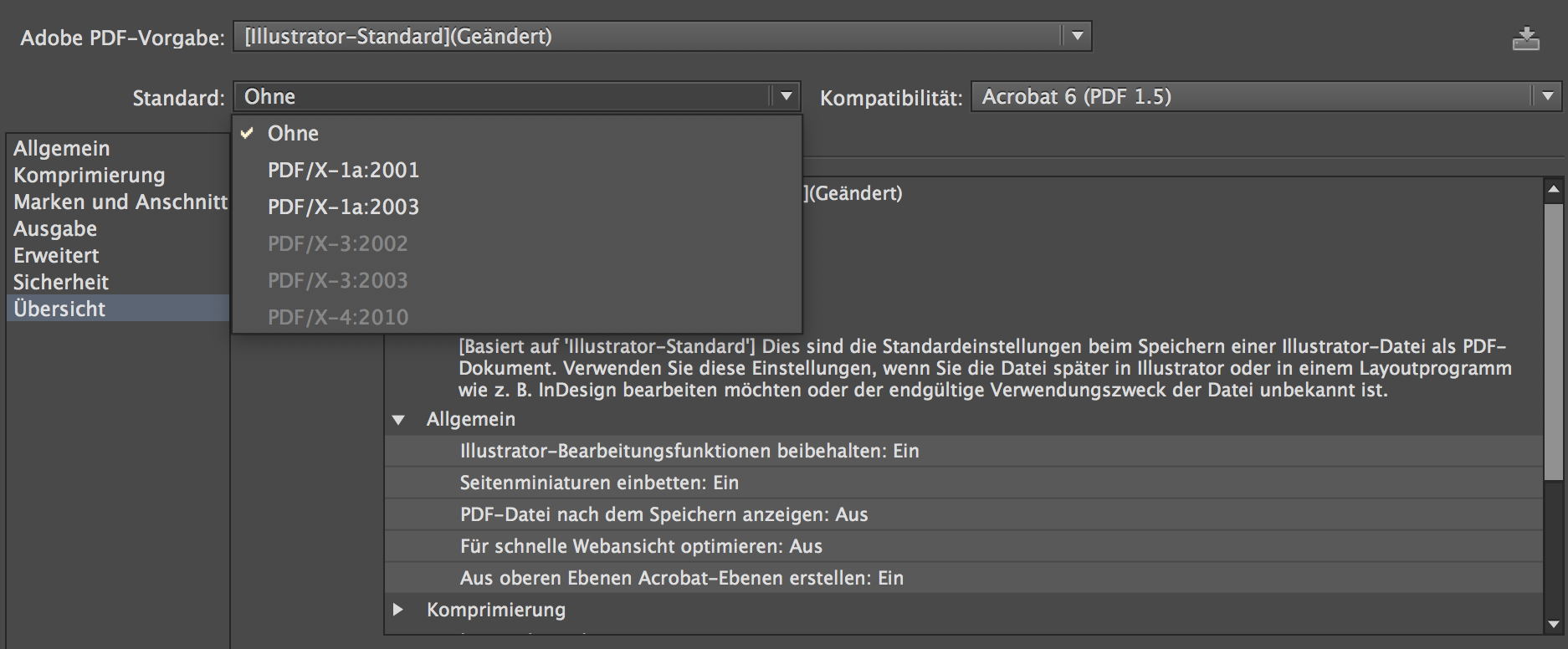
In the screenshot you can see that the options are not selectable. Did anyone have the same problem. I would be glad to get a solution.
Regards,
Andreas
 1 Correct answer
1 Correct answer
Hey,
thanks y'all for answering. I wanted to share the solution with you. The problem was that color management was switched off after the installation. So I fixed it doing the following steps:
Go to: Edit > Color Settings..
Use "Custom" Setting and set the default profiles.
Greets,
Andreas
Explore related tutorials & articles
Copy link to clipboard
Copied
Please try and select it as a "Adobe PDF-Vorgabe"
Copy link to clipboard
Copied
Thanks for your answer. Unfortunately, this one isn't quite enough. If I choose it as a "Adobe PDF-Vorgabe", I still can not choose the Standard. The problem is that I need the Standard for choosing a custom ECI-profile. This section is disabled until I choose a "Standard".
Copy link to clipboard
Copied
Under the Compatibility drop down menu to the far right of your window, select Acrobat 4 (PDF 1.3)
Copy link to clipboard
Copied
gbandres wrote
Hey everybody,
I switched to a new MacBook recently and since then, I have got a problem when exporting PDFs from my Adobe Illustrator.
Did you install a fresh copy of Illustrator, or restore an image of your previous MacBook?
Some files may not have transferred correctly. Try to de-install and re-install Illustrator.
Copy link to clipboard
Copied
same here guys 😕
dont know sence when...
installed the older version of adobe cc as well... didnt help
-mojave 10.14.1 Beta (18B67a) (german language)

got the feeling it is because of mojave beta... but ill wait here for you guys.. if nothing will come, ill hard reinstall mojave and adobe -_-
ps. the problem is on Indesign and photoshop and acrobat as well.. dont have the option
Copy link to clipboard
Copied
upd. formated my whole drive, played mojave (beta) on it .. installed the whole adobe stuff .. works now as it should
..feels like im using windows in old times
Copy link to clipboard
Copied
I have installed a whole new copy of the CS6 Collection.
Update:
Reinstalling did not help. The options are still not availbale.
Any other ideas?
Copy link to clipboard
Copied
On the uservoice page someone posted the idea to install Axaio MadeToPrint demo. Use it once and after that the PDF standards were available for some people.
Copy link to clipboard
Copied
Hey,
thanks y'all for answering. I wanted to share the solution with you. The problem was that color management was switched off after the installation. So I fixed it doing the following steps:
Go to: Edit > Color Settings..
Use "Custom" Setting and set the default profiles.
Greets,
Andreas
Copy link to clipboard
Copied
Thanks for finding out the solution.
I did not know that turning off color management (which the setting "Emulate Adobe Illustrator 6" does), also prevents choosing these PDF standards.
Illustrator CC 2019 (and maybe Bridge CC 2019) resets the color settings for many users to this "Emulate Adobe Illustrator 6" setting.
It is a known problem under investigation, but a lot more users should have the same problem.
Glad to hear you found the cause.

