0
pennant style type
New Here
,
/t5/illustrator-discussions/pennant-style-type/td-p/9707032
Feb 20, 2018
Feb 20, 2018
Copy link to clipboard
Copied
Need to manipulate type in this fashion for some pennants.........I do not use illustrator much, mostly InDesign so need some step by step help.

Community guidelines
Be kind and respectful, give credit to the original source of content, and search for duplicates before posting.
Learn more
Explore related tutorials & articles
Community Expert
,
/t5/illustrator-discussions/pennant-style-type/m-p/9707033#M86773
Feb 20, 2018
Feb 20, 2018
Copy link to clipboard
Copied
For a quick and dirty solution you could create a polygon and use it as an envelope. Please refer to the documentation for step by step instructions:
Distort or reshape using envelopes in Illustrator
But if you want the text to look really good in this, it will be a lot of manual pushing anchors around.
Community guidelines
Be kind and respectful, give credit to the original source of content, and search for duplicates before posting.
Learn more
Community Expert
,
/t5/illustrator-discussions/pennant-style-type/m-p/9707034#M86774
Feb 20, 2018
Feb 20, 2018
Copy link to clipboard
Copied
i think the best way to get something like this exactly right would be to draw the individual characters with a set of guides
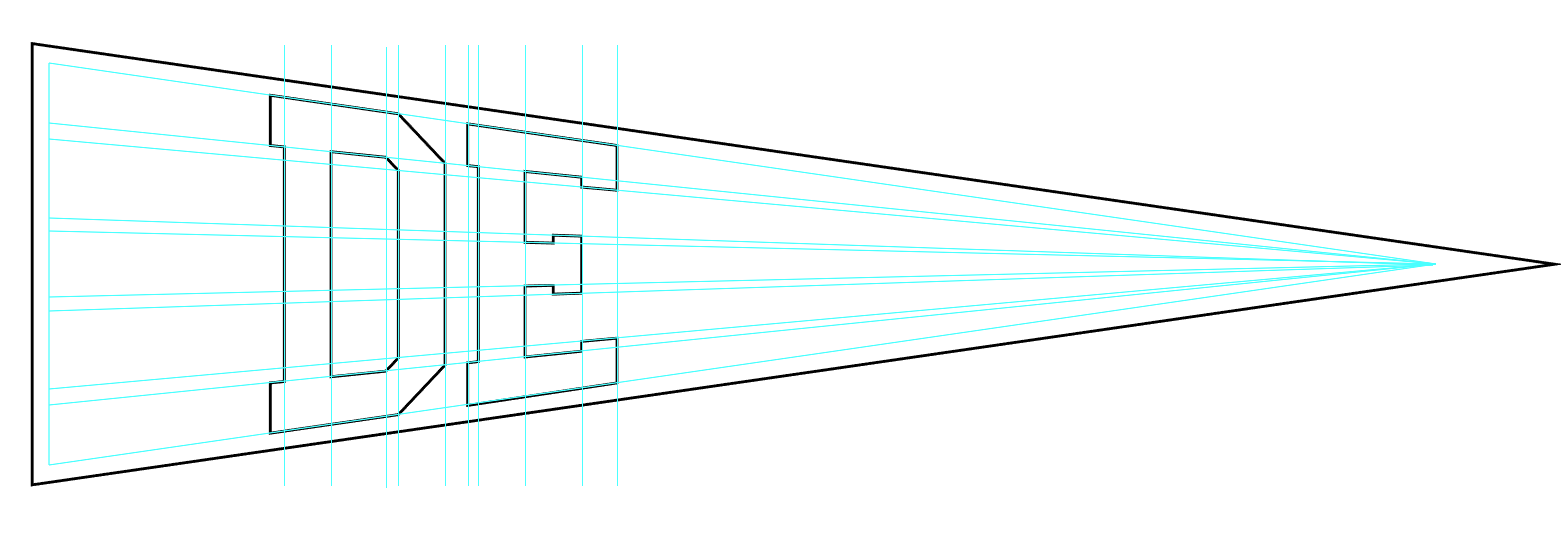
Community guidelines
Be kind and respectful, give credit to the original source of content, and search for duplicates before posting.
Learn more
Guru
,
LATEST
/t5/illustrator-discussions/pennant-style-type/m-p/9707035#M86775
Feb 20, 2018
Feb 20, 2018
Copy link to clipboard
Copied
i already showed you how to do this..lol
Community guidelines
Be kind and respectful, give credit to the original source of content, and search for duplicates before posting.
Learn more

