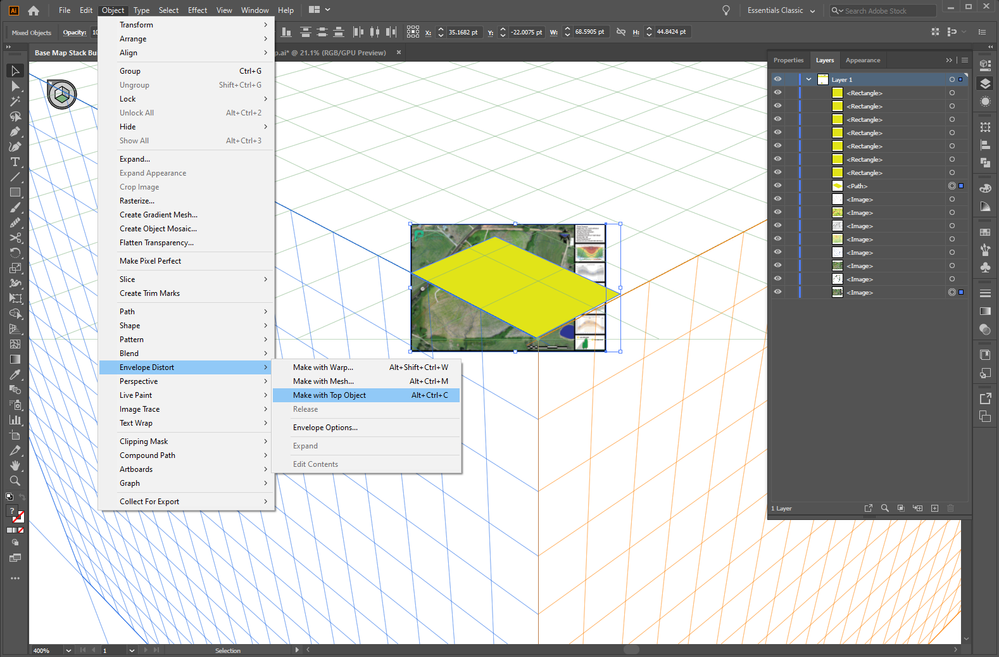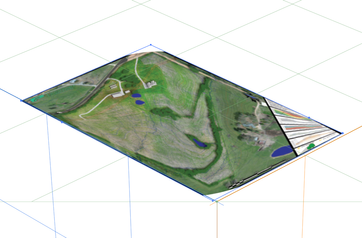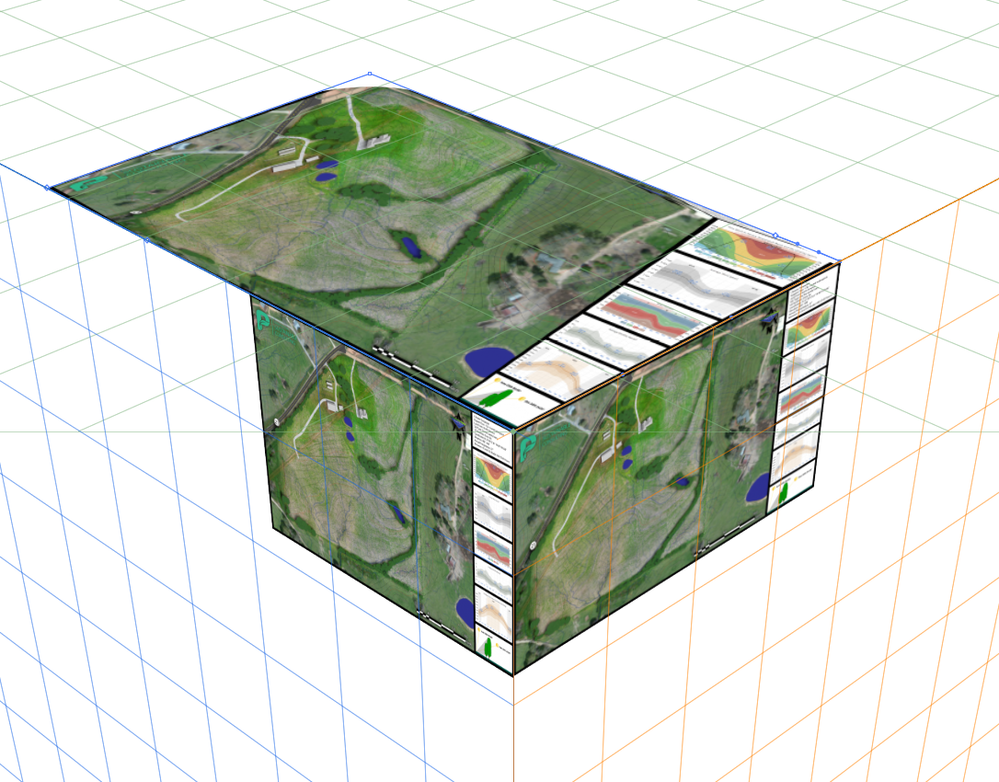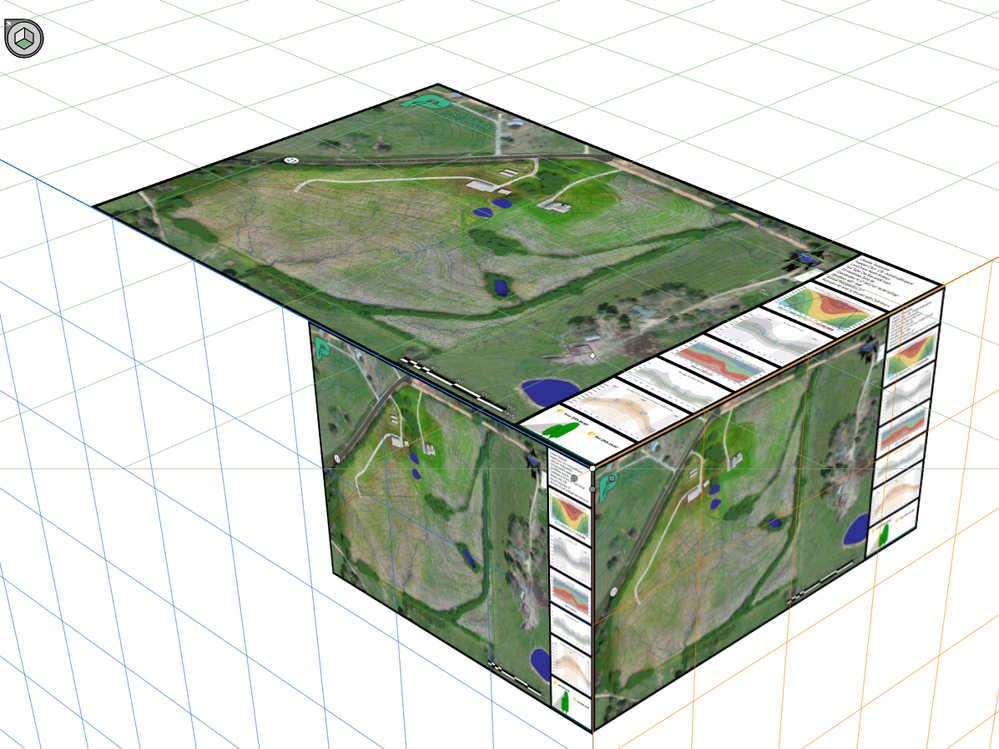- Home
- Illustrator
- Discussions
- Perspective grid Tool not rotating image to proper...
- Perspective grid Tool not rotating image to proper...
Copy link to clipboard
Copied
When I pull up the perspective grid tool, I create a shape that matches the dimensions of the image I'm trying to conform. Then I drag the shape to the plane. Then I move the image behind the shape. Next I go to OBJECT, ENVELOPE DISTORT and choose MAKE WITH TOP OBJECT...
It does this every time...
It works with 2 of the 3 planes. But the TOP plane it doesn't distort the image correctly. Please help! What am I missing!?
 1 Correct answer
1 Correct answer
Try this:
Add another anchor point somewhere along one of the path segments, so you have 5 anchor points on the shape.
Select all the corners with the direct selection tool
Object > gradient mesh > make (lines/columns: as few as possible)
Select mesh and image: make envelope
Explore related tutorials & articles
Copy link to clipboard
Copied
Try this:
Add another anchor point somewhere along one of the path segments, so you have 5 anchor points on the shape.
Select all the corners with the direct selection tool
Object > gradient mesh > make (lines/columns: as few as possible)
Select mesh and image: make envelope
Copy link to clipboard
Copied
YES!!!! THANK YOU!
Copy link to clipboard
Copied
Hi there,
Glad to hear your issue is resolved. In addition to the response given by Monika, please check out help article https://helpx.adobe.com/in/illustrator/using/perspective-grid.html to know more about Perspective Grid. Hope it helps.
Regards,
Ashutosh