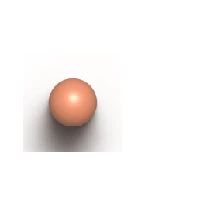Pixelated shadow 3D illustration
Hello Adobe Support,
I'm facing issues when applying shadow effect on 3D objects in Adobe Illustrator 2023.
I've set resolution to 300ppi in Document raster effects setting, however no improvements.
After shadow effect was applied, bad looking square apprears around the pixelated shadow, as you can see in the picture below (have used the white background to make sure that square is visible). Picture is Zoomed in around 66%, but the square is visible even after zoomed out.
Everything was working perfectly fine, this issue appreared only 2 days ago, and Illustrator keeps crashing.
Any suggestions are more than welcomed.
Thank you.
Jana