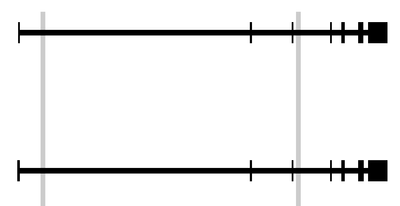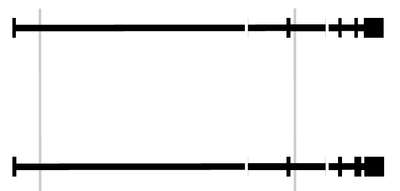Placed PDF in Illustrator has gaps in lines where they intersect with rectangles
Copy link to clipboard
Copied
I have a diagram that I made in a PDF file, which I'm trying to place using Illustrator to make a multi-pane figure for a scientific publication. However, some of the lines that are drawn in the original PDF file have breaks in them once I've placed them using Illustrator.
Here's a zoomed view part of the PDF before placing:
And here it is after being placed:
How can I avoid this problem?
Explore related tutorials & articles
Copy link to clipboard
Copied
Instead of using the Place command (as it sounds like you're doing) what happens if you use File>Open to open the PDF file directly into Illustrator? Since part of the native format of Illustrator is PDF you should be able to just open it in this manner and have it retain its vector qualities.
Copy link to clipboard
Copied
If I open the PDF directly, it does indeed preserve the original image. However, I still need to add the other panes of the figure (which are each their own PDF file). Is there a way to place and arrange multiple PDFs through File>Open instead of File>Place?
Copy link to clipboard
Copied
Open all the files and copy/paste their content into a new file.
PDF was never even meant for editing and Illustrator is not a general purpose PDF editor. So if it works: be happy. If it doesn't: there's probably not a lot you can do about it other than fix the artwork..
Copy link to clipboard
Copied
Another option is to place the PDFs into InDesign.