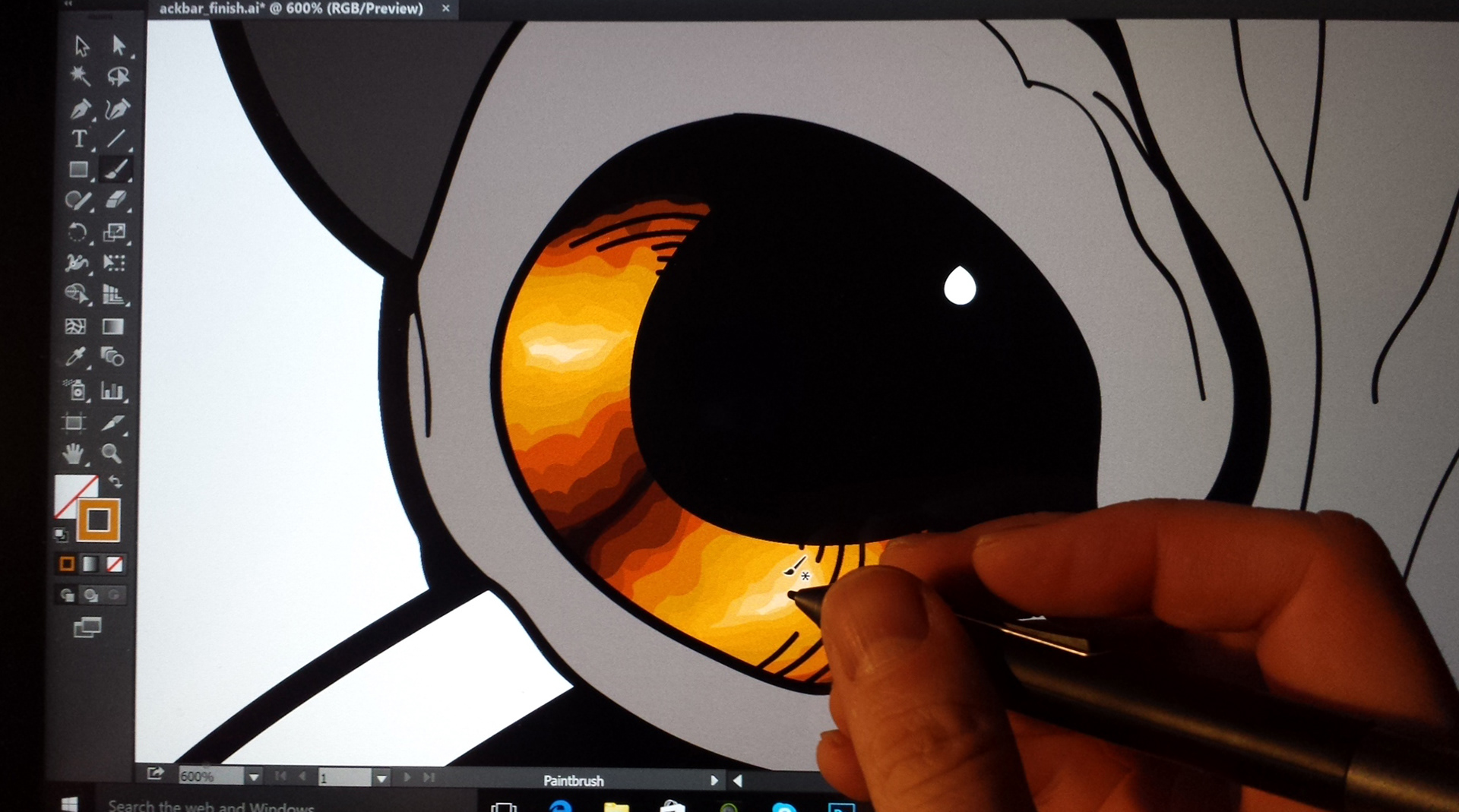Placing eyeball inside of opening
Copy link to clipboard
Copied
How do you draw an elliptical shape so part of it is not being shown, like the eyeball being partially obstructed by the top and bottom of the eye opening in the attached photo?
Thanks.
Explore related tutorials & articles
Copy link to clipboard
Copied
You can create the ellipse, then a path for the shape of visible eyeball, select the two and then
Object > Clipping Mask > Make
Copy link to clipboard
Copied
southwestform,
There are different possible ways depending on the nature of the artwork, the Clipping Mask suggested by c being the obvious reversible choice in a number of cases.
If everything is vector, and especially if you wish something final/uneditable/destructive (always keep a copy of artwork before destroying it) you may also consider options like Live Paint Group, Draw Inside, or something oldfashioned like Pathfinder>Divide.
Especially if you are working with one or more raster images and wish to be able to adjust the position of the eyeball, you may draw the Clipping path on top of the locked image and you may lock it so you can move the eyeball artwork (whether vector or raster) round (ClickDragging and/or Arrow keys) for best fit after creating the Clipping Mask.
Copy link to clipboard
Copied
^Right. For a non-destructive method, c.'s Clipping Mask suggestion is the way to go:
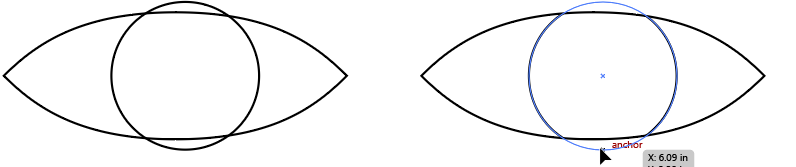
Note that when you make the outer shape a Clippling Mask, it's appearance attributes are stripped, but you can re-assign its stroke/fill by selecting it with the Direct Select tool (white arrow).
Another way is to use Pathfinder:

Note that tool tip; there are often 2 ways to apply Pathfinder functions with an unmodified click resulting in "destructive" processing, and the ALTernate producing a Compound Shape.
Copy link to clipboard
Copied
Here are two ways after you've drawn your eye shape and iris, one using the Shaper Tool and another using the Shape Builder Tool. With the Shaper Tool, drag over the parts you don't want. Or with the Shape Builder Tool, select all, select the tool, then Alt + drag over what you don't want. Both methods are non-destructive.

Copy link to clipboard
Copied
What is meant by "non destructive" in Illustrator?
Thanks.
Copy link to clipboard
Copied
Actually, only the shaper tool is non-destructive. It means the original shapes haven't been turned into something else. The underlying structure is still available.
Copy link to clipboard
Copied
https://forums.adobe.com/people/Myra+Ferguson schrieb
Actually, only the shaper tool is non-destructive.
- live paint
- compound shapes
- clipping masks
All non-destructive.
Copy link to clipboard
Copied
southwestform,
What is meant by "non destructive" in Illustrator?
That you can go back and edit; otherwise you will have to save the original artwork and go back to that if you wish to change something.
A Clipping Mask is also non destructive because the clipped artwork is still there, only partly hidden.
Copy link to clipboard
Copied
I actually create eyes all the time. For character design, where the eyes do not move and ones that can move when used in Adobe Character Aniamtor.
For me I do not need a mask when drawing anymore. I also have a method for making eyes colorful now..... ![]()
See if you can figure out my technique!

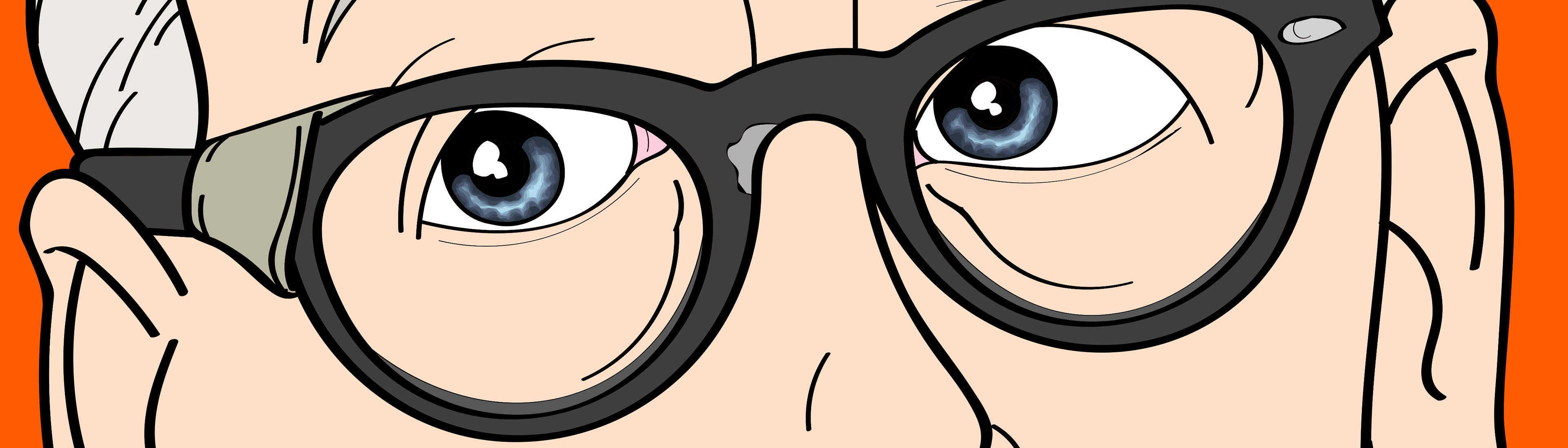


and just for fun.... Admiral Ackbar....