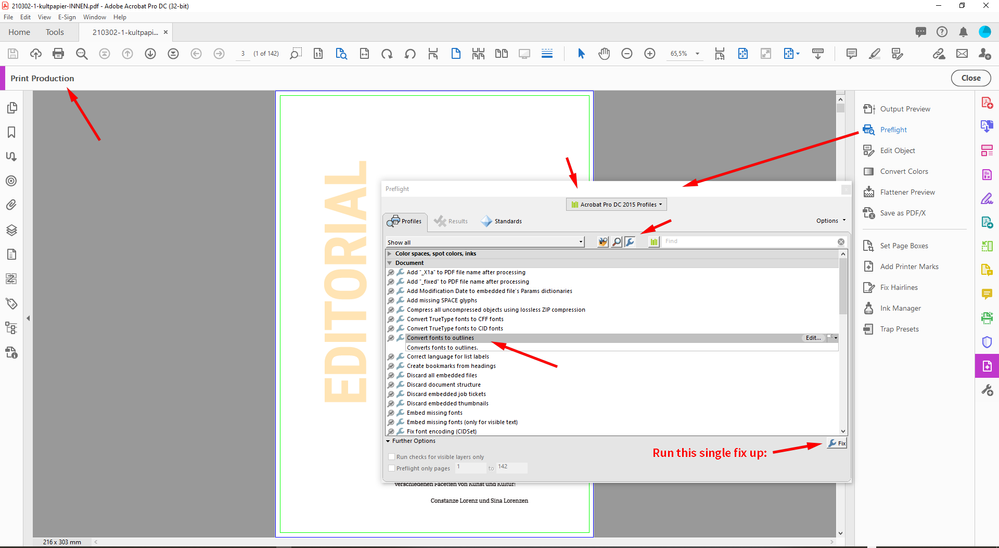Placing PDF in Illustrator
Copy link to clipboard
Copied
In the past I have been able to place a pdf with fonts that I may not have into Illustrator, flatten and then outline fonts to preserve the look of the original document. Now with latest version of Illustrator cc (26.3.1). it recognises fonts when placed, so I can't just flatten and outline as it replaces fonts, changing the look of the orignal file.
Explore related tutorials & articles
Copy link to clipboard
Copied
Unfortunately if you don't have the fonts you shouldn't really be able to use as you don't have the licence, so illustrator is acting as it should in my opinion..?
Copy link to clipboard
Copied
We are a print and signage company so we
have files supplied by clients, who have license to the fonts, we are just downloading the files for printing. We do ask them to supply files with fonts outlined, but occasionally they don't do this and rather than have to go back and forth with them, we have been able to just flatten the artwork pdf supplied and outline fonts.
Copy link to clipboard
Copied
It should still be working if you are placing the .pdf as a linked file.
Copy link to clipboard
Copied
Hi @laraw16041705 ,
if you have to import the PDF pages not as linked files do the outlines of fonts in Acrobat Pro.
There is a Single Fix Up for this at Print Production > Preflight:
Regards,
Uwe Laubender
( Adobe Community Professional )