Placing text inside a shape
Copy link to clipboard
Copied
I select a shape and choose file > place to place some text in it, though the text does not display, the stroke also disappears indicating that it seemed to do something. Any ideas?
Explore related tutorials & articles
Copy link to clipboard
Copied
File...Place is for importing files. To "place" text inside a shape, select the "Area Type Tool" in the toolbox, click a shape with it and start typing.

Copy link to clipboard
Copied
Yes, it's for importing files. Including text files.So the OP's task can be accomplished.
Please describe the exact steps you're using to fill the shape with the text you're placing.
Copy link to clipboard
Copied
Doug is correct you can place the text file directly into the shape but you must first convert the shape to an area text object you temporarily loose the stroke but if you select the object's path with the direct select tool you can give the color back to the shapes path.
Like such
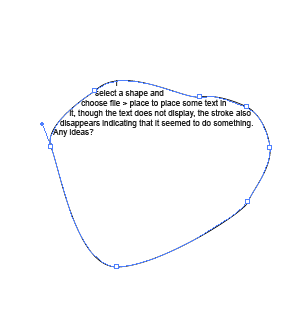

Copy link to clipboard
Copied
Beautiful shape, Wade. Reminds of a few body parts I've come to know in my old age. ![]()
Copy link to clipboard
Copied
if it still doesn't work as described above, you can also open the text file, copy your text and paste it into your area text shape.
Copy link to clipboard
Copied
hello! do you know if there is a similar way for paths instead of text? I would like to know how to make a logo like soundcloud, without manually drawing each path. Thanks!!
Copy link to clipboard
Copied
Please elaborate.
Which version of Illustrator are you using? What does "like soundcloud" mean?
Copy link to clipboard
Copied
To import the contents of a text file into a shape in Illustrator, you must first convert the shape into Area Text by clicking on it with the Type tool, as described in Reply #1.
Then, to import text from a source document into an existing text context, you must make a text editing selection (usually a caret) instead of selecting the whole object with the Select tool. Once you have a text editing selection, the File>Place command acts like opening the text file, copying the text, making that same text selection, and doing Paste.
If the text is being imported but is not visible, it may have a lot of formatting white space at the beginning that makes all the regular characters go beyond the end of the space available. Is the file just a plain .txt file, or is it some kind of formatted text (.rtf, .doc, .dxf, etc.)?

