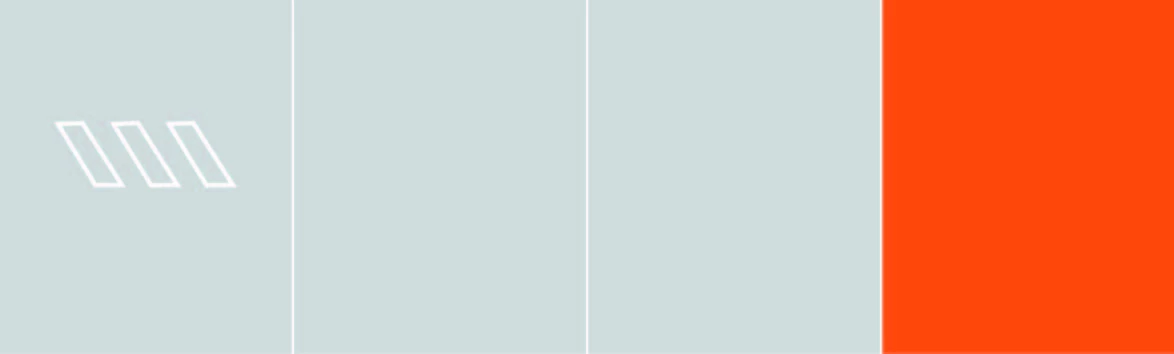Please HELP. PNG's and JPEG's Exports in Illustrator save in whole or part of it as BLANK.
I can not export my image (artboard) in Illustrator as a png or jpeg.. some of the image appear and other spaces just blank.. I do manage to export my image to PFD and then convert it to a PNG.. but then the resolution is not good. Can you help me so that I can export in Illustrator as a png again .. Please..
I will appreciate your time and attention soooo much.
Attached please find a png that I export and which is sooo not correct.. every block are supposed to have an icon in it.
Thank you so much.. I will appreciate any help PLEASE.
I already try to reset my preferences.. but it does not helped.