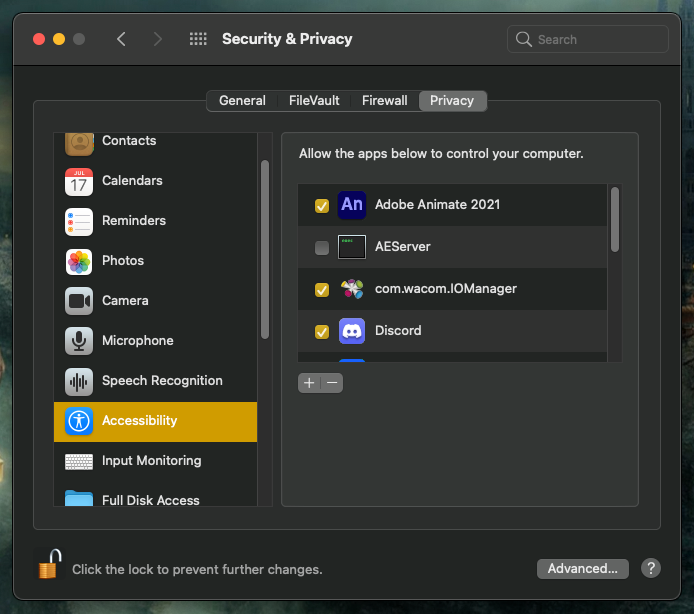- Home
- Illustrator
- Discussions
- Re: Pressure Sensitivity not working in Illustrato...
- Re: Pressure Sensitivity not working in Illustrato...
Pressure Sensitivity not working in Illustrator
Copy link to clipboard
Copied
First things first. I'm running a Wacom Cintiq 16 on a Macbook Pro running Big Sur and a fresh install of Illustrator.
When I go to create a new brush, I can't select "pressure" in the drop down menu. Only "fixed" and "random" are clickable. I have tried everything I have read for the most part. I have went into my system preferences and made sure "com.wacom.IOManager" is enabled in "Accessibility".
However, when I go to check "Automation" where Adobe Illustrator is supposed to be, it isn't there.
I have also unistalled and reinstalled Illustrator and updated my drivers for my Wacom.
Is there a way to add more programs into this Automation menu?
Any info is much appreciated!
Explore related tutorials & articles
Copy link to clipboard
Copied
Please contact Wacom and have them guide you through this. It's not straightforward anymore to install their stuff.
There is an item in the Illustrator preferences to activate a Wacom. Maybe that helps.
For some people this seemed to have helped:
https://helpx.adobe.com/illustrator/kb/illustrator-cc-crash-wacom-drivers.html
May own Wacom is not running and I have given up.
Copy link to clipboard
Copied
Sorry I just saw this response. Thank you so much for taking the time to reach out. ❤️
Copy link to clipboard
Copied
Does it work when you create a bristle brush? because the option only works for me on that
Copy link to clipboard
Copied
Hello,
Sorry I'm just now seeing this. Thanks for reaching out. I believe it was the same for me!