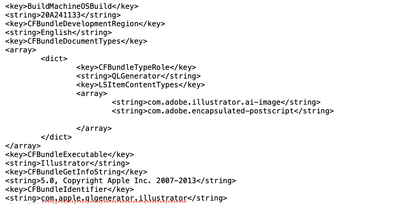- Home
- Illustrator
- Discussions
- Preview in Ventura no longer supports .eps
- Preview in Ventura no longer supports .eps
Copy link to clipboard
Copied
i just update the Mac OS to Ventura, and now Preview in Ventura no longer supports .eps again.
anyone can help ? thanks
 2 Correct answers
2 Correct answers
it works now.
Fix: Missing Icon Preview for EPS files in macOS Monterey
Edit the Info.plist File
- Go to the following directory
/System/Library/QuickLook
- Copy the “Illustrator.qlgenerator” file. Paste it on the Desktop.
- You have to now right-click on this Illustrator.qlgenerator file. Choose Show package contents.
- Go to the “Info.plist” file present in the “Contents” folder by using a text editor.
- Search for the below line in that file:
<string>com.adobe.illustrator.ai-image</string>
- Add the below line ne
Yes, Apple has dropped support for EPS, which is the reason that this thread even exists.
So you cannot do the conversion with Apple tools.
Probably the batch that Jolien posted would be an idea. In Illustrator you set up a batch as well.
Explore related tutorials & articles
Copy link to clipboard
Copied
it works now.
Fix: Missing Icon Preview for EPS files in macOS Monterey
Edit the Info.plist File
- Go to the following directory
/System/Library/QuickLook
- Copy the “Illustrator.qlgenerator” file. Paste it on the Desktop.
- You have to now right-click on this Illustrator.qlgenerator file. Choose Show package contents.
- Go to the “Info.plist” file present in the “Contents” folder by using a text editor.
- Search for the below line in that file:
<string>com.adobe.illustrator.ai-image</string>
- Add the below line next to the above line (ensure that both these lines have the same indentation).
<string>com.adobe.encapsulated-postscript</string>
- Save this Info.plist” file. Copy the complete “Illustrator.qlgenerator” file. Type it in the below directory:
/Library/QuickLook
- That’s it.
Copy link to clipboard
Copied
step 7... i can copu but how do i get it into the Library Quicklook???
Copy link to clipboard
Copied
Ok never mind I got it!
Copy link to clipboard
Copied
How did you do it?
Copy link to clipboard
Copied
Never mind, got it too 😄 Step 7: It was a different location!
Copy link to clipboard
Copied
Yes! Different location... it worked for me though!
Copy link to clipboard
Copied
Hi All, Step 7 doesn't work for me. I cannot copy the file into the quicklook folder. It's greyed out. When I try to drag and drop into the folder the file won't stay there. Any help? Thanks so much
Copy link to clipboard
Copied
I get a "no entry" symbol & can't copy to
/Library/QuickLook
Copy link to clipboard
Copied
You have another Library (so not in System Library), place it in that Quicklook folder 🙂 Worked for me.
I'm so glad!
Copy link to clipboard
Copied
I am SURE I'm doing this correctly but it's not working correctly
Can someone who's done this successfully do a loom video to show us how it goes?
Thanks!
Copy link to clipboard
Copied
This part doesn't doesnt make sense to me.
- Add the below line next to the above line (ensure that both these lines have the same indentation).
<string>com.adobe.encapsulated-postscript</string>
Here is what I did.
Copy link to clipboard
Copied
I restarted and it worked. All good. Thanks.
Copy link to clipboard
Copied
I've saved the duplicate “Illustrator.qlgenerator” file on my desktop and updated the “Info.plist” file but I can't get it back in to the 'QuickLook folder?
Copy link to clipboard
Copied
Thank you so much for your help. it works!!!!
Copy link to clipboard
Copied
Thank you, all. It's working!
Copy link to clipboard
Copied
Can confirm that this is working for me on Ventura 13.3
Copy link to clipboard
Copied
IMPORTANT -- there is a lot of confusion across Reddit, Adobe and Apple forums about how to add the line <string>com.adobe.encapsulated-postscript</string>
In Ventura you cannot edit anything in this directory: /System/Library/Quicklook
The instructions to copy the "illustrator.qlgenerator" file to the desktop will allow you to edit it, but it will not allow you to "Type it in the below directory:/Library/Quicklook" as it says in step 7. "Type it" I assume meant to "copy it" to that location.
You MUST COPY the edited "package" to your local USER file: users/'username'/library/quicklook you can paste the updated package there without any trouble. VENTURA is the issue. Use your local user Library and you'll be all set. Why can't Apple or Adobe explain how to solve this easily. It must be some security issue. The notes from other commenters emphasizing "are you sure you are using this directory..." only works for Monterey or earlier.
Copy link to clipboard
Copied
On Ventura 13.6 it finally worked !!!
I had to copy the modified file "Illustrator.qlgenerator" into my user's library, not in system because it's locked.
EPS means a lot, Apple neither Adobe cannot let go that file format. It's slow down the production when you don't have acces to a quick preview. It's one of the reasons why I purchased a MAC, otherwise, next time I would spend less money on a PC. ....seriously...
Copy link to clipboard
Copied
@Matessier schrieb:
EPS means a lot, Apple neither Adobe cannot let go that file format.
Apple dropped it, so you might want to address them directly.
Copy link to clipboard
Copied
I used this shortcut for a whole year, every time my work made me update. It worked great until i was forced to upgrade to Sonoma and now this shortcut won't work at all. Has anyone found a work around for Sonoma? Apple just needs to bring back eps preview because it is so widely used. All stock sites still sell only eps files for the vector files. They are most compatible across all versions of software. This is the stupidest thing Apple has ever done. BAD FOR BUSINESS!
Copy link to clipboard
Copied
Adobe bridge can't even batch convert eps to ai. If apple wont' fix this then i hope Adobe adds something to the creative suite that allows us to batch convert eps files to AI, or i will be here for weeks converting eps files.
Copy link to clipboard
Copied
Hello @nicolec7765893,
I understand that this functionality is important to you. Would you mind creating a UserVoice for this feature request (https://adobe.ly/3ZHoUta) and adding your comments there? Doing this will help us prioritize this request, and you will be notified of any updates.
Feel free to reach out if you have more questions or need assistance. We'd be happy to help.
Anubhav
Copy link to clipboard
Copied
i don't have: Illustrator.qlgenerator file. What now?
Copy link to clipboard
Copied
Are you sure you used this path:
/System/Library/QuickLook
?
-
- 1
- 2