 Adobe Community
Adobe Community
- Home
- Illustrator
- Discussions
- Printing from AI 2017 with Avery Greeting Card Sto...
- Printing from AI 2017 with Avery Greeting Card Sto...
Printing from AI 2017 with Avery Greeting Card Stock
Copy link to clipboard
Copied
I am printing directly from AI and using Avery Greeting Card Stock # 3265. I do not see the correct choice in paper stock in ANY of my settings. I am printing but I have to babysit as after every page printed, I am told, "Incorrect Feed or No Paper". Help! I worked hard to design my Christmas and need to print them!
Explore related tutorials & articles
Copy link to clipboard
Copied
That needs to be set up in your printer driver. Which printer is it?
Copy link to clipboard
Copied
Thank you for the reply Monika. I'm using an Epson Artisan 1430. The print drivers are up-to-date. In the printer settings, the type of paper I am using
(Avery greeting cards) is not listed . What are my other options? The paper I am using is Avery Half fold Greeting Cards Matte3265
(PS Don't mind the ! warning, I did something while changing a cartridge and I need to call Epson. It says, "Printer Not Communicating" . . But it is! I am printing, I just have to sit here and babysit!! )
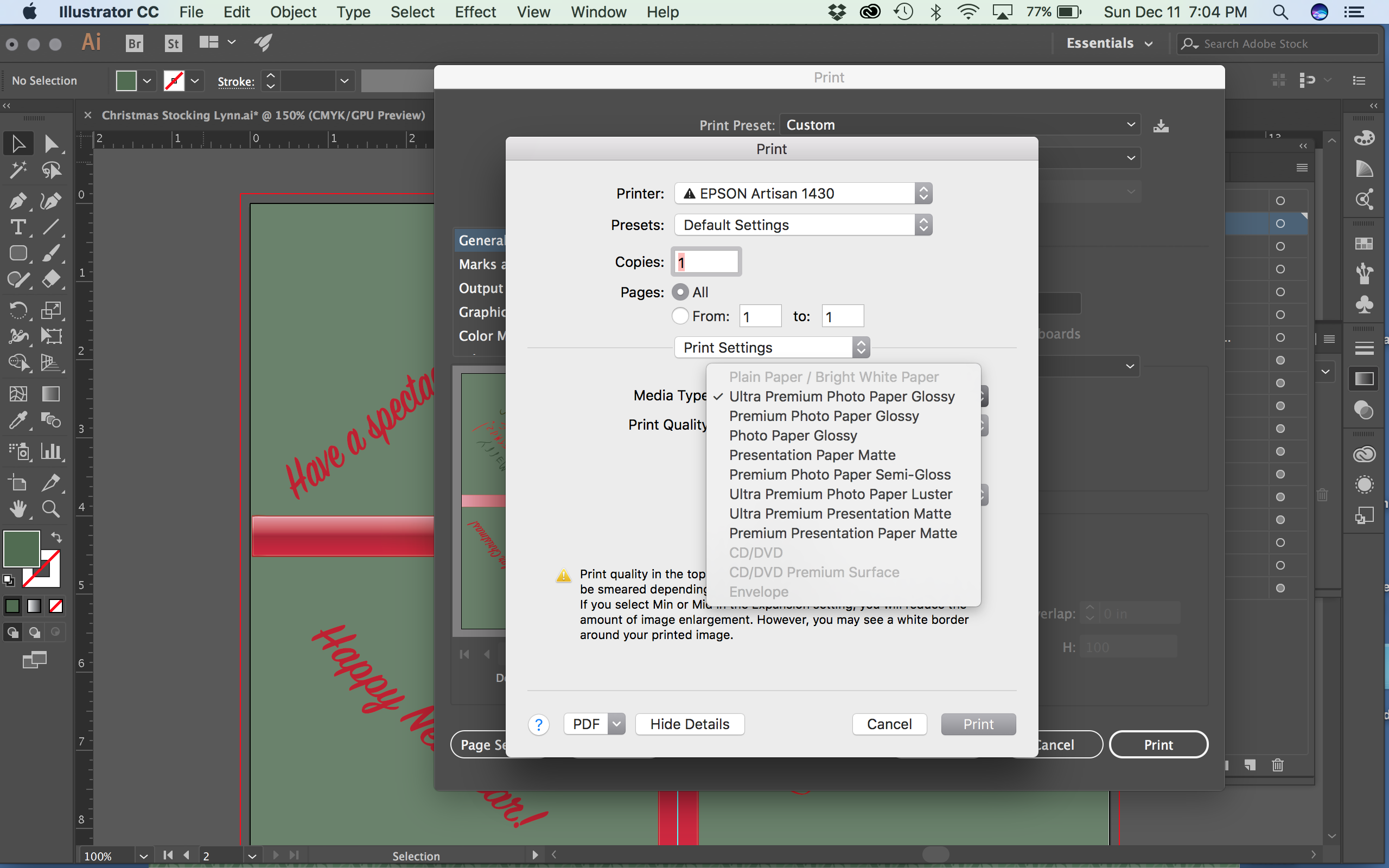
Copy link to clipboard
Copied
Those settings refer to the paper finishing, not the size setup.
So from that list you have to find a setting that gives you a good color result and doesn't put too much ink onto the paper.
Maybe Avery has those settings, but I doubt it. If you want to know for sure, you will have to ask Avery what to select there.
I wouldn't select the glossy ones, because typically they put way too much ink onto the paper, which is fine for photo finish paper, but might create a real mess on any other paper.
