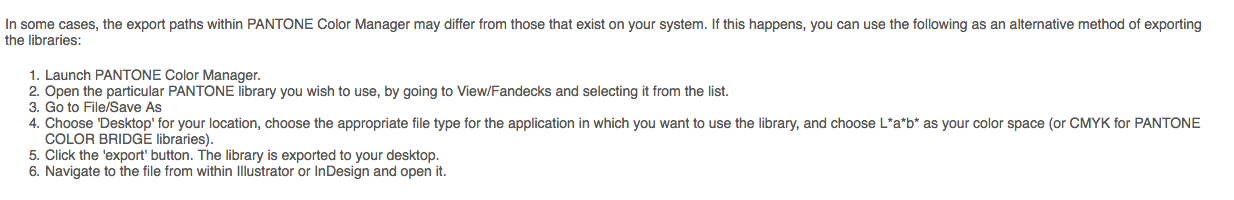Adobe Community
Adobe Community
Turn on suggestions
Auto-suggest helps you quickly narrow down your search results by suggesting possible matches as you type.
Exit
- Home
- Illustrator
- Discussions
- Printing Pantone Color Swatches in Illustrator
- Printing Pantone Color Swatches in Illustrator
0
New Here
,
/t5/illustrator-discussions/printing-pantone-color-swatches-in-illustrator/td-p/9945962
Jun 01, 2018
Jun 01, 2018
Copy link to clipboard
Copied
Hello,
We're currently wanting to update our PMS swatch books to creative cloud - does anyone know where I can find the attached, but for CC2018? I'm not sure where this original came from (see below).
Any help is greatly appreciated - thank you. 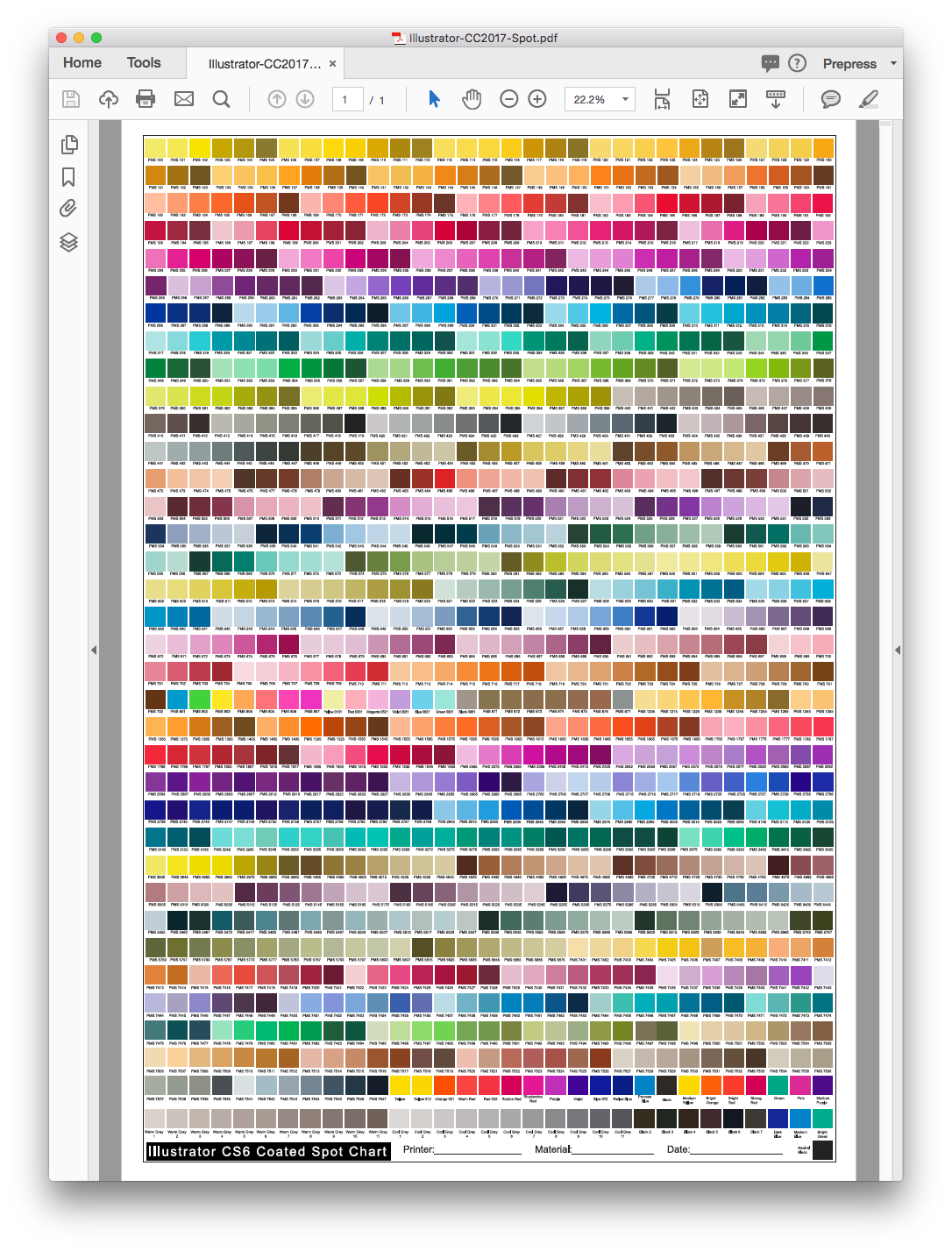
Community guidelines
Be kind and respectful, give credit to the original source of content, and search for duplicates before posting.
Learn more
 1 Correct answer
1 Correct answer
Enthusiast
,
Jun 02, 2018
Jun 02, 2018
Explore related tutorials & articles
Community Expert
,
/t5/illustrator-discussions/printing-pantone-color-swatches-in-illustrator/m-p/9945963#M101029
Jun 01, 2018
Jun 01, 2018
Copy link to clipboard
Copied
To get the most current swatches file for Illustrator, you want to go to pantone.com, and enter the serial number from a physically printed pantone swatchbook,
Community guidelines
Be kind and respectful, give credit to the original source of content, and search for duplicates before posting.
Learn more
Enthusiast
,
LATEST
/t5/illustrator-discussions/printing-pantone-color-swatches-in-illustrator/m-p/9945964#M101030
Jun 02, 2018
Jun 02, 2018
Copy link to clipboard
Copied
Community guidelines
Be kind and respectful, give credit to the original source of content, and search for duplicates before posting.
Learn more
Resources
Learning Resources for Illustrator
Crash on launch and known issues
Fonts and Typography in Illustrator
Copyright © 2024 Adobe. All rights reserved.