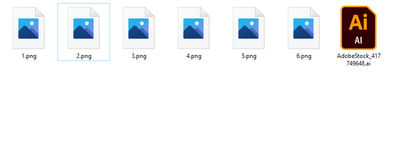Problem illustrator creates blank png files
Copy link to clipboard
Copied
Why do I get blank PNG files when I copy a vector image from Illustrator to paste it into Photoshop?
Empty PNG files appear after copying the vector image where the ".ai" file is stored.
Explore related tutorials & articles
Copy link to clipboard
Copied
Without any specific info about the contents of the artwork, your system, settings for copy & paste and so on we can't tell you much. Sounds like you're using soem raster effects after all and the artwork would need to be treated differently.
Mylenium
Copy link to clipboard
Copied
answered below
Copy link to clipboard
Copied
How are the files named?
Where do they appear specifically? In the same folder as the AI file?
Copy link to clipboard
Copied
The files are called PNG.
PNGs appear in the same folder as the AI file after copying the bitmap in Illustrator. I wanted to take a screenshot but now this error is gone. Apparently the error is coming.
PNG file names start with 1,2,3... and in order I got to 240
Copy link to clipboard
Copied
Not a raster image, but a vector one.
Copy link to clipboard
Copied
it looks like in the screenshot
Copy link to clipboard
Copied
This was mentioned a couple of times in the past, like:
I would suggest to contact Adobe Support:
Copy link to clipboard
Copied
Thanks for the reply, I read the post, the problem is exactly the same as mine. But there is still no decision to plant.
Copy link to clipboard
Copied
I did not find a solution in other posts, that's why I suggested to contact support.
Copy link to clipboard
Copied
thank you very much) thanks to the proposed topic, I realized that I was not alone in my problem)