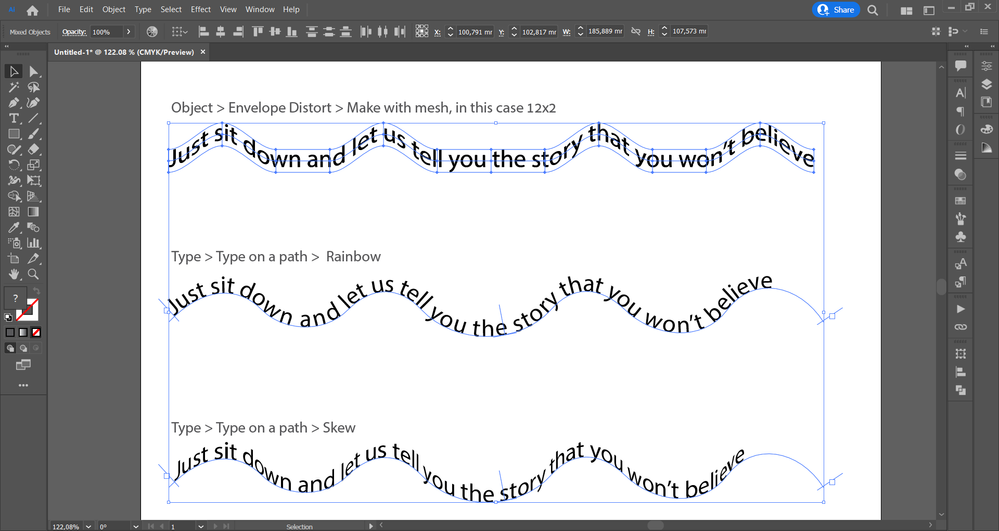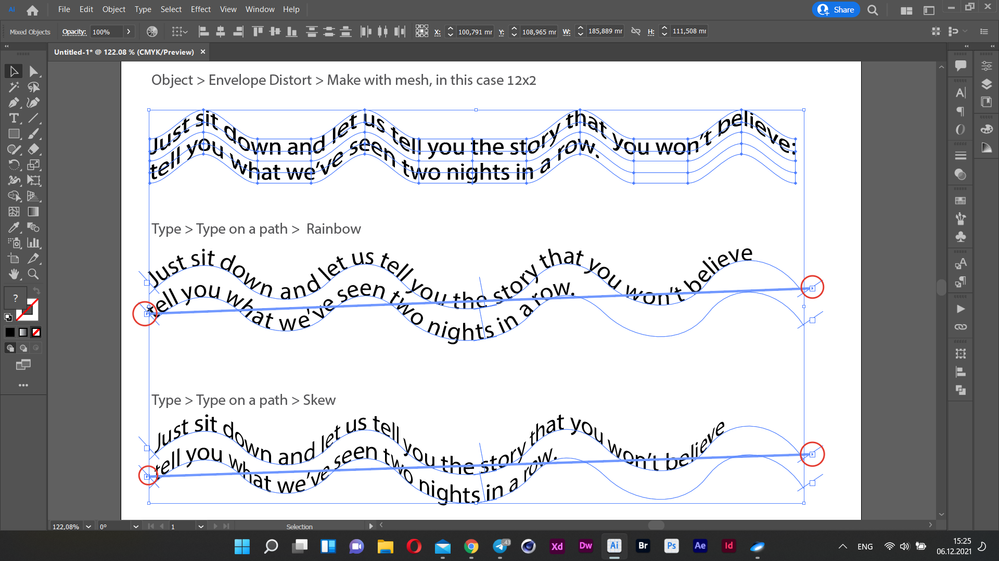Problem with mesh tool
Copy link to clipboard
Copied
Hello, I have a problem with my mesh tool. I've tried to make a waves line Text Effect, unfortunately when I'm creating the waves, i can't see them , it's all black. Can someone help me please !
Explore related tutorials & articles
Copy link to clipboard
Copied
Try the CPU preview
Copy link to clipboard
Copied
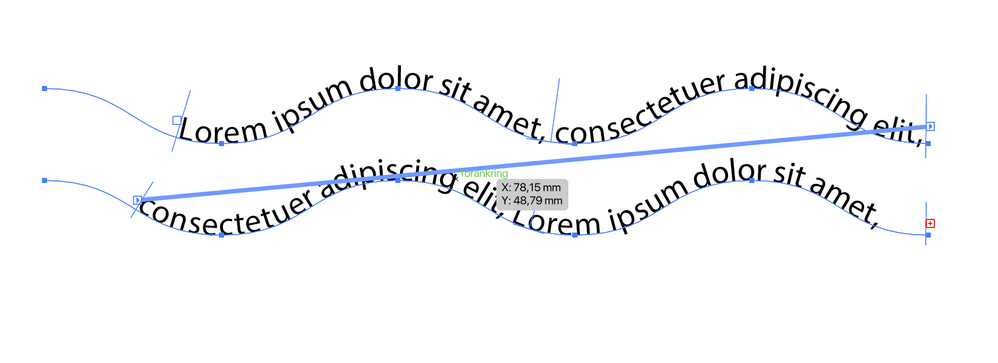
You may want to make the waves as strokes, repeat the strokes then use text on path? (You can thread so that you have one line of text per stroke) (Draw a stroke, apply the effect zigzag and then expand appearance so that the stroke is wavy rather than just appearing wavy, then use type on path)
If you are looking to make a repeating pattern to apply on the text then perhapps patterns is a more appropriate tool?
Copy link to clipboard
Copied
According to your screenshot, you are trying to use a Gradient mesh. It may be used but after creating the needed mesh, not before. It works as an initial tool with colors, not with texts.
There are 2 main ways to add the wavy effect to the text:
1. Envelope Distort made with mesh. After creating the distort you can edit mesh and add cells using the Mesh tool.
2. Type on a Path. Draw the path using the Pen tool and add the text clicking by the Type tool on the path. You can use different options to control the text appearance.
These ways differ by their work with multi-line texts.
Envelope Distort allows to work with the whole text at once, Type on a Path requires to put each line to its line and connect them like text frames.
So you can choose the best way for you.