Problem With Typing tool

Copy link to clipboard
Copied
Hi there,
Am having problem with Typing tool when i type something its coming like mirror (attached file) i think that direction changed i dont know how its happen could u please solve this for me, am using AI CC
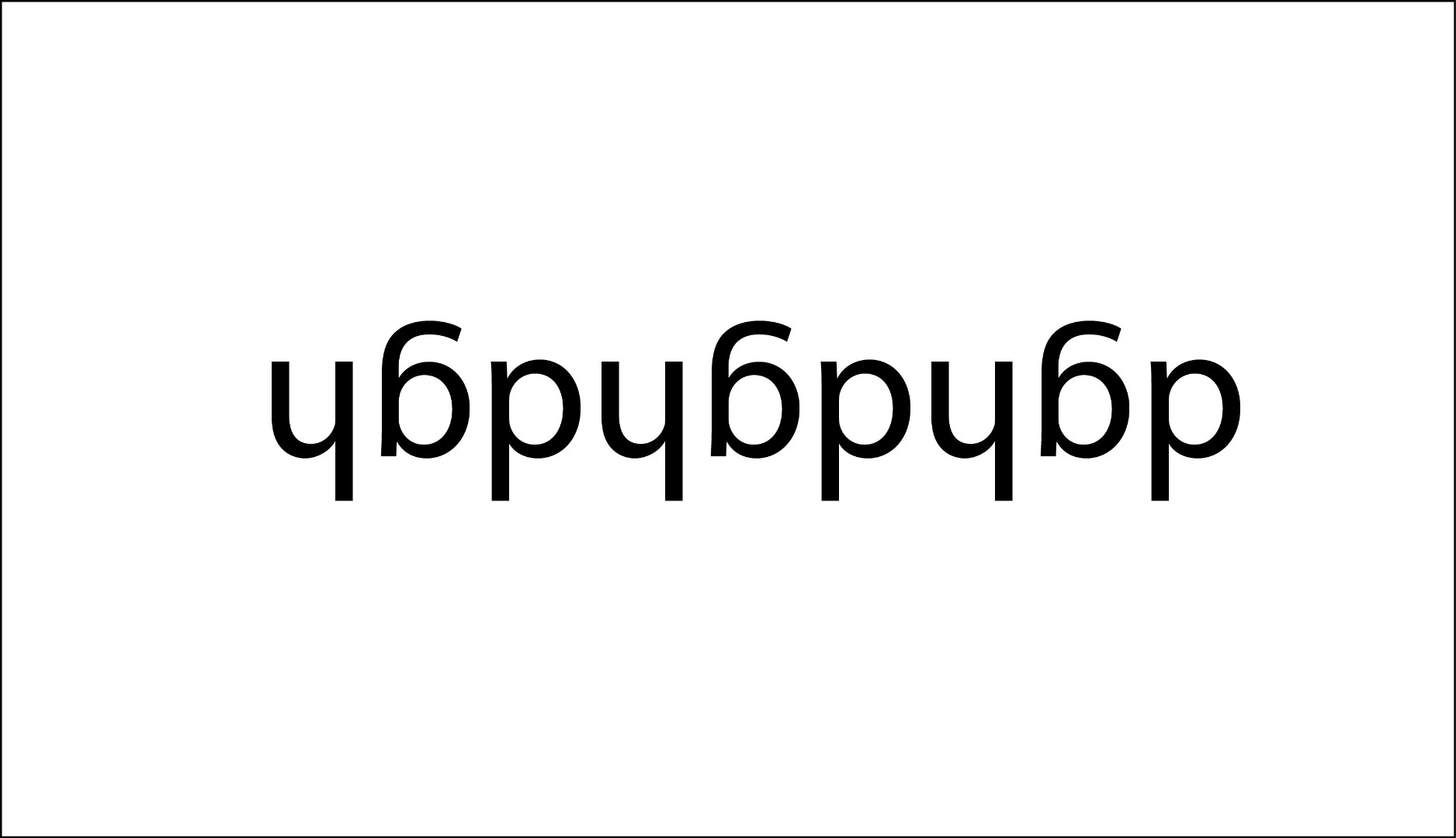
Explore related tutorials & articles
Copy link to clipboard
Copied
Reset illustator preferences settings :
1- quit illustrator
2- if you are on windows launch illustrator and keep pressing on ctrl + alt + shift until illustator opens
if you are on mac ( cmd + opt + shift )
3- try the type tool
let us know if that helps.
Copy link to clipboard
Copied
Before resetting the entire prefs you may first take a look at the general Illustrator preferences and check if the Constrain Angle is set to 180°. That would explain the behaviour.
Copy link to clipboard
Copied
It could also happen if:
• you have Point type and you pull the top handle down with your Selection tool
• you have text on a path and pull the control down
But check Kurt's answer first if it is happening in all documents.


