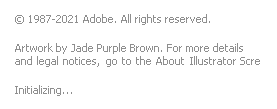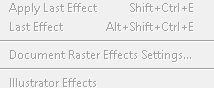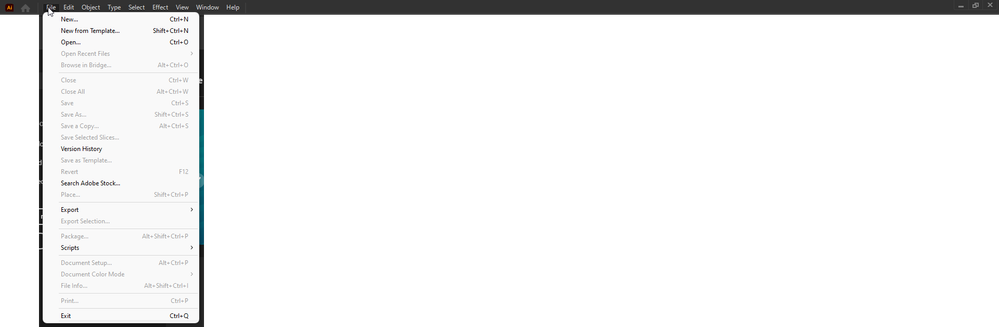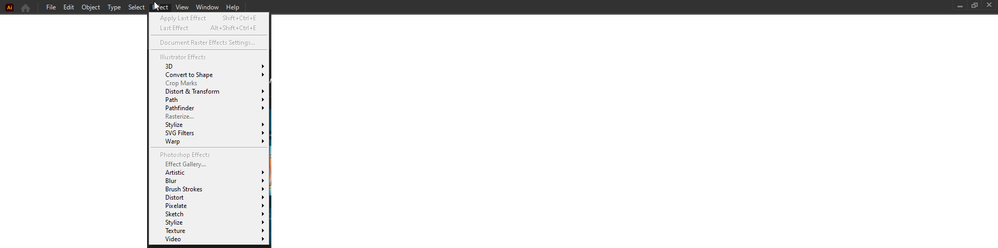Problems with Interfance
Copy link to clipboard
Copied
Hi there! Just installed the latest version of Illustrator and I have some problems with the UI.
First of all, the font of the interface looks terrible.
As you see, it's not anti-aliased at all.
Second, all menus of the menu bar show the native system menu, but "Effects" doesn't.
Is there a way to fix these problems? Any answer is welcome!
Explore related tutorials & articles
Copy link to clipboard
Copied
What version of Windows are you using? Make sure that it is the most up to date. Illustrator 2021 is not supported for any version of Windows prior to Windows 10 and even then only for versions V1809, V1903, V1909, and V2004. It is not supported for Windows 10 versions V1607 (2017) and V1809 (2019). Also, if you've updated from an earlier version of Illustrator and tried to retain your previous preferences then try and reset your preferences. Hopefully, returning the program to its defaults will take care of these issues.
To reset preferences on a PC:
You can try the quick way of resetting on a PC which is to hold down Ctrl + Alt + Shift when launching Illustrator and respond affirmatively when asked if you want to reset. There have been some recent reports that the window asking if you want to reset is not popping up but that the prefs are being reset anyway. If this works great but if it doesn’t you may have to manually delete them.
To do so: On Windows 7 and above the preference files are hidden. To find them go to the Control Panel and open Folder Options and then click the View tab. Then select “Show hidden files and folders” or “Show hidden files, folders or drive options” in Advanced Settings. Then delete (or rename) the folder at the end of this path: C:\Users\[User Name]\AppData\Roaming\Adobe\Adobe Illustrator [version number]\ Settings\<Language>. Make sure that Illustrator is closed when you do this. When you relaunch the program it will create new preference files and the program will be at its default settings.
The advantage of manually deleting preference files is that after you’ve reset up the program (make sure that no document window is open) to your liking, you can create copies of your personalized “mint” preference files (make sure that you quit the program before copying them—that finalizes your customization) and use them in the future to replace any corrupt versions you may need to delete.
Copy link to clipboard
Copied
Hello there! Thank you for replying! I'm the member of Windows Insider Program (Dev channel) and use the latest version of Windows 11. Resetting preferences to default ones also didn't help to solve the problem.
Copy link to clipboard
Copied
I don't know if you would be surprised to learn than Illustrator is not yet fully compatible with an unreleased version of Windows.
Copy link to clipboard
Copied
Ok, then I'll have to wait. Thanks!
Copy link to clipboard
Copied
Hello pisido5FF2:
Sorry to hear that you're having trouble with Adobe Illustrator.
Have you checked that your computer meets the system requirements for Illustrator?
- Illustrator system requirements
https://helpx.adobe.com/illustrator/system-requirements.html
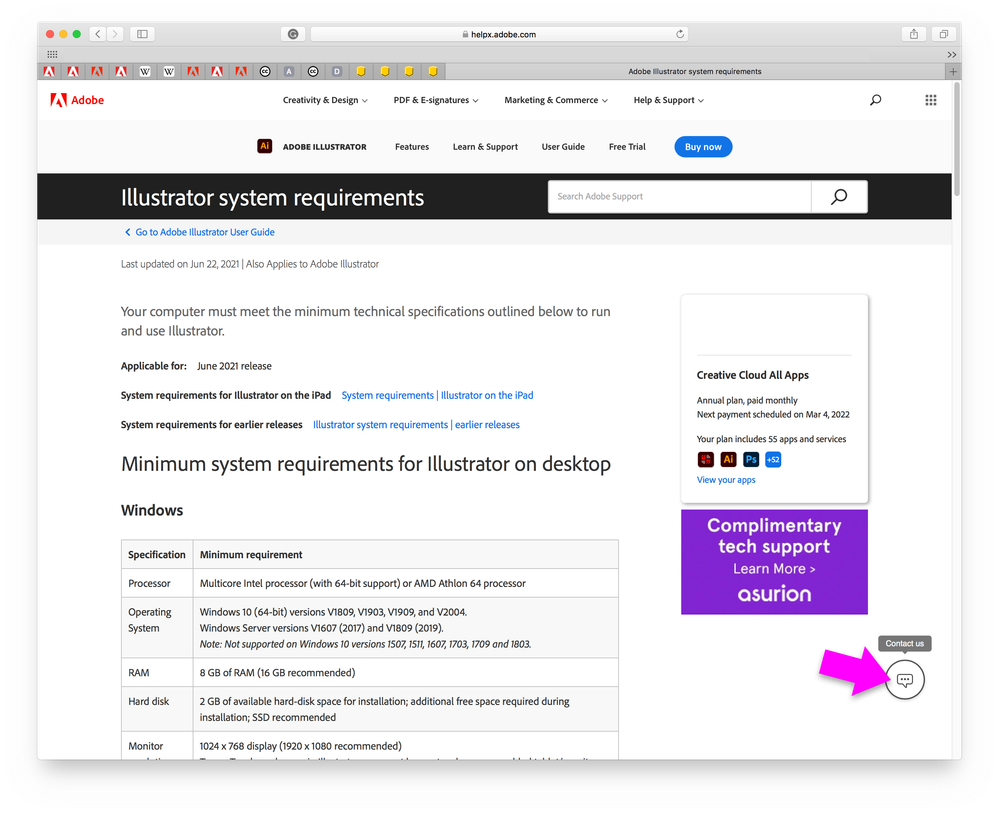
While you're on that page, you can use the Contact Us link at the lower right to start a chat. Try a message like "Illustrator does not work" which will bring a prompt about your having difficulty with Illustrator. Click "Yes" to get transferred to a support agent. With your permission, the support agent will be able to check that your Illustrator is installed correctly so that it functions as expected. This process can take a while. I would allow 45-minutes to 90-minutes.
Here's are two samples of what Illustrator should look like on a supported system:
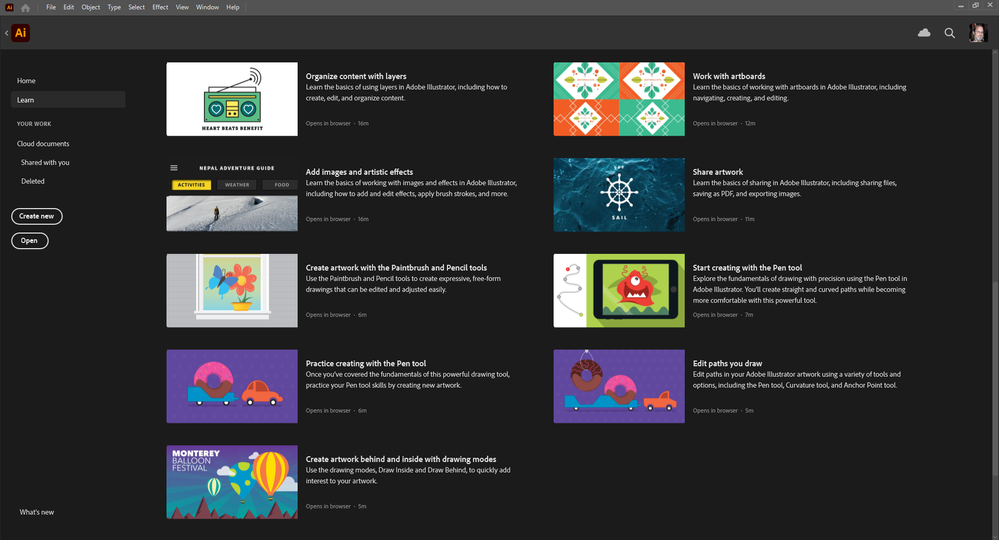
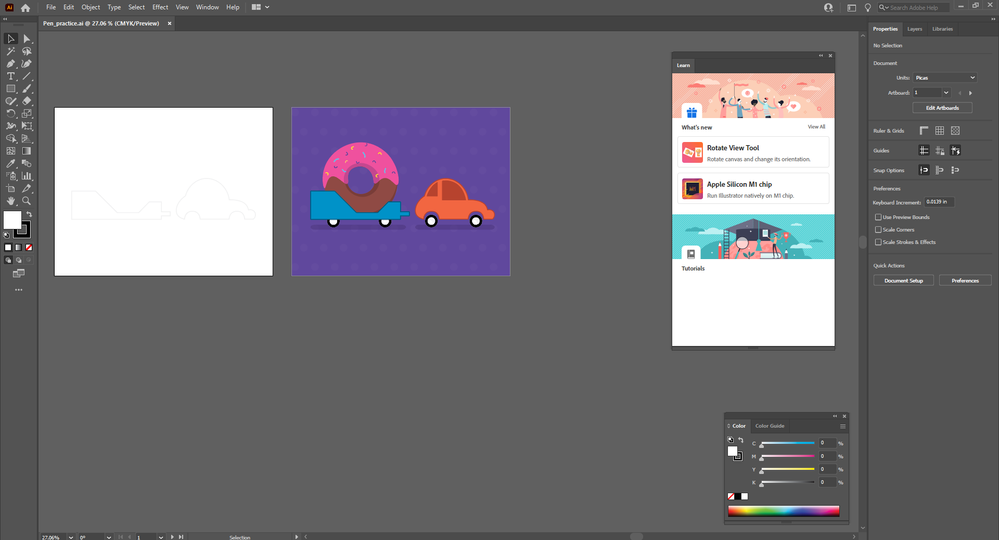
-Warren
Copy link to clipboard
Copied
Hello Warren! Thanks for replying!
I checked the System Requirements page and I have some questions.
- Is Windows 11 supported or do I have to use Windows 10 v2004?
- My GPU does support OpenGL 4.x but is not listed on "Supported GPU Adapters." Is it ok?
Thanks!
Copy link to clipboard
Copied
pisido5FF2:
Windows 11 should be fine.
Your graphics card probably needs a closer look.
When you go to Preferences > Performace, what do you see under the GPU Performance section?
Here's some more information about GPU performance in Adobe Illustrator:
https://helpx.adobe.com/illustrator/kb/gpu-performance-preview-improvements.html
-Warren
Copy link to clipboard
Copied
What is your display resolution (Apple menu > System Prefs > Displays) and what is your UI Scaling set to in Illustrator (Illustrator menu > Preferences > User Interface?
~Barb
Copy link to clipboard
Copied
Hello Barb!
Display resolution is 1980 x 1080 and the Illustrator UI Scaling is set to "Small."