 Adobe Community
Adobe Community
Copy link to clipboard
Copied
Help. Thanx.
Here is a video of my problem with the puppet warp tool il illustrator
 1 Correct answer
1 Correct answer
The puppet is treating each element as a separate element where in Photoshop it is one object. Illustrator will keep breaking them up but if you make the lines with the blend tool and keep the solid object behind it and blend it all at once the blend will keep it as one element. I think a compound shape should have worked too since that is one object but it still breaks up. Here is a sample of a blend object on top of a rectangle. I used many warps. Works great.
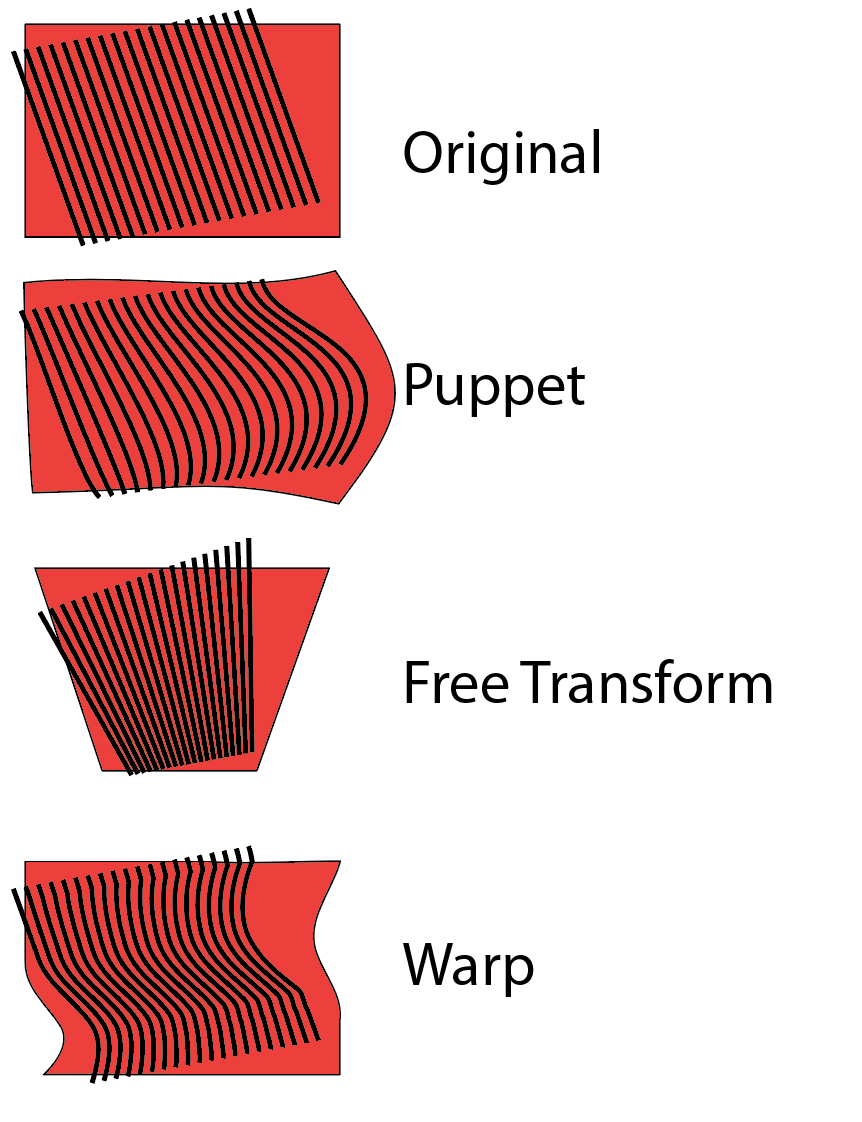
Explore related tutorials & articles

Copy link to clipboard
Copied
Is it possible that your line segments have a fill applied to them and not just a stroke? It looked like they have a white fill which shows when the line segments are curved. Try making sure fill is set to none and try the puppet warp again.
Copy link to clipboard
Copied
no difference

Copy link to clipboard
Copied
Well offhand the only other thought is to convert the lines to outlines and then apply warp.
Copy link to clipboard
Copied
Are you working with lines that are strokes or are they filled closed shapes? Are they grouped? How was the illustration constructed?
Copy link to clipboard
Copied
Simple stroke paths for the lines.
Simple rectangle shape for squareé
Copy link to clipboard
Copied
The puppet is treating each element as a separate element where in Photoshop it is one object. Illustrator will keep breaking them up but if you make the lines with the blend tool and keep the solid object behind it and blend it all at once the blend will keep it as one element. I think a compound shape should have worked too since that is one object but it still breaks up. Here is a sample of a blend object on top of a rectangle. I used many warps. Works great.
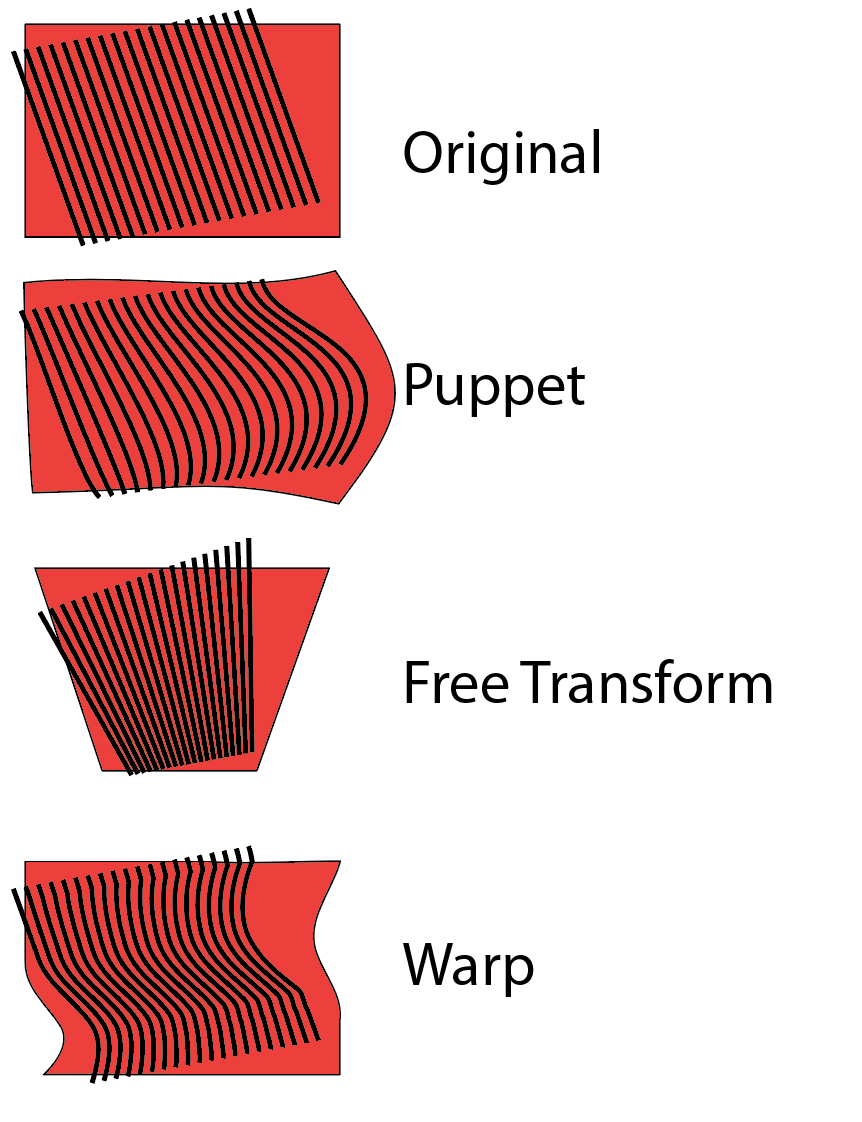

Copy link to clipboard
Copied
Katie.... Excellent post and descriptions.
Copy link to clipboard
Copied
Oh wow cool. I shall try that and let you know. Thanx,
Copy link to clipboard
Copied
Genius! It works. Thank you so much.

Copy link to clipboard
Copied
I tried to duplicate your problem but everything worked ok. Maybe the Illustrator preferences have been messed up somehow. You could try shutting down Illustrator, deleting the Illustrator preference file in the library and then restart Illustrator. Then try the puppet warp on your objects.