 Adobe Community
Adobe Community
- Home
- Illustrator
- Discussions
- Re: "Could not find the linked file" message on op...
- Re: "Could not find the linked file" message on op...
Copy link to clipboard
Copied
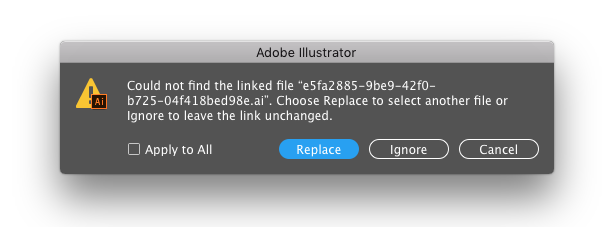
The error scenario:
- The modal above appears on opening some files from a shared Creative Cloud folder.
- The error appears either when I open some files created by a teammate (not myself) and synced to our shared folder from their Windows machine. Or when teammates try to open some files created by me, synced to Creative Cloud from my MacBook. And, thirdly, when a teammate on their Windows machine tries to open a file created on another Windows machine.
- This makes me think it's not necessarily an OS-related issue.
About the broken link items from CC Libraries:
- they are named differently (e.g. the name in the modal above);
- in the library panel they are named, for example, "add-white" and "add-white_f75728a9-627e-411d-89f6-de152a32ea7f.ai" when you edit them;
- the long suffix isn't the same with the name in the modal;
- they are vector icons or images;
- in the creator's Links panel they don't have the cloud icon on the respective list item – to suggest they are from a CC Library.
The broken-link items are from shared CC Libraries.
Any help is appreciated. Thanks!
 1 Correct answer
1 Correct answer
OK so ive worked out my own work-around for this problem, and i'm listing it here for when I forget in the future and need to do it again! - although Im now never going to use CC Libraries again, such a p.i.t.a.
ok so open a blank document
drag and drop all cc library items you think you want to use (or the ones you think are missing from the doc you are having issues re-linking with)
then 'package' that new doc. this will create a local copy of the CC library item with the same crazy Adobe generat
...Explore related tutorials & articles
Copy link to clipboard
Copied
Hi adriant,
As per your query, your Illustrator file is unable to link to a shared folder in CC Libraries on another system. Please check if CC libraries show shared folder on Illustrator (Window>CC Library ) Does it shows your files or its blank?
If that is blank please follow steps shared in below-mentioned help article:
Solution to the issue: Adobe Creative Cloud Libraries panel doesn't load in desktop products
Kindly update the discussion if you need further assistance with it.
Thanks,
Srishti
Copy link to clipboard
Copied
For a better understanding of the problem, please see below a comparison of the problem-case (on the left) versus the valid-case (on the right).
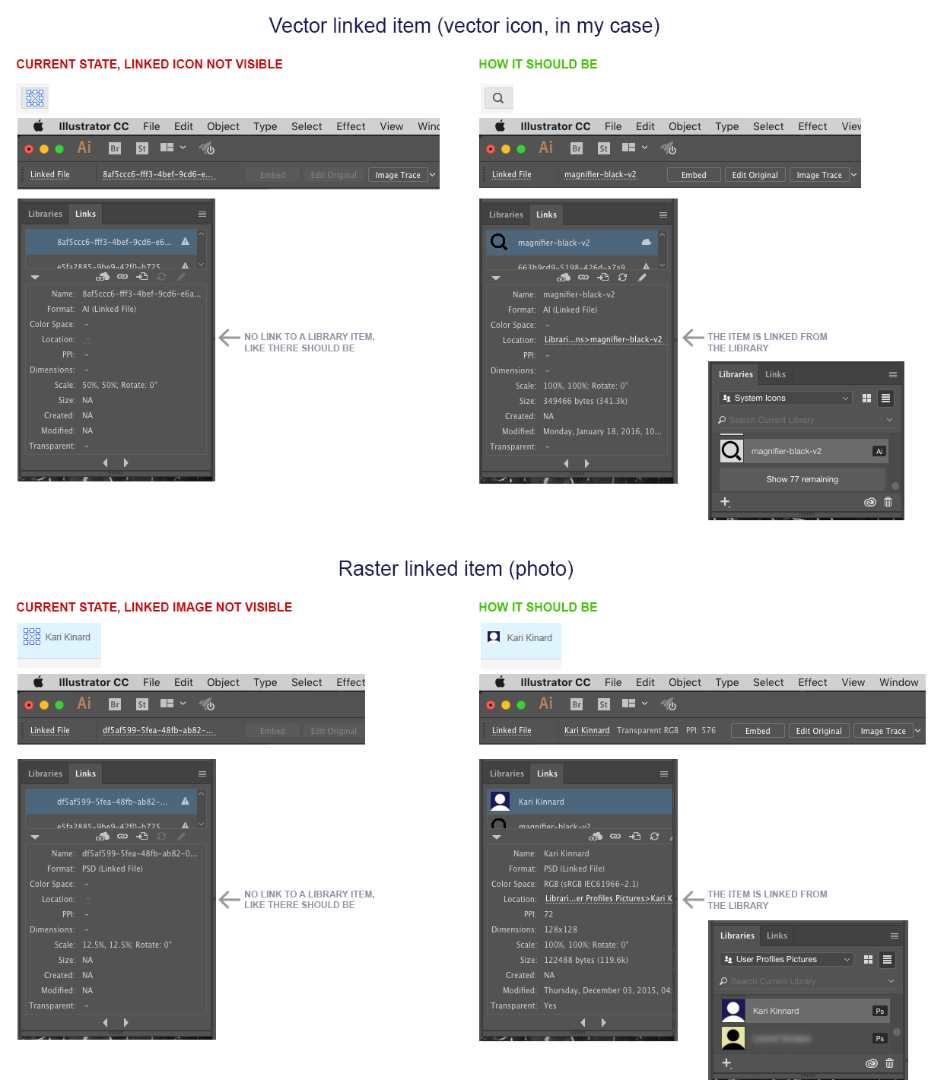
Copy link to clipboard
Copied
Hi adriant,
Thanks for your reply.Please try steps mentioned below.
Reset preferences manually:
• Go to locations
• ~/Library/Caches
• ~/Library/Application Support/ Adobe
• ~/Library/Preferences
• And Delete or rename folders: Adobe Illustrator, Adobe Illustrator 21 settings, and com.adobe.illustrator.
• Launch application from creative cloud
If it still does not work, try to Boot system to safe boot with the same account and check how it works, if it works fine close all third party running services. For details click here Use safe mode to isolate issues with your Mac - Apple Support
Login to root account For details check here How to enable the root user on your Mac - Apple Support
Check how application works there, If it works fine
• Go to Location ~/Library/Preferences
• right click preferences folder and click get info
• Click the lock icon to unlock it, then enter an administrator name and password.
• Change permissions to read and write.
• Click the Action pop-up menu, then choose “Apply to enclosed items.”
• If you do not see your account there click on plus symbol on bottom left corner and add account and follow same steps

Follow same steps for
- ~/Library/Caches
- ~/Library/Application support
- /Library/Preferences
- /Library/Caches
- /Library/Application support
Note: If you are on office system, these (/Library/Application Support and/Library/Preferences) folders may or may not allow you to add the user, that is completely fine.
Reboot system in the normal user account and check how it works.
Please update the discussion if the issue is resolved or if you have any further query.
Thanks,
Srishti
Copy link to clipboard
Copied
Hi, srishtib,
Thank you for your response.
Would you please tell me what your solution solves? I'd like to know before going through all the steps.
Thank you!
Copy link to clipboard
Copied
The solution I'm looking for is one that would prevent the creation of AI files with broken linked items.
I doubt there's one for fixing my broken-link files.
Copy link to clipboard
Copied
I have the same error/outcome but just through opening an old file, Ai now can't find the CC library items, and has renamed them in the links panel. same kind of thing as the OP shows.
but my document has 25 pieces of packaging in it, each with apx 20 symbols on them. I have no way of knowing which symbol to choose to replace. I was trusting that the ai. layout would (as it has for the last 20 years) know which file i was looking for to replace or update, but CC seems to have renamed them on the fly!!
this is mental. and your advice about deleting cache files etc so far does not help. is there any other way to get this sorted?
Copy link to clipboard
Copied
OK so ive worked out my own work-around for this problem, and i'm listing it here for when I forget in the future and need to do it again! - although Im now never going to use CC Libraries again, such a p.i.t.a.
ok so open a blank document
drag and drop all cc library items you think you want to use (or the ones you think are missing from the doc you are having issues re-linking with)
then 'package' that new doc. this will create a local copy of the CC library item with the same crazy Adobe generated file name. you can then use the 'willshouse' script to re-link all the missing items to the local item with the same stupid name.
this has saved me about 20 hours of manual relinking that would have required cross referencing old previously printed packs to get the correct symbol to refer to from the panel and re-linking. no doubt causing some mistakes in the process.
Good bye and good riddance to CC libraries. i will not be using again.
Copy link to clipboard
Copied
Adrian,
has this ever worked?
If I understand correctly; you share a file from your CC files folder and that file contains a link from a shared CC Library?
Copy link to clipboard
Copied
Hi, Ton,
Yes, that's correct. It does work most of the time.
The only problem so far is the one I'm presenting on this page.
Copy link to clipboard
Copied
Hi Adrian,
I can imagine that it works fine on the machine where you created the files and the assets.
I just wondered if it has ever worked on someone elses machine with the files shared from your CC folder and placed assets from your shared CC library.
Copy link to clipboard
Copied
Yes, it has. For most files, it works fine. When others open files I create they see all the linked items I placed in the document. They see the file exactly as I do.
When we save files, we uncheck "Include Linked Files" in the Save window. This way the linked items from the shared CC library remain linked.
Copy link to clipboard
Copied
That is actually good to hear.
I am a one man band, so I cannot test a multi user workflow.
Copy link to clipboard
Copied
Hi adriant,
Please try to change the name of the linked asset and try again.
Regards
Srishti
