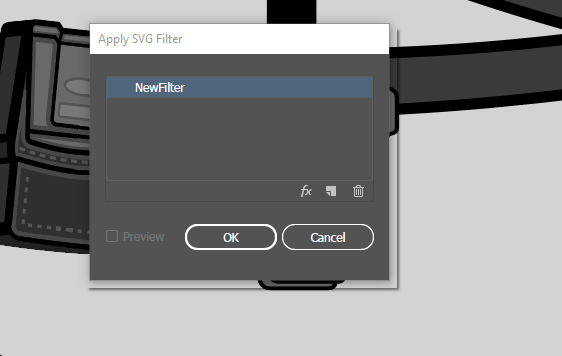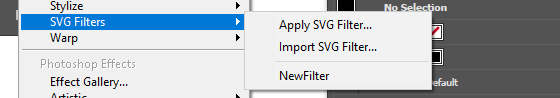- Home
- Illustrator
- Discussions
- "Dash lines" help with a drawing, maybe vertical d...
- "Dash lines" help with a drawing, maybe vertical d...
"Dash lines" help with a drawing, maybe vertical dash lines? Illustrator
Copy link to clipboard
Copied
Hi! trying to create a nice even and small size dash lines like this Screenshot - 09438fc7a2879e0ee3e1c189aa4eb4a1 - Gyazo (This was created in paint.net, my older software) im trying to recreate it but i get uneven dash lines like this Screenshot - 582855eb18d2a6be625d1a263d79e55f - Gyazo any recommendations? Thanks! Also while im at it, does adobe have an effect that creates "clouds" like this? Screenshot - 835dc4860495468695be7406437db3d8 - Gyazo
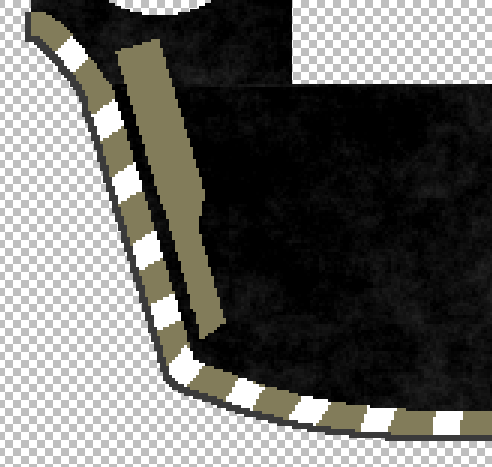

Explore related tutorials & articles
Copy link to clipboard
Copied
The first one: you could try and turn off the dash alignment to corners (it's the 2 buttons to the right)
The second one: looks like difference clouds in Photoshop.
Copy link to clipboard
Copied
I think i already did that, can you send a screenshot or the name of the opition please?
Copy link to clipboard
Copied
fresx,
How about this:
1) Create the path with a solid Stroke in the first colour,
2) In the Appearance palette flyout Add New Stroke with the second colour, set the Gap and Dash as desired,
3) For corner Anchor Points, ClickDrag a wee bit (in the right direction) with the Convert Anchor Point Tool, just enough to get the look right?
Copy link to clipboard
Copied
I agree with Monika on using Align Dash to Corners.
For the clouds effect, make a shape and try applying Effect > SVG Filters > AI_Alpha_4 or AI_Woodgrain.
Copy link to clipboard
Copied
i dont see that in mine.
Copy link to clipboard
Copied
Copy link to clipboard
Copied
Copy link to clipboard
Copied
There are no SVG filters inthe submenu?
Copy link to clipboard
Copied
Copy link to clipboard
Copied
There should be a couple of effects in that menu.
How did you install the app?
Did you change install locations?
Copy link to clipboard
Copied
can i use a plugin?
Copy link to clipboard
Copied
i also have another question, how to i remove or hid these annoying paths that are outside my inside path of drawing?
Screenshot - 0a10aa4ab39b45c6b583df354b4f1f0d - Gyazo
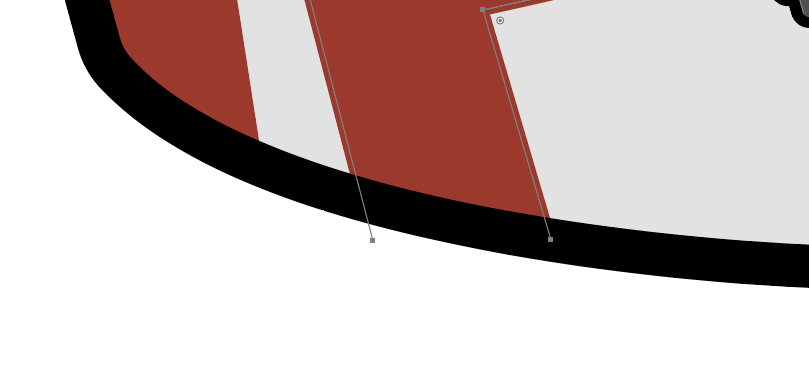
Screenshot - ed75e5fc9c01d37e32ce4c36c275cf9b - Gyazo
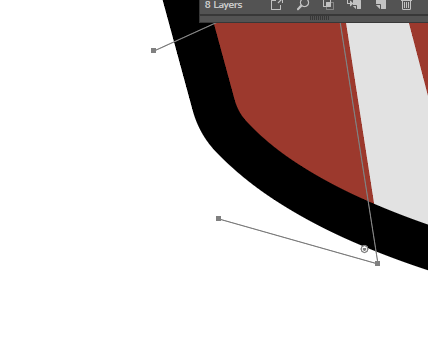
Copy link to clipboard
Copied
It's a clipping mask. They are already hidden.
Copy link to clipboard
Copied
freshx,
You may have a (very) close look at the adjacent Anchor Points connected to the sprites; there may be multiple (more or less) coinciding Anchor Points leading to strangenesses.
Copy link to clipboard
Copied
so i drew this with the "draw inside"
Screenshot - f5f5cbee4c3750faa7063ceb563c78cd - Gyazo
im trying to like "undo" that so i can take it out of my layer so i can reflect it to the other side, but it doesn't let me
Copy link to clipboard
Copied
Can you please upload your screenshots directly to the forum, so there's no need to click on additional links? Thank you.
Copy link to clipboard
Copied
Copy link to clipboard
Copied
will that work?
Copy link to clipboard
Copied
Please use the forum's web interface to upload your images into your message. You can't do it via e-mail unfortunately. Thank you.
Copy link to clipboard
Copied
I used the insert image option in the advanced editor to upload those photos last message.
Copy link to clipboard
Copied
can someone please help me with this issue please. thank you
Copy link to clipboard
Copied
freshx,
Did you try my suggestion in post #14?
Copy link to clipboard
Copied
I have a new issue that i posted a couple of days ago.
so i drew this with the "draw inside"
Screenshot - f5f5cbee4c3750faa7063ceb563c78cd - Gyazo
im trying to like "undo" that so i can take it out of my layer so i can reflect it to the other side, but it doesn't let me
Screenshot - 00d9aabcee6a5e9cc7dacbaa4a829544 - Gyazo
Copy link to clipboard
Copied
BUMP