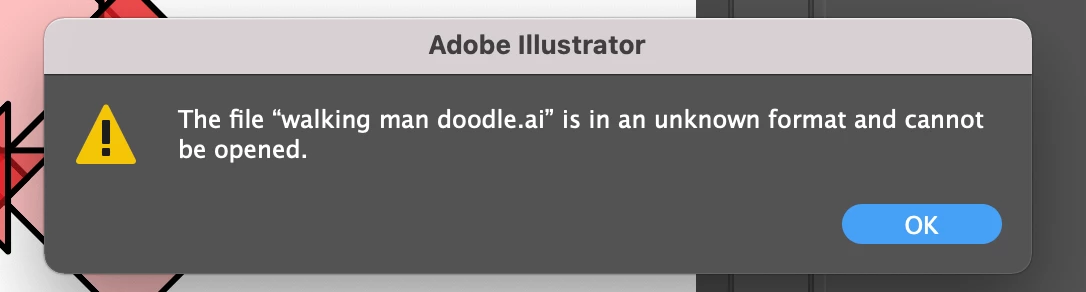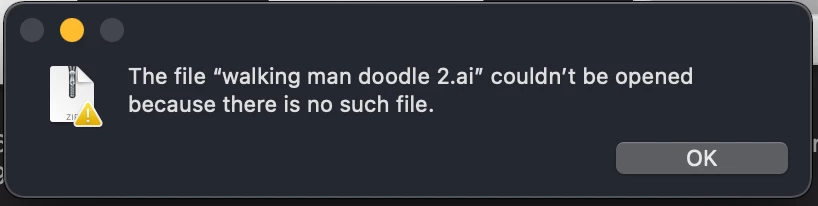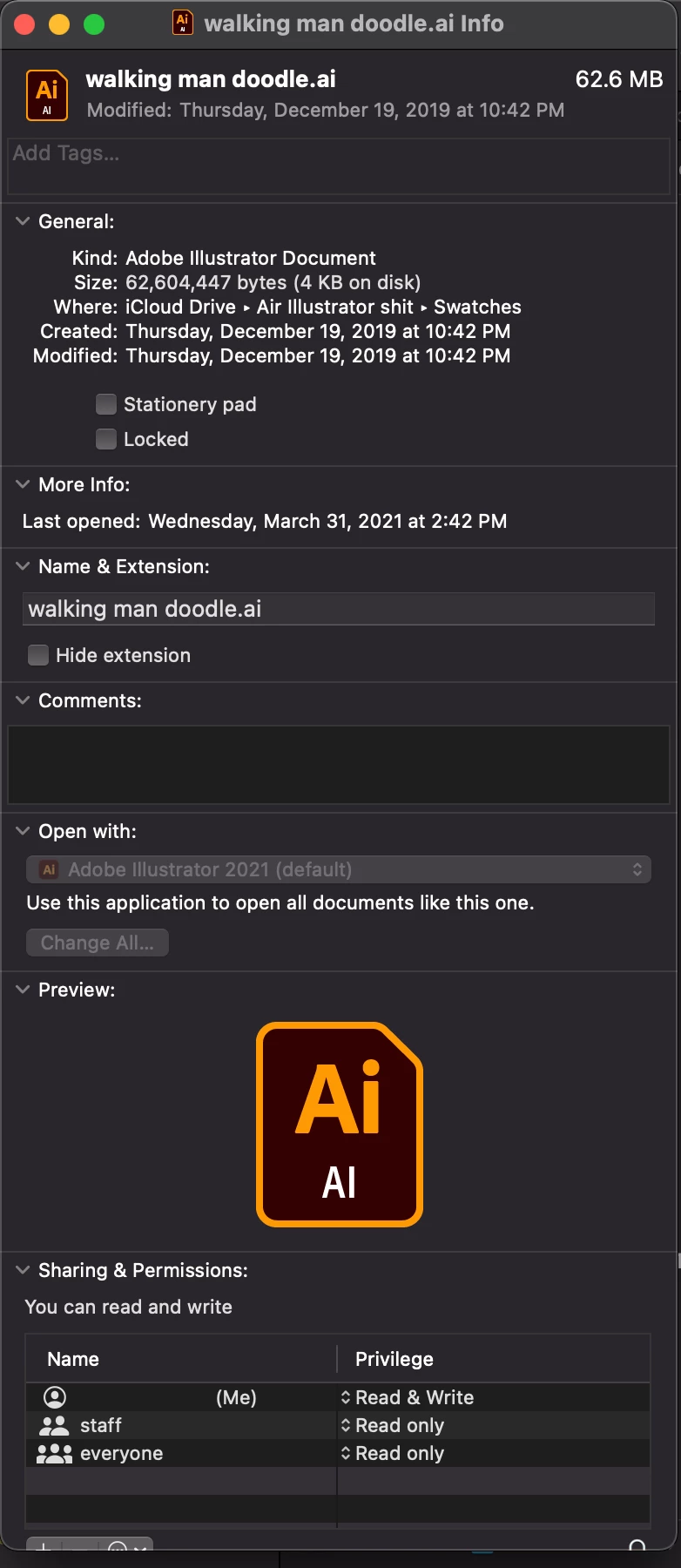"the file _____.ai is an unknown format and cannot be opened"
Okay! So I've been running into this problem all the time and I think I know what caused the issue but I don't know how to fix it.
I have a creative cloud subscription and only started saving documents onto the cloud right about a year ago. I haven't really been needing to go back into my older files much but when I do, I can't open them.
I think what happened was when I downloaded Adobe Illustrator 2021, I deleted the Adobe Illustrator 2020 application, and I think illustrator is angry with me because the older files aren't from the 2021 version. I don't know why this is happening nor how to fix it. I really would appreciate any help as I don't want to lose everything I've done up until April 2020!