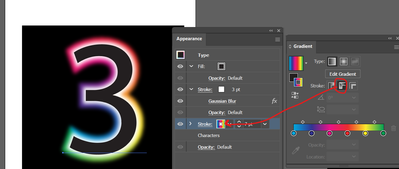- Home
- Illustrator
- Discussions
- Rainbow Glow to Object in Illustrator
- Rainbow Glow to Object in Illustrator
Copy link to clipboard
Copied
Hello. I am trying to create a rainbow glow around the number 3 to match the effect on the 0. Is there a simple way to do this in Illustrator? I wish I could just use the eyedropper tool to match it but it's not that easy! Also, is there a simple way to keep the colors vibrant when making this for print? Thank you for any advice you may have!
 1 Correct answer
1 Correct answer
Hello @Marc26134943gm46,
Thanks for reaching out. I hope the suggestions shared by Kevin and Mike helped with your project. If not, kindly try the steps shared in these tutorials and share your observations:
https://www.youtube.com/watch?v=8q82AXO6U98
https://www.youtube.com/watch?v=z9wf-SfV_mM
Looking forward to your response.
Thanks,
Anubhav
Explore related tutorials & articles
Copy link to clipboard
Copied
Vibrant colors and print don't usually go hand in hand.
You'll have to make sure your document and colors are in the CMYK setup.
If you are creating in RGB, the gamut will be larger than what CMYK printing can reproduce.
Copy link to clipboard
Copied
Use appearance pallete. Remove the fill at the character level, then go to type level and add these. I used gradient palette and set gradient along stroke, and choose one of the presets from the spectrum swatch library.
Copy link to clipboard
Copied
After you set what @Mike_Gondek posted (awesome method) - I would go to View menu>Overprint Preview to see what this would look like in CMYK Print.
Copy link to clipboard
Copied
As far as keeping the colors vibrant for CMYK print, I would do a bleed of the colors going into the black, so that you don't get pinholing or the colors fading and getting weaker going into black. No one will notice the bleed, will actually make the black richer.
You should make a rich black of the black 3 shape, and skinny the CMY plates about .004" under the black. I recommend 60c 40MY 100K for your rich black. Not sure if this is litho/flexo/roto/dry offset/digital, but don't want you blasting ink using 100CMYK.
Copy link to clipboard
Copied
Hello @Marc26134943gm46,
Thanks for reaching out. I hope the suggestions shared by Kevin and Mike helped with your project. If not, kindly try the steps shared in these tutorials and share your observations:
https://www.youtube.com/watch?v=8q82AXO6U98
https://www.youtube.com/watch?v=z9wf-SfV_mM
Looking forward to your response.
Thanks,
Anubhav
Copy link to clipboard
Copied
Thank you all for your help!
Copy link to clipboard
Copied
Thank you all for your help!