- Home
- Illustrator
- Discussions
- Recolor artwork not working - maybe a clipping mas...
- Recolor artwork not working - maybe a clipping mas...
Recolor artwork not working - maybe a clipping mask in there?
Copy link to clipboard
Copied
I downloaded a Woodgrain vector based artwork eps from a stock site and when I tried to recolor artwork (1 color and assigned my chosen grey color) it didn't work for some of the art, specifically the wood knots. After investigating a bit further, it appears that there are clipping masks on these knots and I'm not sure if I can recolor them. I've tried ungrouping and releasing the clipping masks and selecting them in layers. I appreciate any ideas! Thank you,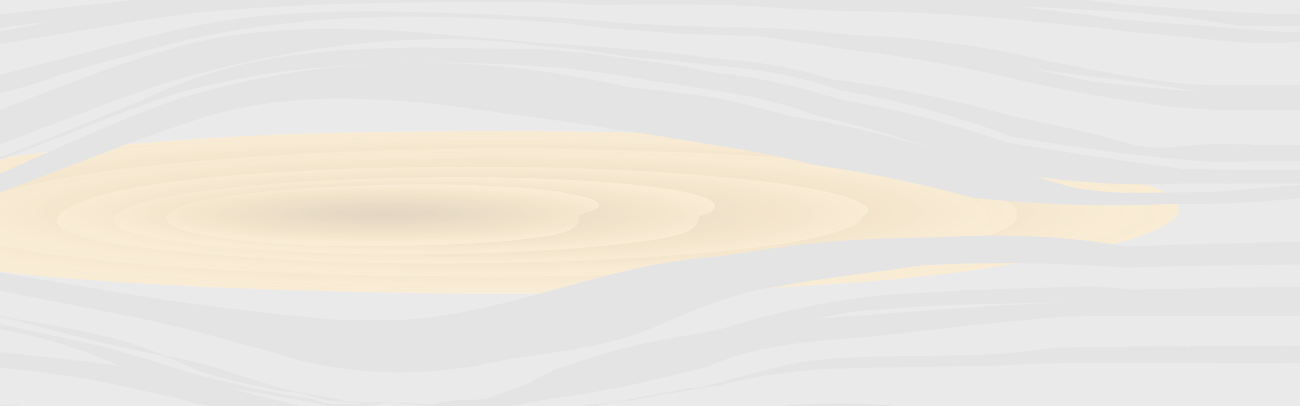

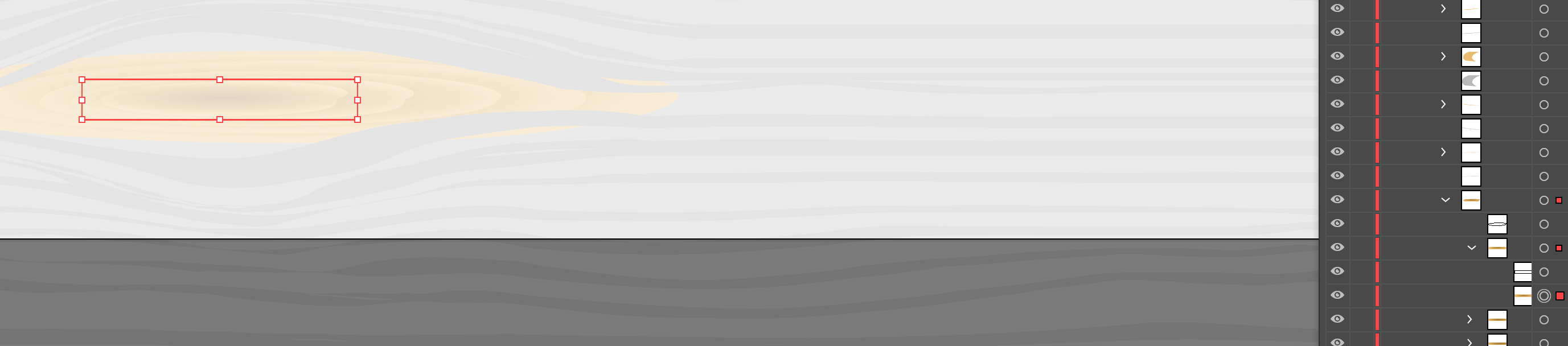
Explore related tutorials & articles
Copy link to clipboard
Copied
I see a lot of rectangles, can you have a look in the Layers panel and in the Links panel to see if they are images?
Copy link to clipboard
Copied
Yes, exactly. There are a series of Path then Image for the wood knots.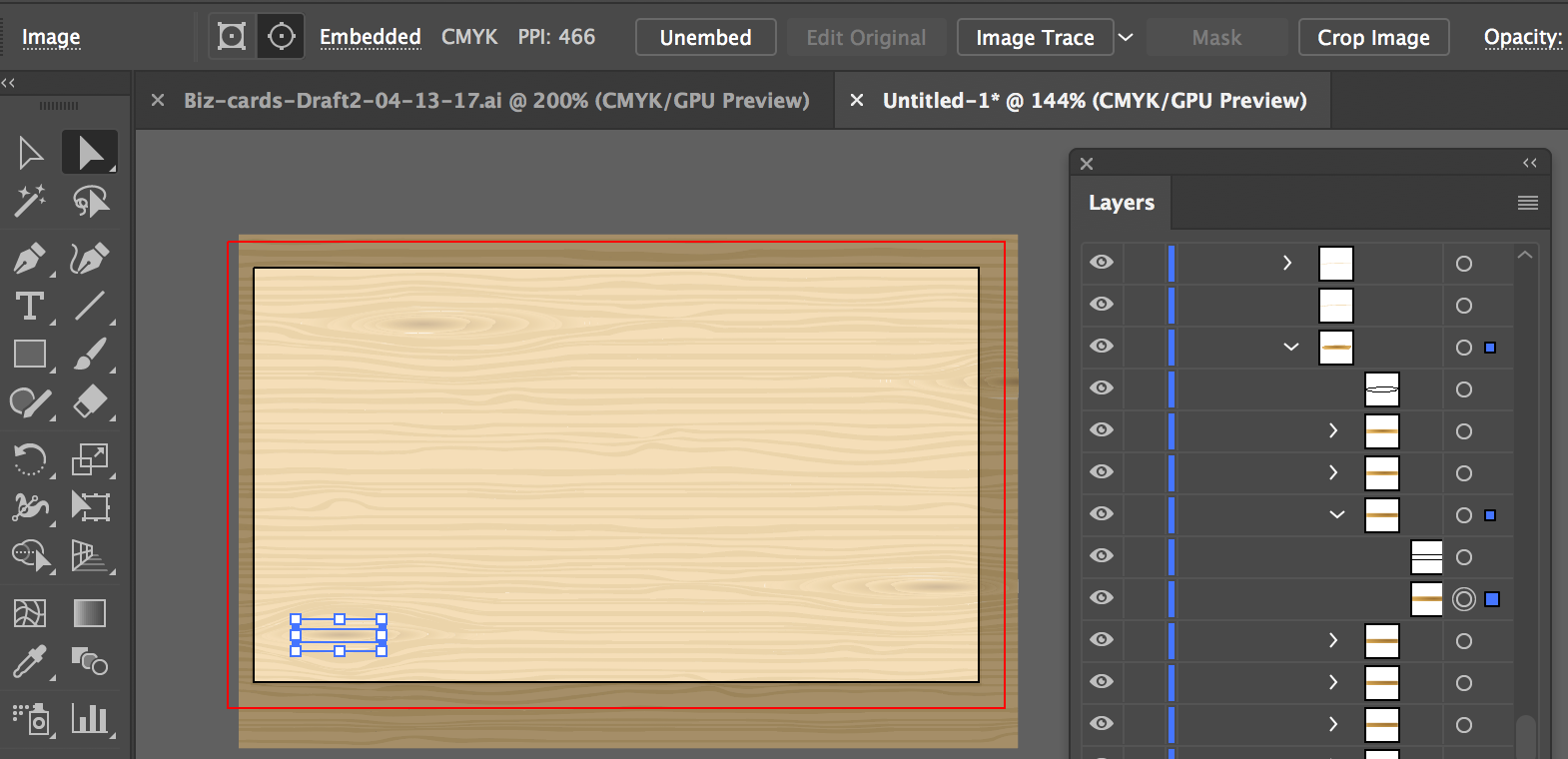
Copy link to clipboard
Copied
And unfortunately you cannot recolor images with Recolor Artwork in Illustrator.
You can try Adjust Color balance, but Photoshop is the better image editor.
Copy link to clipboard
Copied
Bummer. They don't even look like images (to me). Do you think I could image trace and then expand them?
Copy link to clipboard
Copied
It's worth trying.
