 Adobe Community
Adobe Community
- Home
- Illustrator
- Discussions
- Re: Recovering Files after Illustrator CS5 crashes
- Re: Recovering Files after Illustrator CS5 crashes
Recovering Files after Illustrator CS5 crashes
Copy link to clipboard
Copied
Is there any way to recover a file that I hadn't saved after Illustrator CS5 crashes???
Explore related tutorials & articles
Copy link to clipboard
Copied
Look for a file ending .tmp in the folder where your file is saved. They usually start with Acr. If not there, it may be in the trash in a folder called "Recovered files".
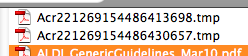
Open in illustrator.
If the .tmp file is not there, I believe you will not be able to recover your file.
Copy link to clipboard
Copied
Could you please tell me in what folder on Mac OS files placed
Copy link to clipboard
Copied
Hi Mike,
Good day! I am in need of your help. I mistakenly deleted a batch of illustrator files from my external HD. Fortunately i was able to reterieve all illustartor files, and unfrotunately some of "AI." and "PSD" files were no longer accessible. Upon opening the corrupted psd/ai files, a dialog box attached below will appear.
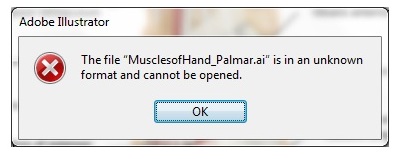 -
-
I even tried to follow suggested solutions to links: http://helpx.adobe.com/illustrator/kb/troubleshoot-damaged-illustrator-files.html and http://daxxter.wordpress.com/2009/04/16/how-to-recover-a-corrupted-illustrator-ai-file/. I am using CS5/CS6, UltraEdit software and Windows OS platform. I tried to add and configure enablecontentrecovery in Adobe Illustrator Prefs but it doesn't work and an error occured as well upon saving the changes made on the said file.
Looking forward to your suggestions/helps.
Thanks!
Cheqz
Copy link to clipboard
Copied
I was working on something the other day and I thought I saved it and I have no idea what happened but it was not what I wanted today. I got a little worried as it was important but I found a way to recover the document I was working on.
In Illustrartor I went to File then Open Recent Files and it shows everything you have been previously working on.
Hope that helps,
Encho Pramatarov
Copy link to clipboard
Copied
In Illustrartor I went to File then Open Recent Files and it shows everything you have been previously working on.
But it only shows stuff that's
- been saved
- didn't get ruined in the crash

