- Home
- Illustrator
- Discussions
- Re: Reduce an Object Size Multiple Times in one Co...
- Re: Reduce an Object Size Multiple Times in one Co...
Copy link to clipboard
Copied
Hi
If I have a design and some of the objects within the artwork are multiplied up or down by a ratio of 1.2, is there anyway of multiplying by this ratio more than once in one command?
For instance with the two circles below the small circle as been divided by 1.2 in the transform panel five times to get it to the size it is - is there a way of doing this in one command. If you simply do 1.2 x 5 = 6 then divide it by 6 in the transform panel, it comes out a completely different size because when you scale down each time you decrease the original circle by 1.2 on a individual basis. It gives you a different (and preferred) result because the circle you are dividing by is a different size after each division by 1.2
This would save me so much time when designing icons etc if it was possible to do this one command?
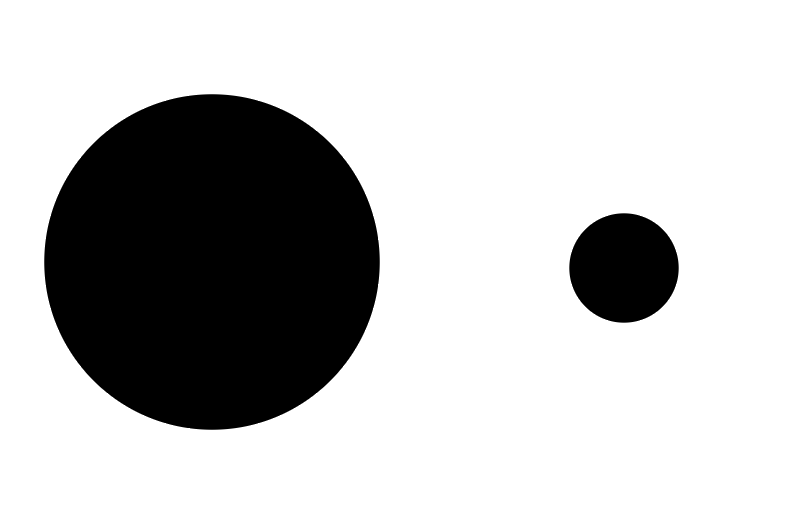
 1 Correct answer
1 Correct answer
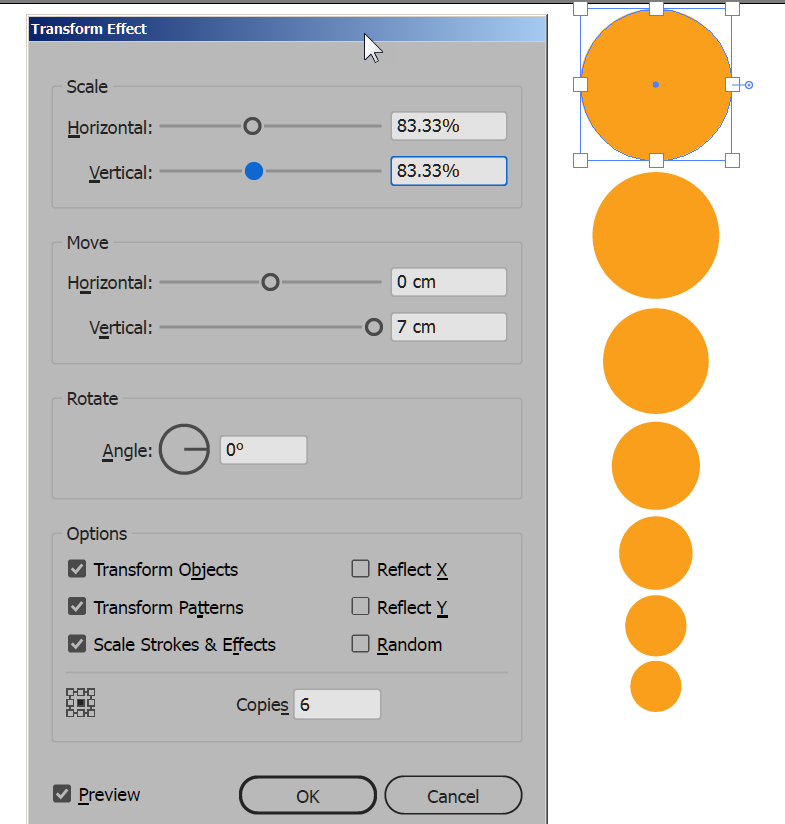
Effect > Distort and Transform >Transform
in the H and V add /1.2
eg 100%/1.2
then copies 6
Object > Expand Appearance
Object >Ungroup
Explore related tutorials & articles
Copy link to clipboard
Copied
I think it should be 1.2 to the power of 5, which is 2,48832.
Copy link to clipboard
Copied
I can't do that math in illustrator directly though can I?
Copy link to clipboard
Copied
Yes, but use the command Object > Transform > Transform each, because the other transform panels don't like math.
For your example use 100/1.2^5 (downsizing) or 100*1.2^5 (upsizing) and press Copy for a new object.
If you also want to get the objects between: 100/1.2 , then press Copy, then press Strg+D for "Transform again".
Fenja
Copy link to clipboard
Copied
You can make calculations in transform commands:
Right Click on the object then choose Transform>Scale:
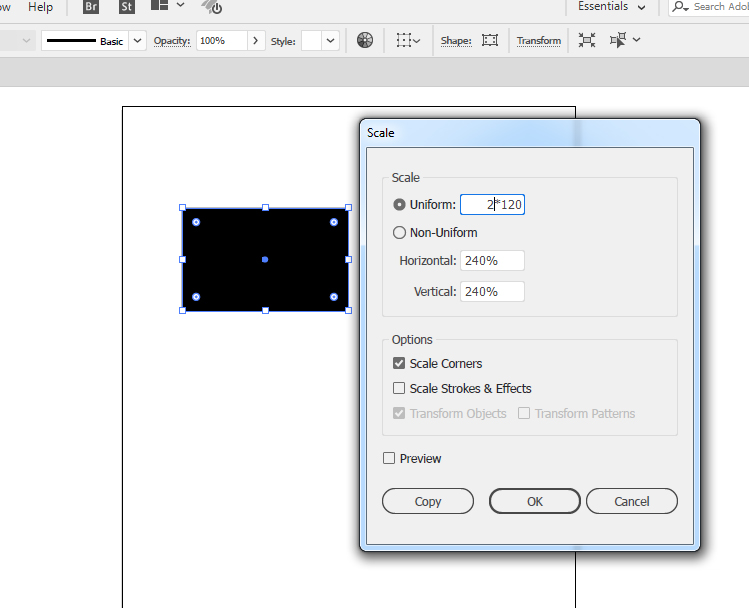
You can repeat your transform by pressing Ctrl+D or Transform>Transform again.
Copy link to clipboard
Copied
@ Omar
What is this! My Illustrator doesn't calculate exponents ("power of ..."), only simple math. ![]()
Fenja
Copy link to clipboard
Copied
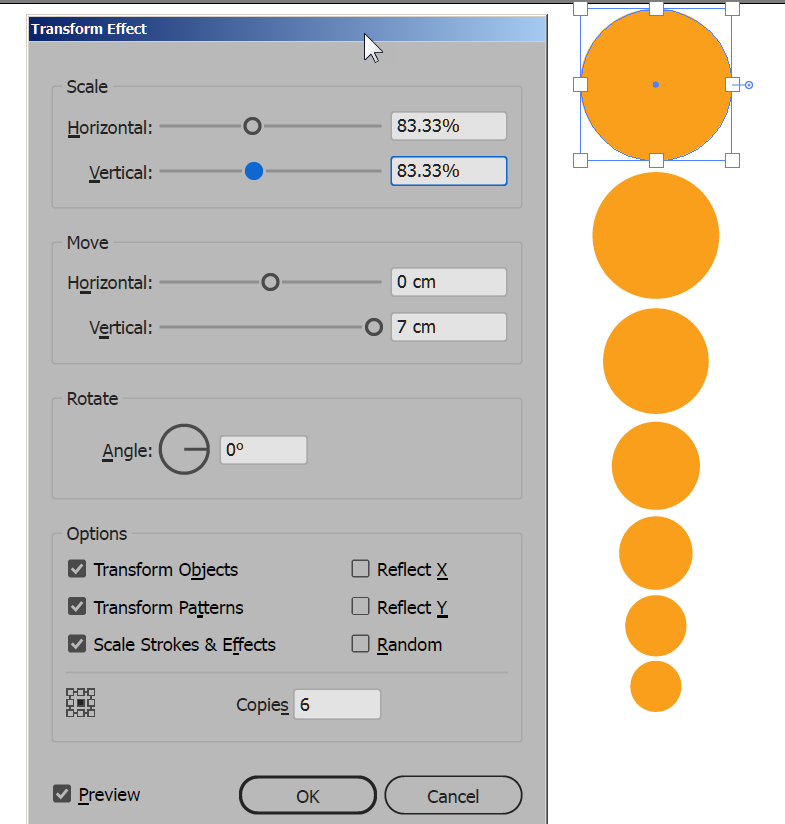
Effect > Distort and Transform >Transform
in the H and V add /1.2
eg 100%/1.2
then copies 6
Object > Expand Appearance
Object >Ungroup
Copy link to clipboard
Copied
Great,concise explanation, Ray. ![]()
Copy link to clipboard
Copied
it turns out the reduction factor for 1.2 (5 times) is 40.187%
going up would be 248.837%


