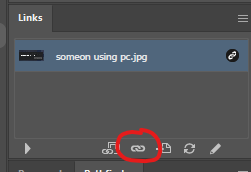Relink or replacing linked image with keyboard shortcut.
Copy link to clipboard
Copied
Hi Everyone,
Can I change the Defult setting for "Replace" checkbox for replacing linked image?
Relinking an Image is one the most common tasks in Illustrator,
but unfortunately we dont have shortcut for it.
Explore related tutorials & articles
Copy link to clipboard
Copied
Are you asking for the default to be checked for the setting I circled? Do not believe you can do that.
I tried to record an action of the links flyout > relink or a keyboard shortcut, and could not do that either. Often the insert menu item in actions helps with this.
Best advice I can offer is one click here
Copy link to clipboard
Copied
Hello, thank you, dear Mike
Yes, I tried every way I thought might work.
but I did not succeed
If the Relink command was in the menu, we could use "insert menu item" in the action panel.