Remove white from BW but keep the inside white SVG/AI
- October 19, 2021
- 1 reply
- 456 views
Hello.
I have +5000 black and white PNG images with transparent BG. I need action that will trace them to vector so the inside stays white but the outside is transparent.
I made actions and facing two errors: a) ignore white deletes the white inside and refuses to save file at the end as SVG (or better yet it doesn's save them automaticly but keeps asking me to click OK) b) dont ignore white makes transparent segment of the image white.
I tried setting action to Expand and delete the white BG but action is not working.
So the batch action needs to:
a) Image trace PNGs
b) Erase BG white around
c) Fit artboard to artwork
d) Save as SVG
Before I hire someone to make the action, can you please share is Illustrator even capable of doing this?
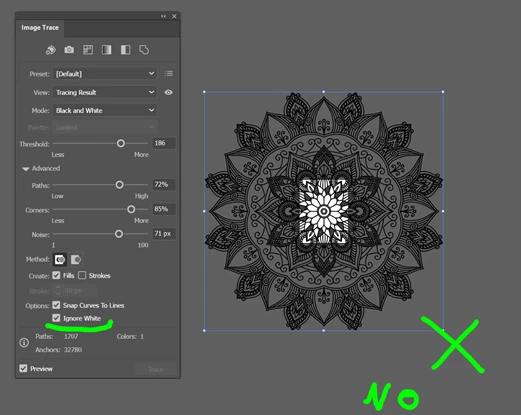
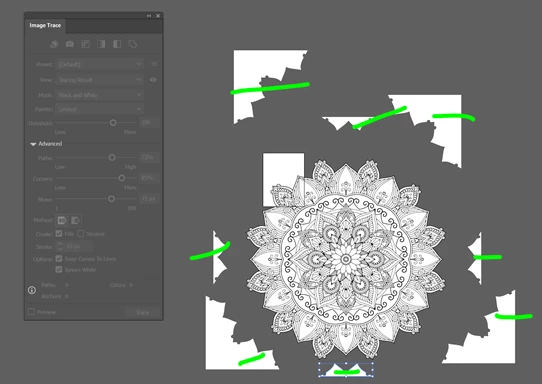
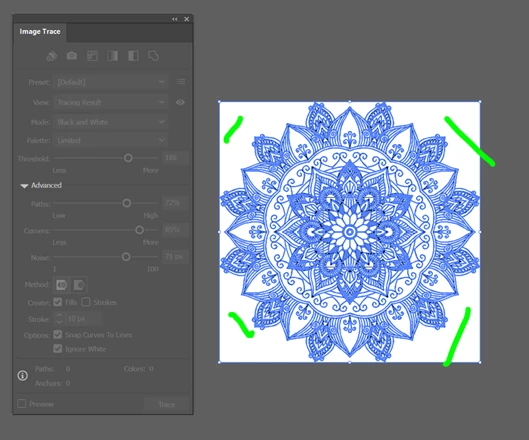
If the white interior is not possible then even the black only and save as SVG resolved would be great.
Thank you.

