 Adobe Community
Adobe Community
Reshaping a "group" of paths...
Copy link to clipboard
Copied
Ok...working in Illustrator CS5 here...and I could use a suggestion or two...
For all intensive purposes, I'm trying to create a "1 point perspective" using a black & white checkerboard pattern. For the sake of easy round numbers, let's say I have 10 rows by 10 columns...each row alternating black, white, black, white, etc.. After having grouped them, how to I go about scaling the TOP of the group without scaling the bottom as well? Another way to think of that is that instead of a 10 x 10 square, I want to make it a 10 x 10 trapezoid.
I hope that makes sense....thanks!
Explore related tutorials & articles
Copy link to clipboard
Copied
Illustrator lacks a polar coordinates or a gradated distortion. Only way I can think of is to create form new using the
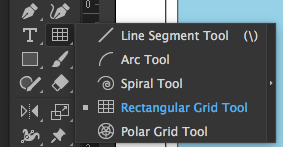
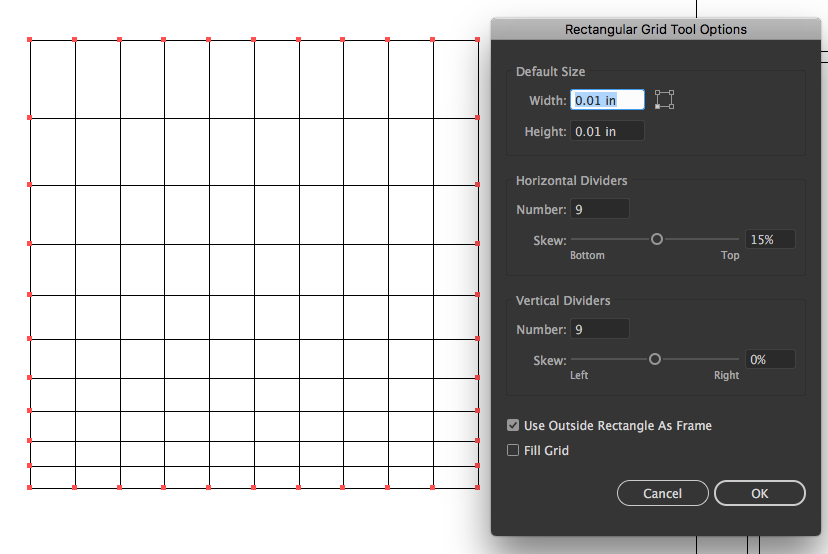
They is a key command for doing the distortion so you can draw live, but forgot what that exactly was, but if you search should find.
Copy link to clipboard
Copied
Perspective grid...damn...totally forgot about that - THANKS!
Copy link to clipboard
Copied
The key commands are. Tap only once don't hold down.
Decrease the skew value for horizontal dividers in a rectangular grid or radial dividers in a polar grid by 10% | Start dragging, then press F | Start dragging, then press F |
Increase the skew value for horizontal dividers in a rectangular grid or radial dividers in a polar grid by 10% | Start dragging, then press V | Start dragging, then press V |
Decrease the skew value for vertical dividers in a rectangular grid or concentric dividers in a polar grid by 10% | Start dragging, then press X | Start dragging, then press X |
Increase the skew value for vertical dividers in a rectangular grid or concentric dividers in a polar grid by 10% | Start dragging, then press C | Start dragging, then press C |
Copy link to clipboard
Copied
With the Rectangle Tool draw a 10×10 square. With the Direct Selection Tool (A) select the two anchor points at the top of the square.
With the Scale Tool (S) click and drag on the artboard until you have the trapezoid you want. Select both the trapezoid and the black & white square. Go to Object > Envelope Distort > Make with Top Object.
Copy link to clipboard
Copied
Love your suggestion as that can work on almost anything.
Did have slight trouble getting a perfect result, even with snapping guides. Believe I followed your approach correctly, just added a step at the end to use transform to get from trapezoid to a rectangle.
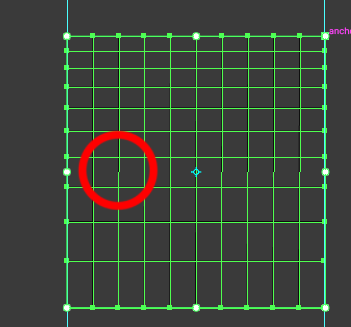
Plenty good enough though, to use this technique as nobody will notice on irregular shapes, and could use average to clean up the miniscule angled lines.
