Reverse Clipping Mask
Hi All,
This may be a simple question, but I can't work it out. I am trying to clip out some parts of an image I have created. An example of this can be seen here:

I have created this using four circles, two black and two white. I actually only want the "visible" (if I consider white to be invisible) parts to be the vector image. I have attempted to make a clipping mask, but it seems to be doing the opposite:
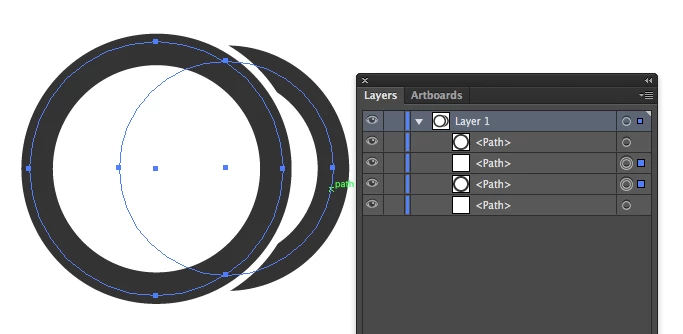
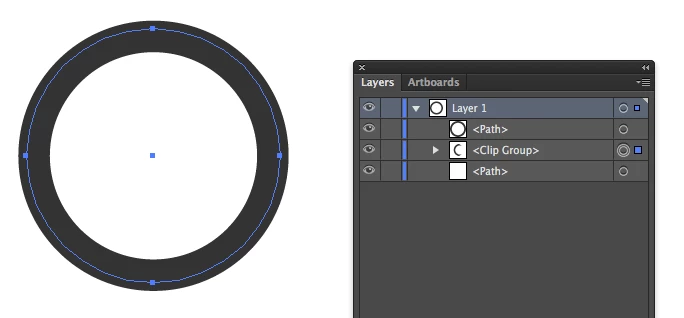
How can I make it so only the dark sections are the image (ie. chop the paths of the dark circles using the bounds of the white circles)?
Cheers!
