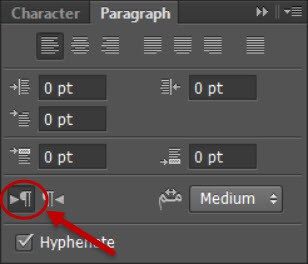- Home
- Illustrator
- Discussions
- Right-to-left paragraph type setting missing.[Rena...
- Right-to-left paragraph type setting missing.[Rena...
Copy link to clipboard
Copied
深圳代孕18898761005电
Right-to-left paragraph direction not found in Illustrator CC 2018
Hello everyone,
I can't find Right-to-left paragraph direction anywhere in Illustrator, I strongly need it when typing with Arabic. Please help!
(The tool is the one in the image) IllustratorType & Typography
 1 Correct answer
1 Correct answer
Hi Zhuanye,
As Monika mentioned, you need to install the Arabic version to get this option work.
Here is how you can install the Arabic version of Illustrator: Find and install Hebrew or Arabic editions of InDesign CC or Illustrator CC
Once it is installed, follow the steps mentioned here: Arabic and Hebrew type in Illustrator
Regards,
Srishti
Explore related tutorials & articles
Copy link to clipboard
Copied
You need to install an Arabic version in order to get that.
Copy link to clipboard
Copied
Hi Zhuanye,
As Monika mentioned, you need to install the Arabic version to get this option work.
Here is how you can install the Arabic version of Illustrator: Find and install Hebrew or Arabic editions of InDesign CC or Illustrator CC
Once it is installed, follow the steps mentioned here: Arabic and Hebrew type in Illustrator
Regards,
Srishti