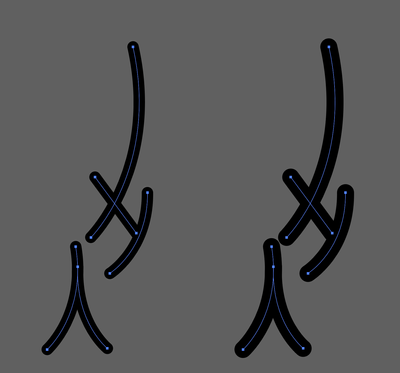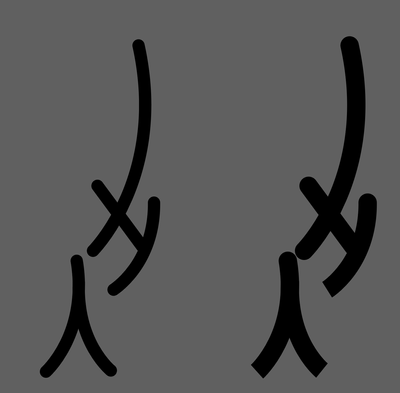- Home
- Illustrator
- Discussions
- Round corners got cut off after expanding a curve
- Round corners got cut off after expanding a curve
Copy link to clipboard
Copied
Hi peeps,
I am experiencing some difficulties here trying to expand my curves into objects.
A little back info: I worked on InDesign first, exported everything as eps file and is now working on illustrator.
As below, both left and right figures are curves strokes, but in the second pic you can see that somehow the bottom round corners got cut off. I don’t understand what is causing it and why does it only happen to the bottom curves?
Been looking up solutions everywhere but still have no clue, I am desperate to hear some advice!!
Thanks in advance 🙂
 1 Correct answer
1 Correct answer
Solved- I tried Object > Flatten transparency and it solved the problem!
Explore related tutorials & articles
Copy link to clipboard
Copied
As a test effect >> path >> outline stroke. You will now see the ones that are problematic
Object >> path >> Simplify, choose settings that don't change the look.
If it looks good then do an outline stroke that will make the path a filled shape.
Copy link to clipboard
Copied
Thanks so much for the reply!
I tried that but it didn’t work, it allows me to click simplify but I can’t change anything, everything along the line says it was 10 pt
Copy link to clipboard
Copied
And don't forget to add your vote here:
Copy link to clipboard
Copied
Solved- I tried Object > Flatten transparency and it solved the problem!