 Adobe Community
Adobe Community
- Home
- Illustrator
- Discussions
- Running a script switches Illustrator units to Pic...
- Running a script switches Illustrator units to Pic...
Running a script switches Illustrator units to Picas
Copy link to clipboard
Copied
Every time I run a script the Illustrator switches to Picas measurement units so that if I create a new document it will be like this
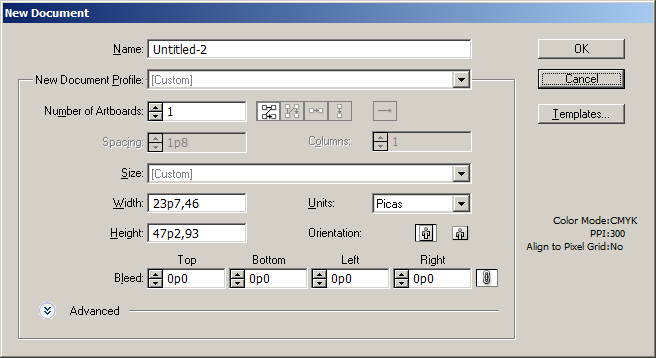
Before that the default measurement units was mm.
Why does the script changes units?
Explore related tutorials & articles
Copy link to clipboard
Copied
After the script executed the units in preferences changed also from millimiters to picas
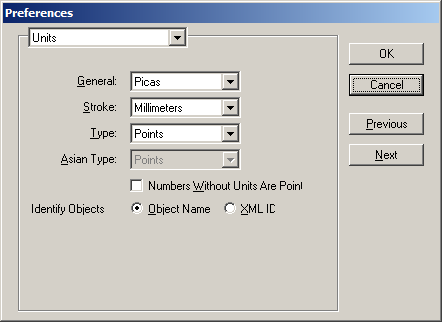
Copy link to clipboard
Copied
can you share the script you're running so we can try to identify what might be causing the issue?
Are you saying that you open a file that has it's general units set to MM, then after the script finishes executing the document's general units are set to Picas? Or are you saying that your script creates a new file and the result is Picas instead of the desired MM?
Copy link to clipboard
Copied
I found out that this line caused the issue:
app.preferences.setIntegerPreference("rulerType", 3);
I do not remember wher did I found that line but there was information that that line changes rullers units to millimiters.