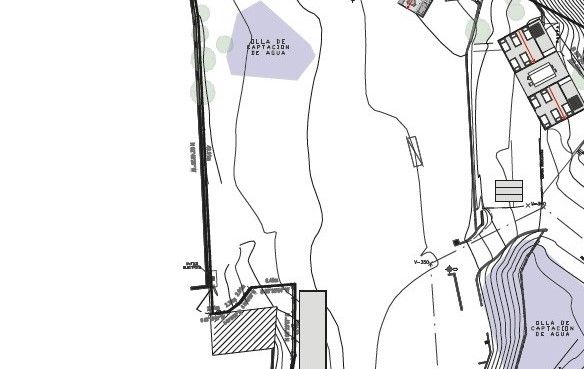Copy link to clipboard
Copied
Hi!
I'm having a problem I've had forever and that i get reminded of any time I want to save my drawings to PDF from Illustrator. I've read a million threads about this but nothing seems to work as well as I would hope.
I'm using Illustrator to make architectural plans. I really want to keep on using this program as I think it generates the most beautiful drawings. When I'm done with my drawings i convert them to PDFs. The problem is that the linework never looks the same in my PDF viewer (which is acrobat ) as in Illustrator. My problem is that zoomed out/in preview the linework is much thicker in Acrobat than in Illustrator. I've tried to flatten transparency and also to check "enhance thin lines" in acrobat, but nothing helps. The poblem always occurs, but becomes worse for really small scaled drawings, for examples site plans in scale 1:1000/1:2000.
Is there any way to solve this without converting my drawings to pixels? I would really like to preserve the ability to zoom in the drawings since they often contain a lot of detail. Also, it would be great if there was a way to lock the viewing settings in Acrobat so that I can control how other people see them.
The first image is how the file looks when viewed as a PDF in Acrobat. The second is a printscreen from Illustrator. Sorry for the quality, but I hope you get the point...
Thank you!
 1 Correct answer
1 Correct answer
It's probably an Acrobat issue. The setting "Enhance thin lines" is turned on.
Explore related tutorials & articles
Copy link to clipboard
Copied
It's probably an Acrobat issue. The setting "Enhance thin lines" is turned on.