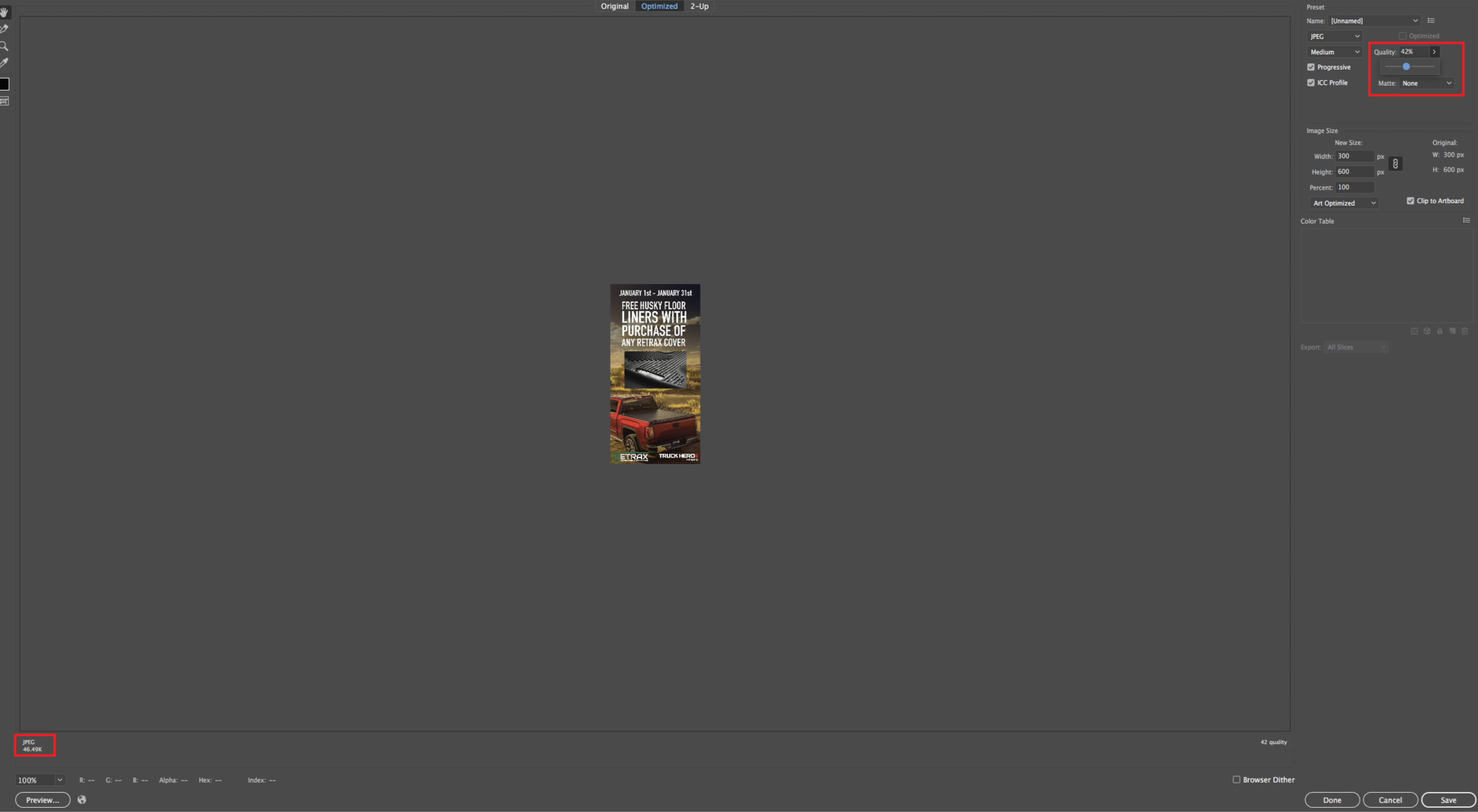Hello,
This is my first time posting in the forum. I deal with making ads for web banners on a daily basis. I find I need to adjust the quality of the jpg to meet the size requirements for the clients. I'm wondering why the quality meter is way down there on the bottom left, when the adjustment is up there on the top right. Perhaps the next update should change the location so they are closer together. Am I missing something?