- Home
- Illustrator
- Discussions
- Re: Saved with out PDF Content. Cannot "place" Ai...
- Re: Saved with out PDF Content. Cannot "place" Ai...
Copy link to clipboard
Copied
Usually this works when I need to open an Ai file, but for some reason I get this message.
Is there any way around this??
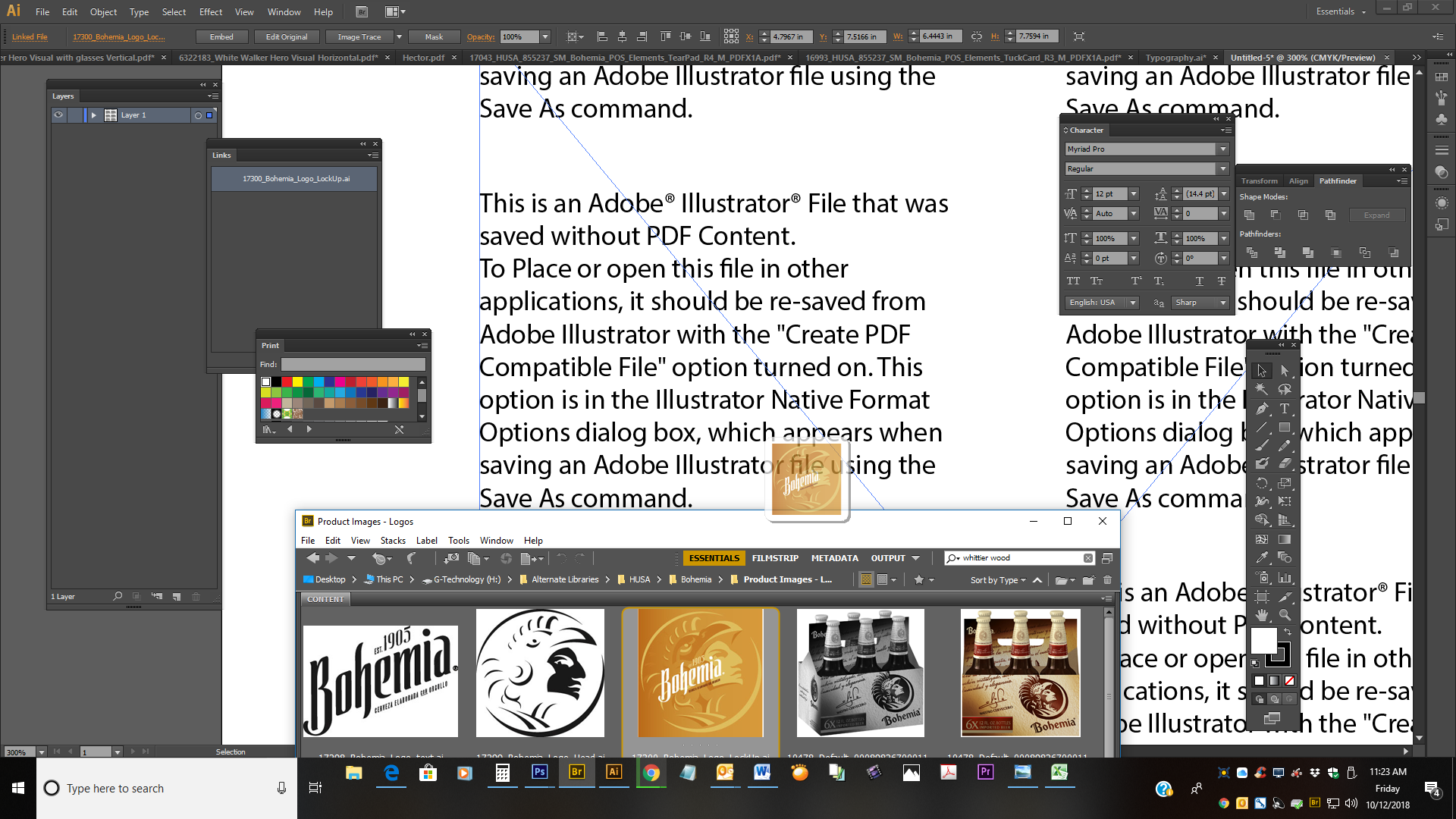
 1 Correct answer
1 Correct answer
https://forums.adobe.com/people/The+Invid schrieb
I cannot open, place, drag. Nothing works. I guess it's because I have an old version of Illustrator. SUX!
Whoever saved the file, did not check the "PDF compatible" option. And since you have an old version, you cannot correct that. You will need to contact them to do that for you.
About Illustrator files: https://youtu.be/IpDh8Y7q8yE
Explore related tutorials & articles
Copy link to clipboard
Copied
Are you trying to place an .ai file within a .ai file? Why not open the .ai file, copy the content, then paste it into a new document?
Copy link to clipboard
Copied
I am trying to place an .ai file onto a new document. The picture is just showing how I dragged it from bridge to Illustrator.
When I open or place the .ai file it gives me the message you see above. I even tried opening in Photoshop and the same message...
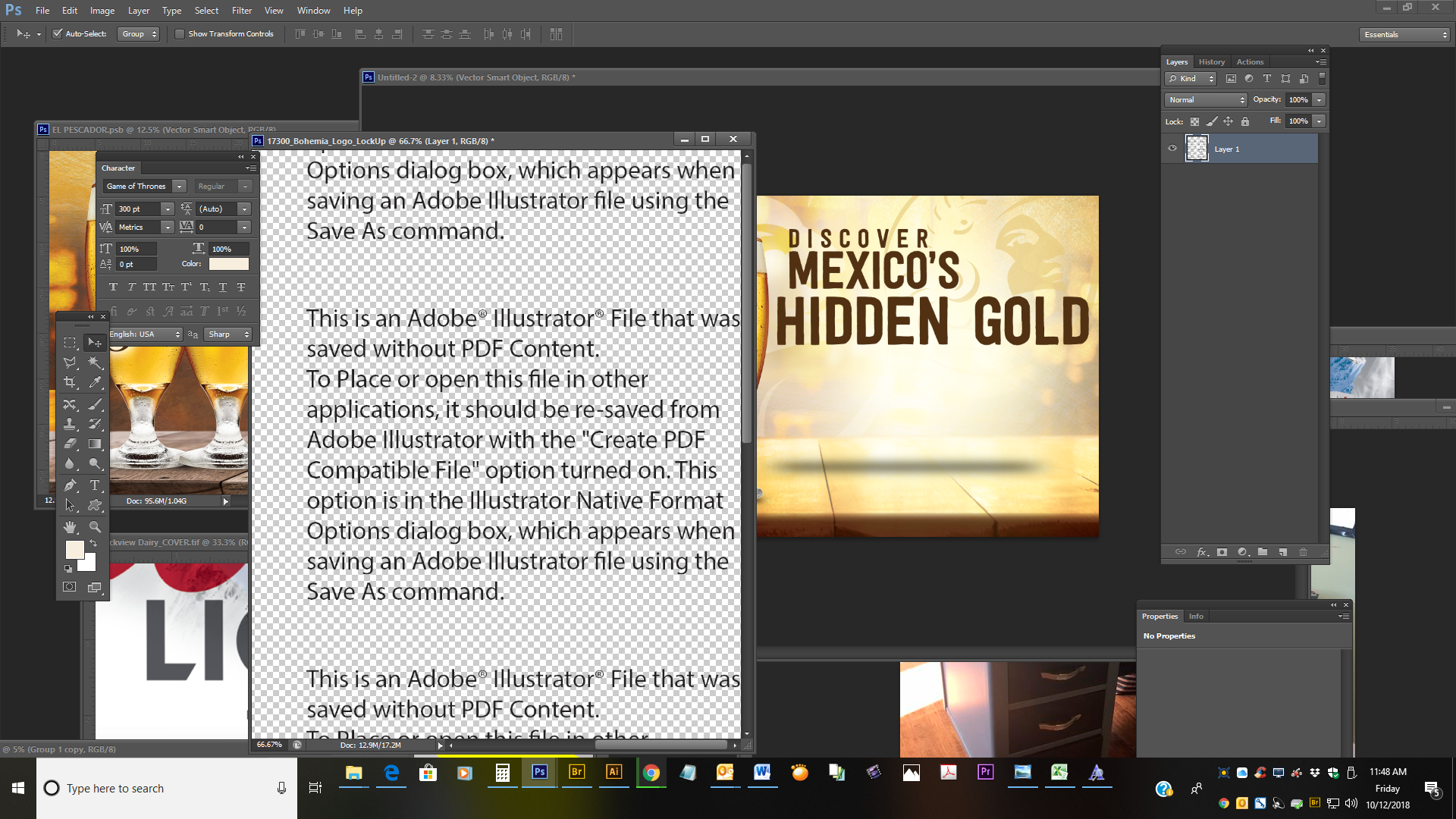
Copy link to clipboard
Copied
I see, then it might be that the file you are trying to use was created in a later version of creative cloud. Are you using the latest version?
Copy link to clipboard
Copied
No, I am using Adobe Illustrator CS6. Same with Photoshop.
Copy link to clipboard
Copied
Did you Open the file in Illustrator instead of Placing?
If you can Open the file, resave it with PDF content.
Copy link to clipboard
Copied
I cannot open, place, drag. Nothing works. I guess it's because I have an old version of Illustrator. SUX!
Copy link to clipboard
Copied
It looks like your Illustrator file is on an external drive.
What happens if you copy the file to your internal drive and open that one?
Copy link to clipboard
Copied
https://forums.adobe.com/people/The+Invid schrieb
I cannot open, place, drag. Nothing works. I guess it's because I have an old version of Illustrator. SUX!
Whoever saved the file, did not check the "PDF compatible" option. And since you have an old version, you cannot correct that. You will need to contact them to do that for you.
About Illustrator files: https://youtu.be/IpDh8Y7q8yE
Copy link to clipboard
Copied
You can try to install a Try-out version (if you currently don't want to subscribe to the CC version), and resave the file as CS 6 versions (you may lose some editability by downsaving).
Copy link to clipboard
Copied
I just wish there was a way to force open this file. I really don't want to upgrade and pay a monthly fee. I rather stick to CS6.
Copy link to clipboard
Copied
https://forums.adobe.com/people/The+Invid wrote
I just wish there was a way to force open this file. I really don't want to upgrade and pay a monthly fee. I rather stick to CS6.
You can try to install a Try-out version.
Find more inspiration, events, and resources on the new Adobe Community
Explore Now

