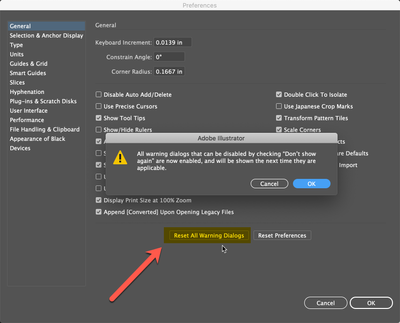Copy link to clipboard
Copied
Hi,
I want to save my documents in the creative cloud but I have previously selected save on computer and I can't seem to find out how to switch it back as the window option no longer pops up.
Please can you help
Thanks Kate
 1 Correct answer
1 Correct answer
Hi.
Go to Preferences > General and hit the "Reset All Warning Dialogs"
Best Regards
Explore related tutorials & articles
Copy link to clipboard
Copied
There should be a button in the first save dialog box.
Copy link to clipboard
Copied
When you have already saved your document you could do a save as, which will give you the choice to save to the cloud. But that can be confusing since you will have 2 of them.
Copy link to clipboard
Copied
Hi.
Go to Preferences > General and hit the "Reset All Warning Dialogs"
Best Regards
Copy link to clipboard
Copied
Two different clouds (Creative Cloud Files and Adobe Cloud) with no apparent relationship. The former at least can be accessed from my finder menu. In the other files just disappear with no apparent navigation or clue to where it might be - like Apple cloud stuff. Not searchable in Finder. I have to look up how to find things every time. I like Adobe products mostly. Thanks for listening to my gripe. 🙂