Script Panel - Work in progress
Copy link to clipboard
Copied
Hi All,
Working on a Script Panel to make scripts simpler to run in illustrator.
This is a work in progress...

Looking for some people to help test and make suggestions.
at the moment this is a Windows only program... Sorry Mac users
and right now it is still an AHK file.
so I'm looking for people who already use AHK (AutoHotKey)
both files need to be saved in the same directory. would be best if they had their own folder.
Settings file needs to be manually updated at this point and will need the path to your desired script folder and the path to your illustrator updated for it to work.
once AHK file is running it will scan the script folder for scripts.
will also scan sub folders but only 1 deep, this way groups of scripts can be organized.
Window will appear center screen, just drag the panel to where you want it.
so far you can mouse click any script to run it.
it is also tied to the "Tilde" or "Back Tick" / "~" or "`" no shift needed.
This will make the window active and allow you keyboard access to the scripts. ie. "Tilde 24 Enter" will run script 24
I have plans for settings window so any variable such as paths, font etc. can be set from the program.
And also will make the sub folders collapsible for simpler viewing.
Can't wait for thoughts and suggestions.
http://qwertyfly.com/files/Script%20Menu/
Explore related tutorials & articles
Copy link to clipboard
Copied
No, it's just eval on files which have #target illustrator at the top.
In fact, the eval() is performed by the active application, so there is no need for #target, as it has no effect even when I experimented by changing to #target indesign
Okay, just kidding, when doing eval from a palette, the object model isn't available (?) I thought I was testing successfully with alerts, but that is a lie, I could alert app, and app.name, app.documents.length, but app.documents[0].name caused it to fail.
Therefore, bridgetalk has to be used- the only way I was getting away with it previously was because I was testing eval from caller scripts. (as opposed to from palette)
Copy link to clipboard
Copied
Hi,
Tested it now, it loads all the scripts ok, but the list is too long to fit on my screen, I have too many scripts!
Some things that I would like to see:
- Collapsing folders would be nice, also to exclude certain folders
- It would also be nice to sort often used scripts on the top, which means that the script would need to keep track of that
- Custom defined shortcuts (letters instead of numbers?) for scripts that one uses often. I wouldn't mind having that in settings.txt to be edited manually
- For my long list of scripts, I would need a scrollable window, multi-column or collapsable folders
Great work, looking forward to how this proceeds! Have you considered putting it on e.g. GitHub?
Copy link to clipboard
Copied
I'll have a play with it and see if I can get a few of those suggestions incorporated.
Thanks for the feedback.
Copy link to clipboard
Copied
On the pallet that I created for my other fellow artists I was able to create a variable that would load the scripts such as
var calendars = new File("S:/Illustrator JS Palette/Scripts/Art Share Server/Construct/Calendars.jsx");
then I added buttons to the pallet
//////////////
var calicon = File ("S:/Illustrator JS Palette/Palette Icons/cal.png");
/////////////
So the buttons where pulled up like follows
/////////////////
var calPanel = doAllGroup.add("group",undefined,undefined,{borderStyle:"no"});
calPanel.orientation = "column";
//calPanel.alignment = "left";
calPanel.margins = 0;
calPanel.spacing = 0;
calPanel.add ("iconbutton", undefined, calicon,{style:"toolbutton"});
//////////////
So now all you have left is the following to make it work
//////////////////
calPanel.children[0].onClick = function(){
calendars.open("r");
var bt = new BridgeTalk;
bt.target = "illustrator";
var script = calendars.read();
calendars.close();
bt.body = script;
bt.send();
///////////////////
We artists are a visual bunch so by making it so we have icons we can see and click it had increased production here quite a bit. So you call your script, and your icon and assign them to variable, then when the button is added he icon is assigned and the target script is set on the .onClick function to run with illustrator is the target.
Hope this helps you out with your pallet some.
Copy link to clipboard
Copied
I am not sure why I was so convinced to the opposite before, but today I was able to see the ScriptBay Extension work on my CC2014 Illustrator. I think it was not working before, but it is doing just fine now.
Script Bay: Script Panel Replacement for the Entire Creative Suite! | in-tools.com
It even has an in-palette script editor, so you don't even have to open up in ESTK for quick edits.
Copy link to clipboard
Copied
I had tried scriptbay with no luck,
that's why I started this project.
if that works now then this is kinda obsolete...
I'll have to give it a go again.
thanks for the update.
Zantcor, thanks for the info.
I've been a little disheartened with converting the panel to javascript.
ScriptUI is so limiting in layout, you can't even change the font size
though you are right, you can add images and Icons, which would be the way forward. just more work.
I've picked up a bit at work now so don't have as much time to put in which may slow things down.
I'll keep you all appraised of where I'm at as I get things moving again...
thanks again for the input guys
Copy link to clipboard
Copied
Well a good thing about a custom script panel is that when used for specific organizations or business environments, you can rig extra actions into the calls for the different scripts, such as for example, logging the user's state when a script is activated into some company 'track-book'. Unfortunately the ScriptUI for a palette is unreliable across versions and platforms, and when I first started with it on CC, fonts became the least of my problems as I scurried to patch up CS5 ScriptUI event handlers which were no longer triggered. ![]()
Copy link to clipboard
Copied
This is the pallet that we use along with what each one does using the icons. It is pretty to make and everyone just put a pallet call script into their start up scripts folder so that if a change is made to the pallet they can pull it up from their computer and the scripts are saved on a server.
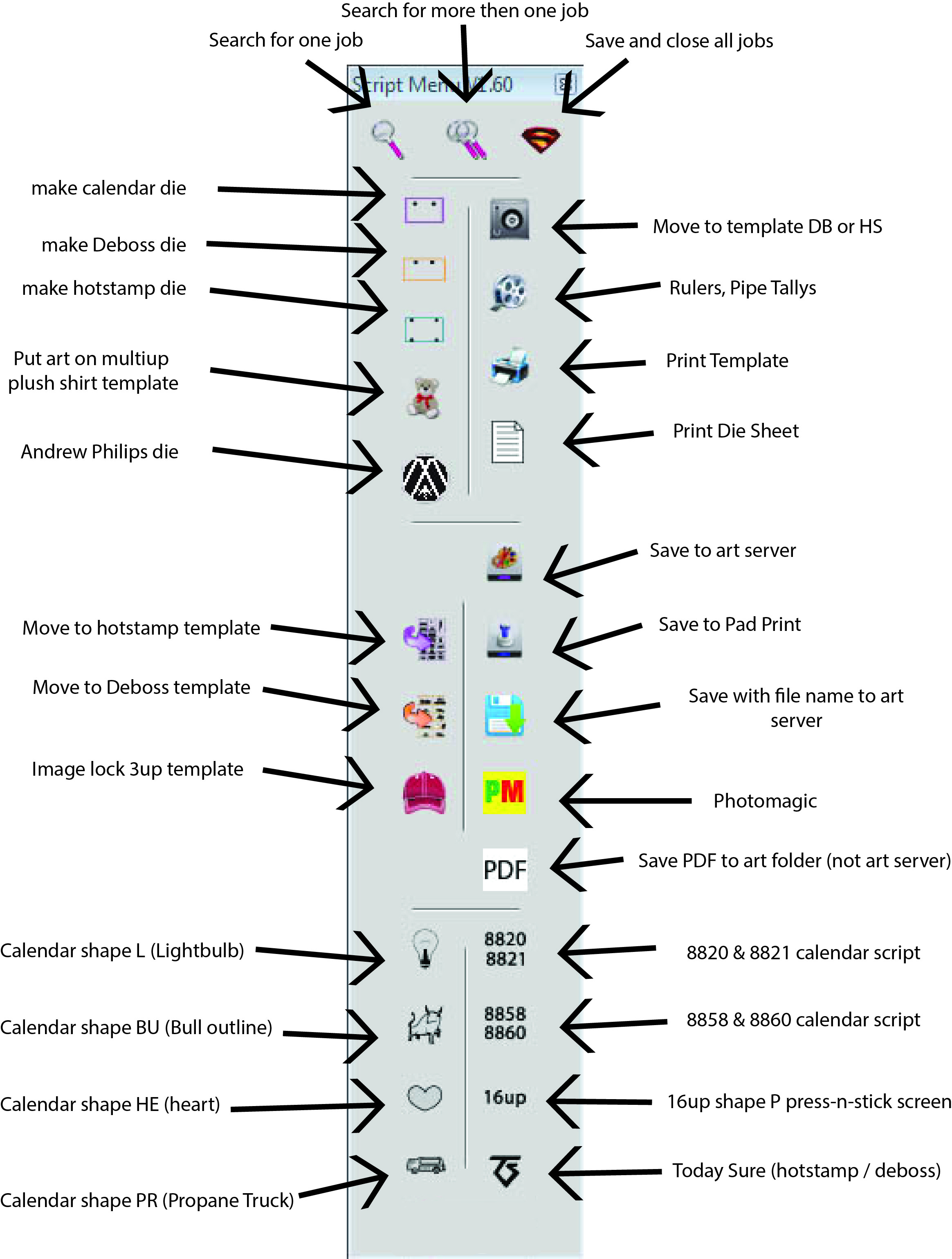
Copy link to clipboard
Copied
That's a cool-looking panel!
Copy link to clipboard
Copied
Icons do take longer but the over all look in the end is highly worth it in my opinion.
Copy link to clipboard
Copied
So what did you end up doing if you don't mind me asking?
Copy link to clipboard
Copied
ive had a bit on so have not got any further.
and I've been a little sidetracked playing with a pie graph script.
Ill get back to it soon.
though I can say that because it scans a folder of your choice for scripts. Icons would not work so well as everyone will have a different set of scripts.
it would be possible to include an icon pack and let the user assign icons to there scrips but that would be a long way off. I need it to work properly befor I can add those kind of extras
Copy link to clipboard
Copied
Hey guys, I noticed that ScriptBay doesn't really keep the folders I add when illustrator restarts. I didn't see any saving options to save your folders either, maybe it's an item needing to be patched, but in any case, this makes ScriptBay a little more useful than the Actions palette.
imagecollection -- once I figure out this github thing, I'll post the palette I made, which will most certainly help you in your quest. I am also gonna start the Pie-UI tonight, hopefully.
Copy link to clipboard
Copied
anyone still following this thread?
if so you need to check out ScriptUI window.minimized = true; on Mac
Silly-V has done a great job in getting a script panel up and running.
check it out...
Copy link to clipboard
Copied
2017 and Adobe think a Script Window is unnecessary. Is your solution available for mac now?
best regards
Sebas
Copy link to clipboard
Copied
Copy link to clipboard
Copied
Hi Silly-V,
I didn't tested yet your palette but the code looks very nice.
Only one note:
there is a typo in ============== UI PART 3 ============ in line #2090
var lbl_name = g0_1.add("statictext", undefined, scriptObj.name, {justify : "cetner"});
should be
var lbl_name = g0_1.add("statictext", undefined, scriptObj.name, {justify : "center"});
Have fun
![]()
Copy link to clipboard
Copied
Ha, maybe that's why it never worked ![]() Thanks!
Thanks!
-
- 1
- 2
Get ready! An upgraded Adobe Community experience is coming in January.
Learn more