- Home
- Illustrator
- Discussions
- Re: Segmented ring with diagonal dividers
- Re: Segmented ring with diagonal dividers
Segmented ring with diagonal dividers
Copy link to clipboard
Copied
Hello - I’m not an advanced Illustrator user (as will become apparent), and I’m trying to work out how to create a segmented ring shape (with around 16 segments) where each segment of the ring is of equal width and equally spaced, and the dividers between each segment are diagonal rather than straight (i.e. the often cited trick of creating a pie chart and subtracting the centre won’t work).
Can anyone give me some tips on how to do this?
Thanks in advance.
Explore related tutorials & articles
Copy link to clipboard
Copied
The dividers could be created easily using a ring as a custom spine for a blend and dialing in the number of duplicates. Once you have that, it's easy enough to expand the appearance and use these elements to cut up a donut with Pathfinder operations.
Mylenium
Copy link to clipboard
Copied
Moving to Illustrator
Copy link to clipboard
Copied
What version of Illustrator are you using..?
Copy link to clipboard
Copied
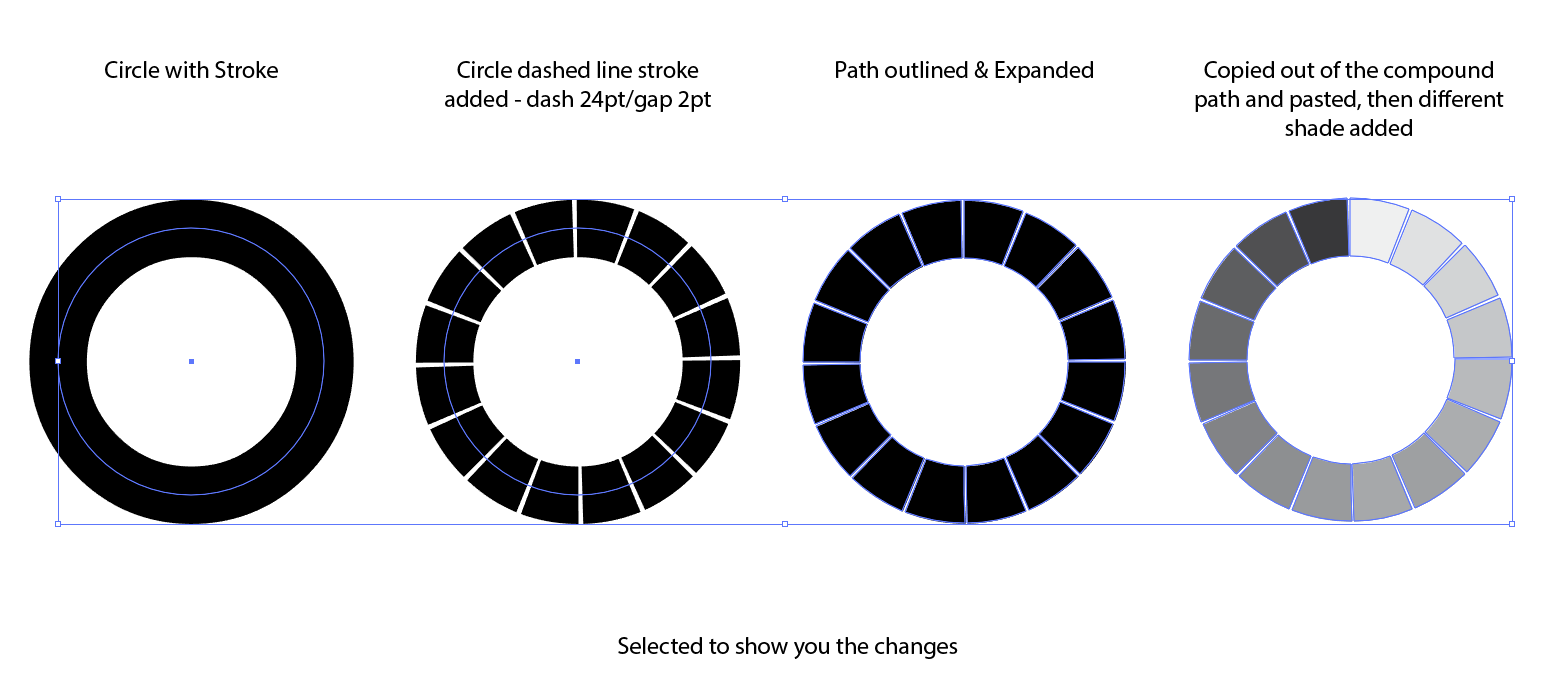
*You will have to play with the dash and gap settings depending on what size stroke you have applied.
Copy link to clipboard
Copied
This is seriously old-school, clunky, and nowhere near as slick as what others will probably post but...
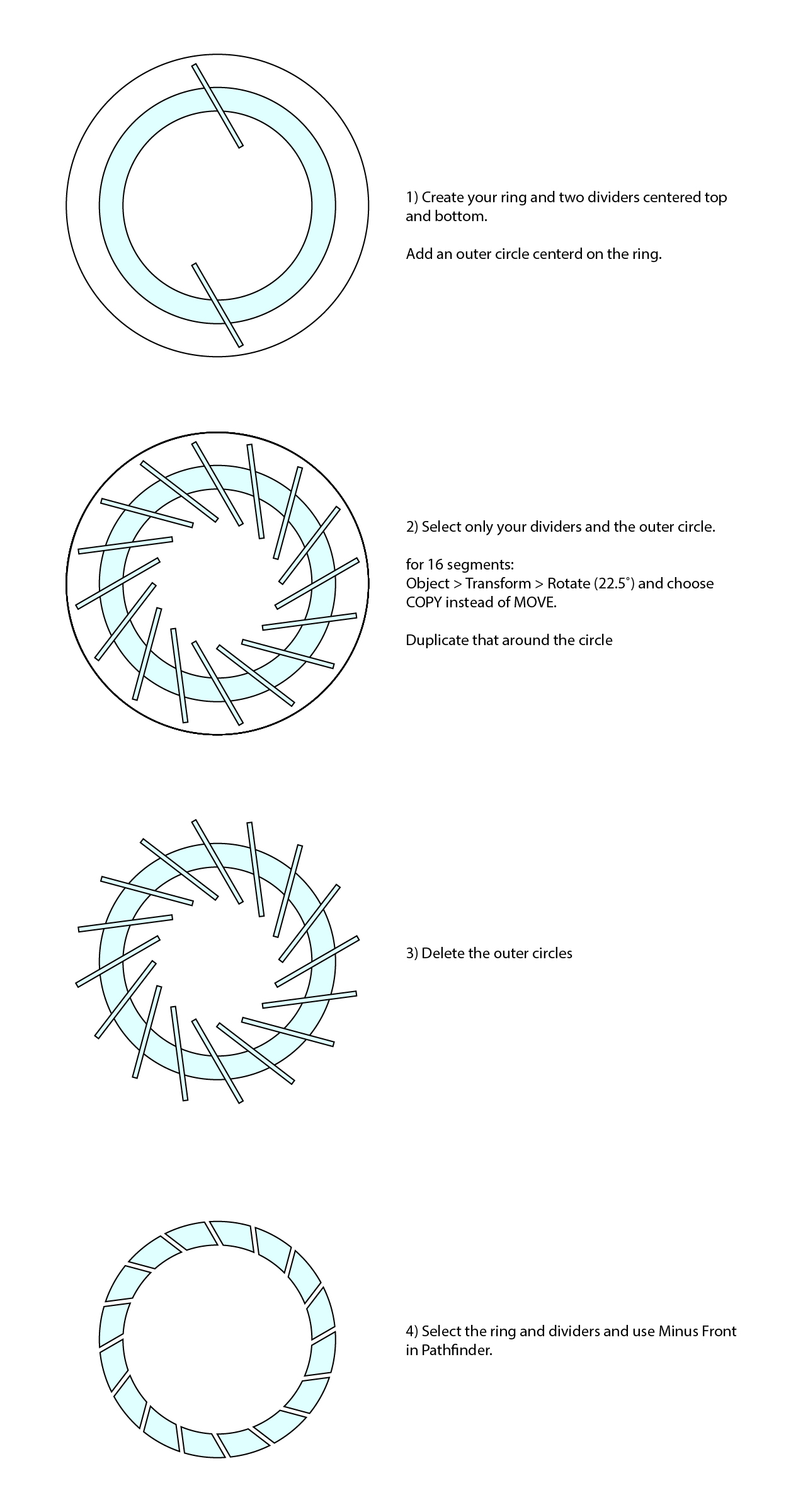
As ever, assuming I understand what you are asking.
Good luck.
--OB


