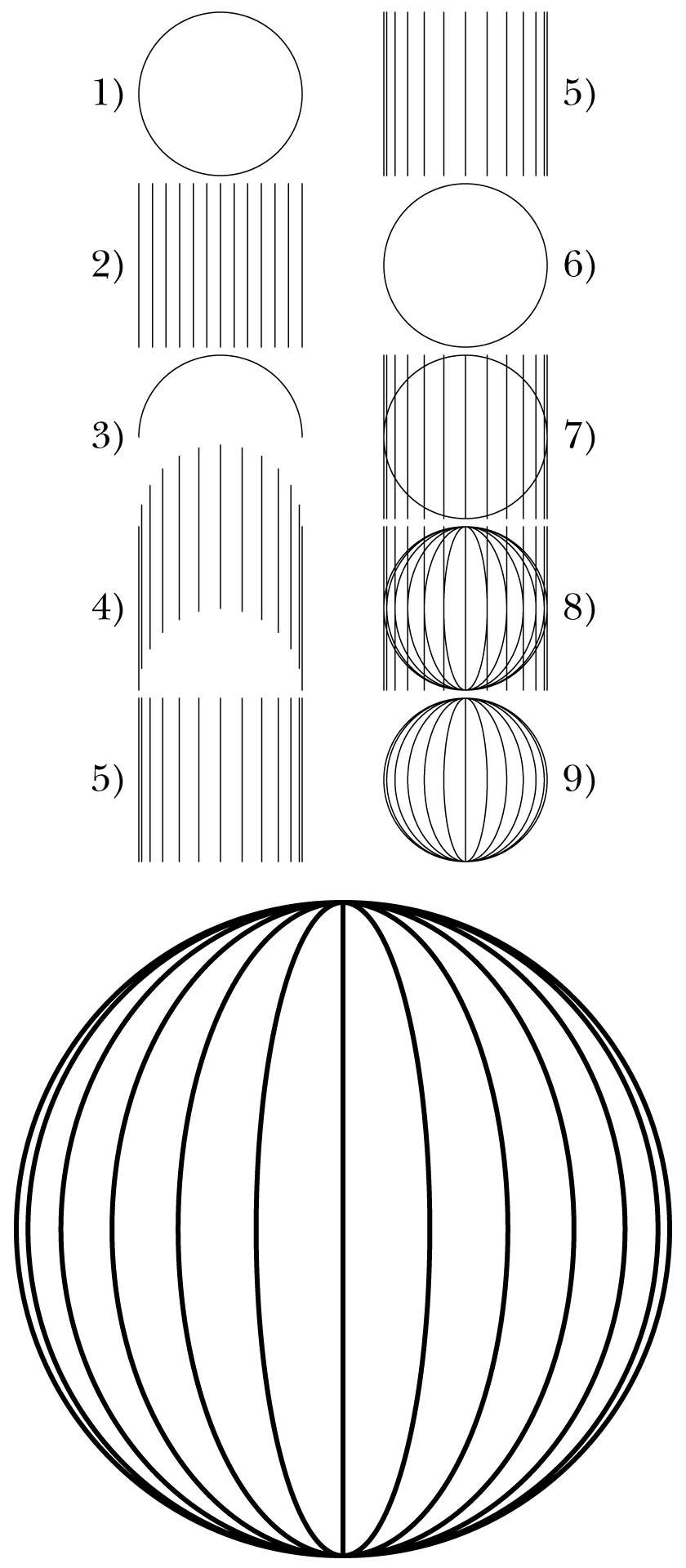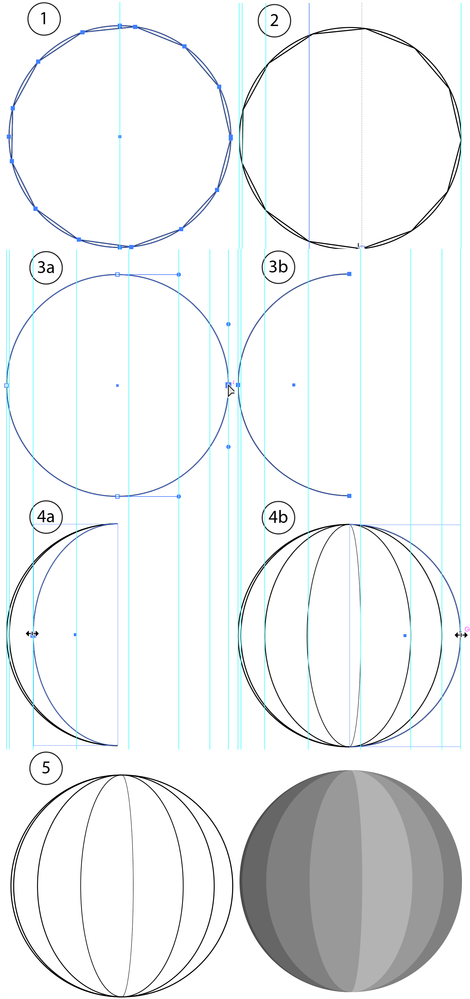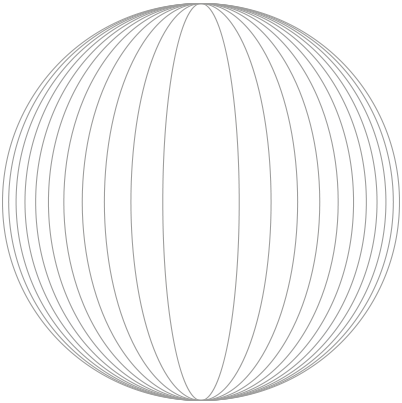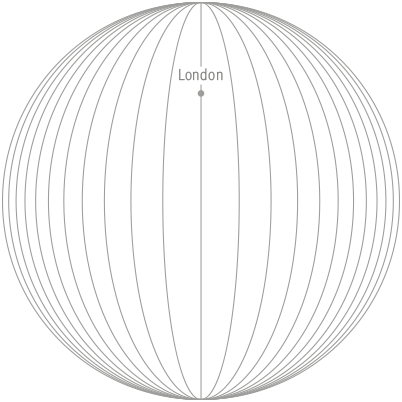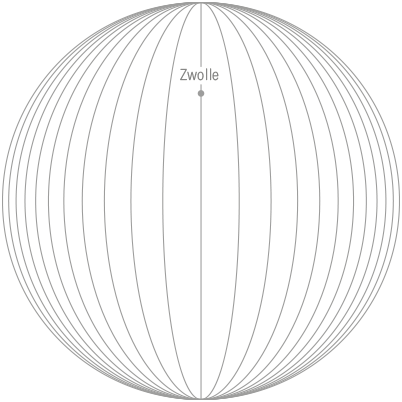- Home
- Illustrator
- Discussions
- Re: Segmenting/Contouring a circle so that it look...
- Re: Segmenting/Contouring a circle so that it look...
Segmenting/Contouring a circle so that it looks 3D
Copy link to clipboard
Copied
Hey!
I'm trying to find a more accurate/faster way to segment a circle in this way. I've just drawn and reshaped lines but you can see it isn't 100% and takes a while. Can anybody help?
Thanks
Explore related tutorials & articles
Copy link to clipboard
Copied
A blend between 2 reflected half circles?
Copy link to clipboard
Copied
HLM,
To recreate what you have shown, the exquisite(ly) simple answer has already been given by Ton.
To get an actual 3D look as in longitudes of a globe, it takes more effort and more steps (unless there is a script out there already).
You can use a customzed Blend and a customized repeated scaling as follws the steps shown in the image along with a large version of the final appearance, Smart Guides being your friends:
1) Create the circle,
2) Object>Blend>Make from horizontal lines with Object>Blend>Options using Specified Steps set to an odd number if you wish to have a central horizontal line (shown with 11 Steps corresponding to longitudes every 15 degrees) and Align to Page;
3) Copy the upper half of the circle;
4) Object>Blend>Replace Spine with 2) and 3) selected;
5) Object>Blend>Expand and Vertical(ly) Align the lines (repeated in the second column);
6) Copy the circle from 1) to the front so it is above the lines from 5);
7) Vertical(ly) Align the circle from 6) and the lines from 5);
8) Select the circle and switch to the Scale Tool, then ClickHold (snapping to) the rightmost Anchor Point of the circle and then also PressHold both Shift and Alt/Option while you Drag until you snap to the next horizontal line (Smart Guides say intersect when you are within snapping distance) and let go of the mouse button before you let go of the keys; repeat the ClickHoldDragging until you have all the ellipses;
9) Delete all the vertical lines except the central one; you can Group everything.
Click/RightClick to see the whole image, Click and scroll to see details; Click Here to see in Chrome
Copy link to clipboard
Copied
To add to Ton and Jacob's (Hi, Ton and Jacob!) excellent methods, I'd like to share the one I use not only for segmented spheres but for fluted columns and for less regular divisions of any shape for which a cross-section of a 3D shape needs to be translated to a 2D view.
1) Draw a polygon with the appropriate number of points on the equator of the visible hemisphere of the final shape and a coincident circle. If you want the view of the final shape to be oblique; that is, not perpendicular to a face and not straight at a divider between segments, rotate the polygon the desired amount.
2) With Smart Guides and Snap to Point turned on, drag guides from the rulers to snap to the left and right sides of the circle and to each point on the lower (or upper: whichever defines the final visible segments) half of the polygon. Lock the guides and hide or delete polygon.
3) Direct Select (white arrow) the right (or left) anchor point of the circle and press delete to form a semi-circle.
4) Activate the Selection Tool (black arrow). Select the semicircle, copy, and paste in front, then drag the middle bounding box handle until the middle of the arc snaps to the next guide you come to. Paste in front and drag to the next guide until you run out of guides.
5) Hide or delete the guides, then use the Live Paint Bucket to color the segments and turn the segments into closed paths.
This is not quite instantaneous, but it's lots faster than explaining it, and I find it versatile.
Peter
Copy link to clipboard
Copied
A most exquisite and versatile way, Peter.
Copy link to clipboard
Copied
Another way:
1. Take the Polar Grid tool and draw something like this:
2. Vertically scale all inner circles according to the height of the outermost circle. You can do it in one whack by first ungrouping the polar grid, converting all circles to shapes (Object menu > Shape > Convert to Shape) and then set their height to 140 mm in the properties section of the Transform palette.
3. Draw a vertical line that crosses the centre of the world.
Copy link to clipboard
Copied
Brilliant like the other solutions from Jacob and Peter.
But London...?
Copy link to clipboard
Copied
Oh, that was just a typing error. Sorry, Ton. Of course I meant this instead:
Copy link to clipboard
Copied
You must be joking, Kurt. Nothing wrong with Zwolle, but I was thinking Amsterdam as the magical center of the world would be a better choice.
https://www.stedelijk.nl/en/exhibitions/amsterdam-the-magic-center
Copy link to clipboard
Copied
I think you are right, Ton. It may be Amsterdam.
I have a little gift for you that will illuminate Amsterdam on the polar grid globe in Illustrator, but you will have to be patient until tomorrow or a day later.
Copy link to clipboard
Copied
🙂
Copy link to clipboard
Copied
I lit a little sparkler this evening, pretty close to the Dutch-German frontier, Ton.
Not sure if it illuminated Amsterdam at all, but hopefully you saw it.
Find more inspiration, events, and resources on the new Adobe Community
Explore Now