Selected art to selected layer
Copy link to clipboard
Copied
Hi guys,
Quick question; I selected a bunch of art. It's now "indicated to be selected art" in the layer-panel. How can these indications be transformed to selected layers?
Thanks!
Regards Marten

Explore related tutorials & articles
Copy link to clipboard
Copied
Hi MartenK112,
Please create a new layer and drag the indications to new layer.
Regards
Srishti
Copy link to clipboard
Copied
There is a difference between having items "selected" in the Artboard and having items selected IN the Layers Panel. Items selected on the Artboard only, will have a colored square to the right of them in the Layers panel. These colored squares can be dragged to existing layers or groups in the Layers panel (or all selected items can be moved by dragging the colored rectangle at the "Layer" level).
BUT, items can ALSO be selected IN the Layers panel by clicking the item name. This will highlight the name. Contiguous items can be selected, within the Layers panel, by Shift+clicking. Non-contiguous items can be selected by "Cmd/Cntl+clicking". These selections can by dragging to any existing layer or group or they can be "Collected" into a new layer by using the Layer "Flyout Menu" (see second image).

Items selected on Artboard but not in Layers Panel (colored rectangle but no highlighted name).
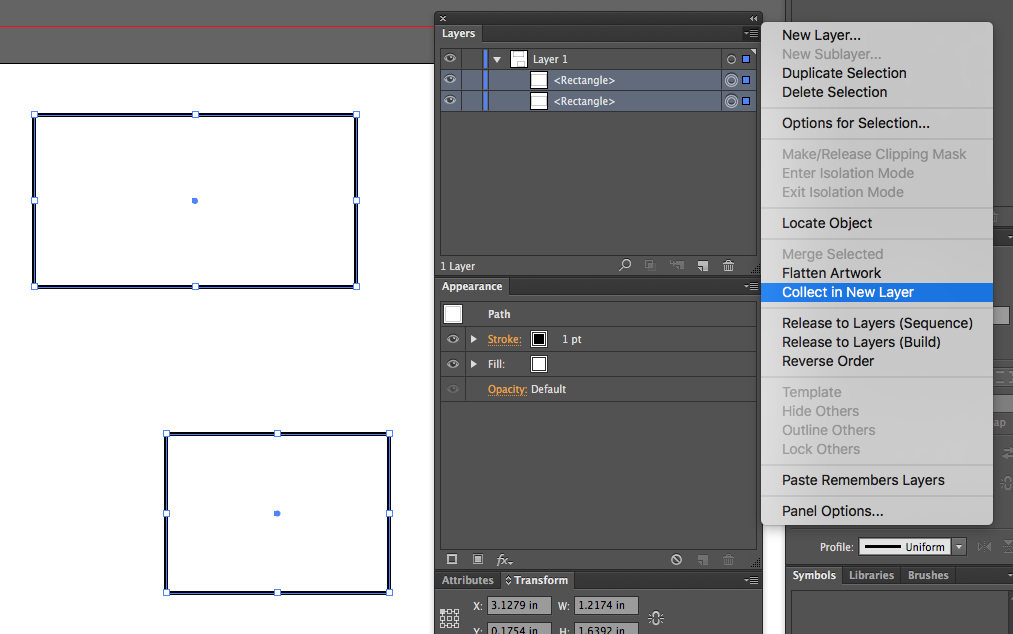
Items selected on artboard AND Layers Panel (notice highlighted names). This type of selection allows current selection to be "Collected" into new layer.
Copy link to clipboard
Copied
Thanks for your answer. So there is no way to get the layer "labels" selected by dragging a selection box around a bunch of layers?
Copy link to clipboard
Copied
I think that's right. You can select multiple layers by Shift+clicking the name, but Dragging across layers in Layers Panel does not select layers, at least not as far as I can tell. I've tried multiple modifier keys, but no success.