Set DPI for JPEG

Copy link to clipboard
Copied
Hi,
I need to export an AI file to JPG.
For that I am using the File->Export option of Adobe Illustrator.
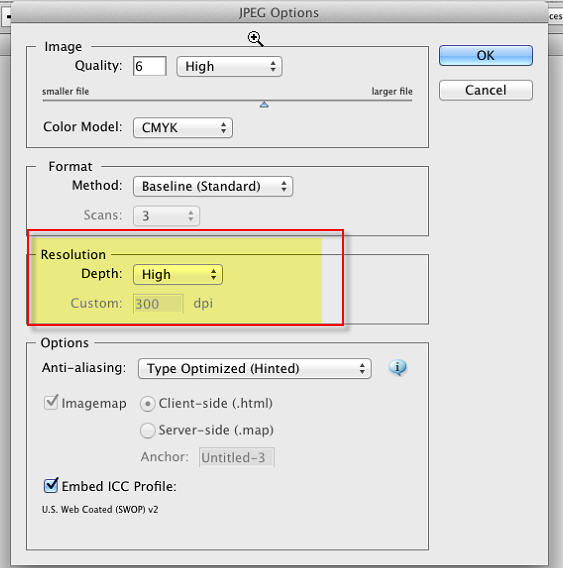
Now I want to do the same by using JSX Script.
I need Four JPG images of different sizes (70,150, 300,900) .
What Resolution (DPI) should I use to get images of above mentioned sizes.. or how can i dynamically set the DPI while exporting AI to JPEG image file
Thaknks
Harsh
Explore related tutorials & articles
Copy link to clipboard
Copied
You can't JPEG export is fixed to 72DPI output… What you need to do is export using the scale factors to get the required number of pixels…

Copy link to clipboard
Copied
Hi Mark,
Thanks for instant reply...
can you please share me the code block if you have it...
I am using the following code:
| Code |
|---|
function artboardToJPGs(size) { /* var win = new Window ("window", "Save NGC", undefined, {borderless: true}) win.pnl = win.add("panel", [10, 10, 170, 60], "Please Wait"); win.pnl.progBarLabel = win.pnl.add("statictext", [6, 5, 150, 55], "Creating JPEG: "+size+'x'+size); win.show (); */
var idx, j, sizes, jpegOpt, doc, docName, dF, artBds, abName, scale, jpgFile, destinationFolder, originalImage;
jpegOpt = new ExportOptionsJPEG(); jpegOpt.Optimization = true; jpegOpt.QualitySetting = 100; jpegOpt.blurAmount=0; jpegOpt.artBoardClipping=true;
dF=new Folder(Folder.desktop+'/AI Artboard PNGs'); if ( !dF.exists ) dF.create(); doc = app.activeDocument; docName=doc.name;
artBds = doc.artboards;
idx = artBds.getActiveArtboardIndex(); abName = artBds[ idx ].name;
var w= artBds[ idx ].artboardRect[2] - artBds[ idx ].artboardRect[0] ; var h=artBds[ idx ].artboardRect[1] - artBds[ idx ].artboardRect[3]; var width= 100+ ( (size - w)/w ) * 100;
var height= 100+ ( ( size - h )/h ) * 100; jpgFile = File( dF.fsName + '/harsh_' + size + 'x' + size + '.jpg' );
//jpegOpt.horizontalScale =width; // jpegOpt.verticalScale = height; doc.exportFile( jpgFile, ExportType.JPEG ,jpegOpt );
// win.close(); var autoFile = File( jpgFile.fsName.replace( /\s/g, '-' ) );
if ( autoFile.exists ) {
$.writeln( 'File Created ' );
autoFile.rename( jpgFile.name.replace( '-', ' ' ) );
} alert('done'); } |
Copy link to clipboard
Copied
Add the lines… Where 300 is your required DPI
jpegOpt.horizontalScale = ( 300 / 72 ) * 100;
jpegOpt.verticalScale = ( 300 / 72 ) * 100;
Find more inspiration, events, and resources on the new Adobe Community
Explore Now