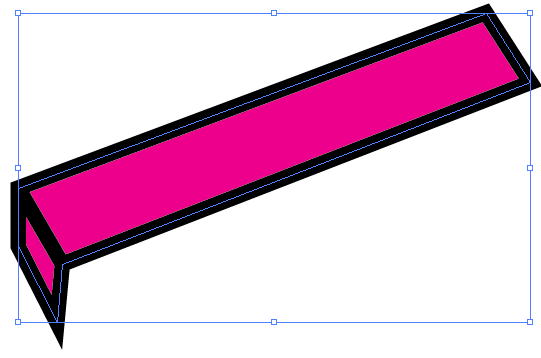Adobe Community
Adobe Community
- Home
- Illustrator
- Discussions
- Sharp Points Don't Line Up Together
- Sharp Points Don't Line Up Together
Copy link to clipboard
Copied
Hello,
Sometimes I have this issue where I'm drawing a shape with the Pen tool and one of the points will get really sharp. I am not given a dot that you can pull on to smooth out the stroke at the top, and the grid snaps the line either too short or too long like I have shown here. What can I do to make edges like this more subtle?
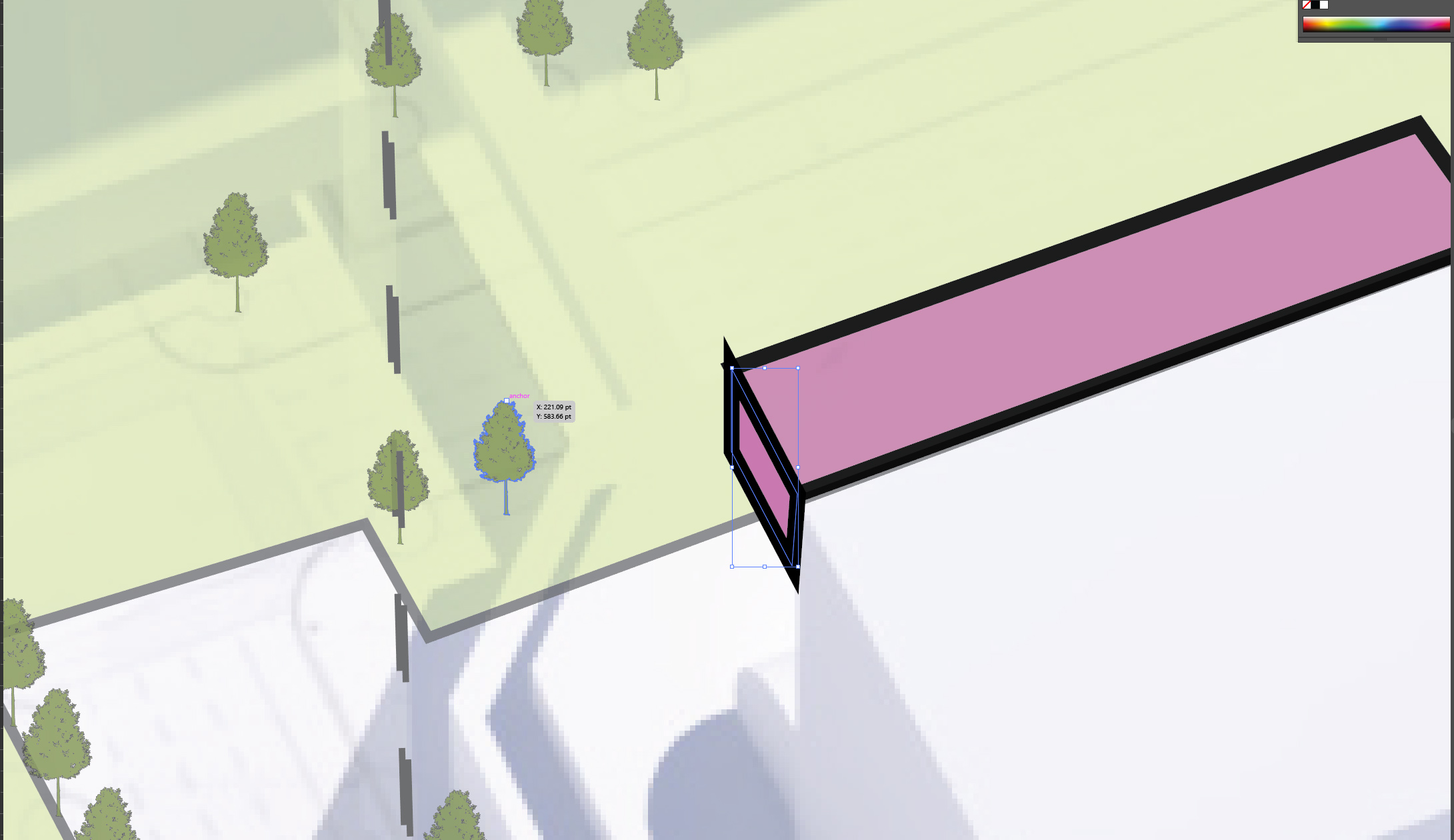
 1 Correct answer
1 Correct answer
Monica's suggestion works great. I often use that method.

You can also use the corner widget to adjust the roundness, which would give you more control on the amount of roundness.
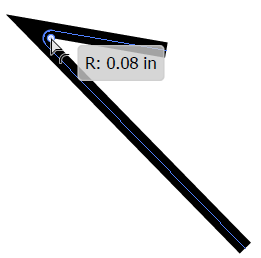
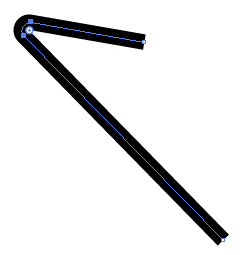
For the shape in your example another way to avoid the projecting corner would be to draw the outer shape and then add a straight line to connect the corners.
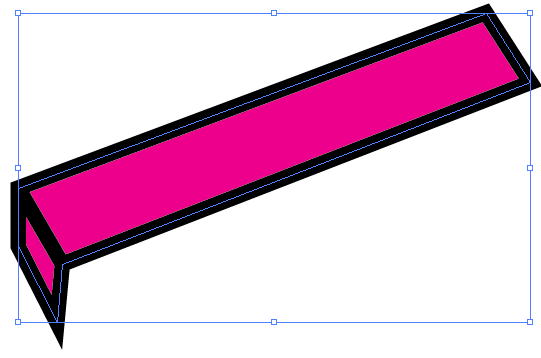
Explore related tutorials & articles
Copy link to clipboard
Copied
In the strokes panel set the corners to round
Copy link to clipboard
Copied
Will that work with an open ended line?
Copy link to clipboard
Copied
Monica's suggestion works great. I often use that method.

You can also use the corner widget to adjust the roundness, which would give you more control on the amount of roundness.
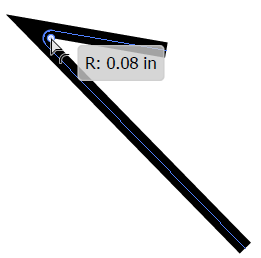
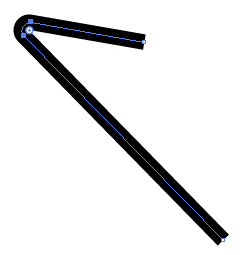
For the shape in your example another way to avoid the projecting corner would be to draw the outer shape and then add a straight line to connect the corners.