- Home
- Illustrator
- Discussions
- Shift-click to select multiple artb..
- Shift-click to select multiple artb..
Copy link to clipboard
Copied
Hello!
These new updates and what not are really starting to stress me out.. Adding features that doesn't work or if they do work someway they just annoy more than help..
I don't even want to go to 4k scaling issue that all Adobe products have, but I would like to know, that what is that annoying blue box that appears in the corner of my screen when I am in page setup in Illustrator and mostly how to get rid of it?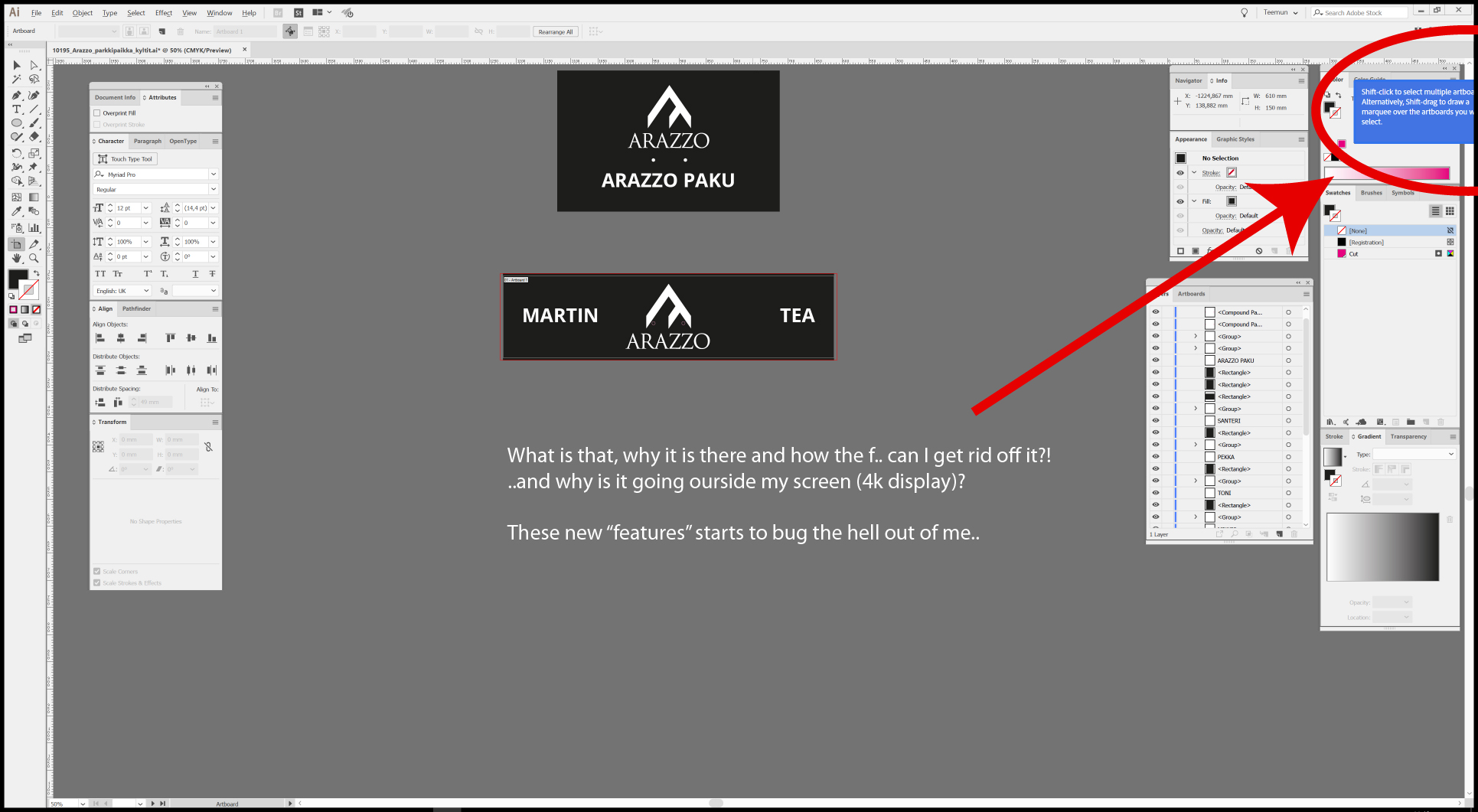
 1 Correct answer
1 Correct answer
Thank you and sorry Mike, if the question was unclear to you;
"..what is that annoying blue box that appears in the corner of my screen when I am in page setup in Illustrator and mostly how to get rid of it?"
Your partially correct answer (there is no option for application frame under Window in WINDOWS), got me thinking that it actually might have something to do with screen mode; I had to go to "Normal" mode, not Full screen, so that I could click that "Okay" -button, which then actually remove
...Explore related tutorials & articles
Copy link to clipboard
Copied
Compose your questions better, so we can understand what you need. Since you provided a screenshot, will try to help you.
There is an Okay on the right you need to click., to make this go away.
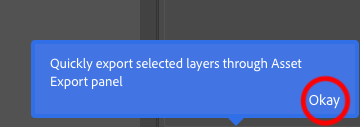
To get to that
window >> application frame
then slide over you application so you can see the option to lick okay.
Your screenshot appears to be windows, so not 100% sure if application frame exists, but this should get you on the path to resolving your stressful issue.
Copy link to clipboard
Copied
Thank you and sorry Mike, if the question was unclear to you;
"..what is that annoying blue box that appears in the corner of my screen when I am in page setup in Illustrator and mostly how to get rid of it?"
Your partially correct answer (there is no option for application frame under Window in WINDOWS), got me thinking that it actually might have something to do with screen mode; I had to go to "Normal" mode, not Full screen, so that I could click that "Okay" -button, which then actually removed the blue box, as my initial question asked.
Anyways thanks for helping, kind of..
Copy link to clipboard
Copied
Please mark your own answer as correct, now that the problem is solved. Thank you.
Copy link to clipboard
Copied
Glad you got this resolved, for my part you are welcome.

