 Adobe Community
Adobe Community
Copy link to clipboard
Copied
I want to take a logo I created in Adobe Illustrator and give it an embroidered effect for use in a printed piece. I searched for a tutorial on how to do this in Illustrator, but all I could find were a few Photoshop tutorials on the subject. I did manage to find some software that does this, but it’s PC only. http://www.drawstitch.com/index.php/Products/Embroidery_Effect/
Can somebody point me in the right direction?
 1 Correct answer
1 Correct answer
Do a search for 'Embroidery i2' in case you need that frequently.
Explore related tutorials & articles
Copy link to clipboard
Copied
Experiment with the scribble effect.
http://www.illustratorhints.com/2010/05/embroidered-text-effect/
Copy link to clipboard
Copied
Yes, I saw that but I'm spinning my wheels. It seems like Adobe should have a plugin for this kind of effect.
Copy link to clipboard
Copied
Here is some of the stuff created with Drawings 6 from Corel. Why isn't this possible with Illustrator?
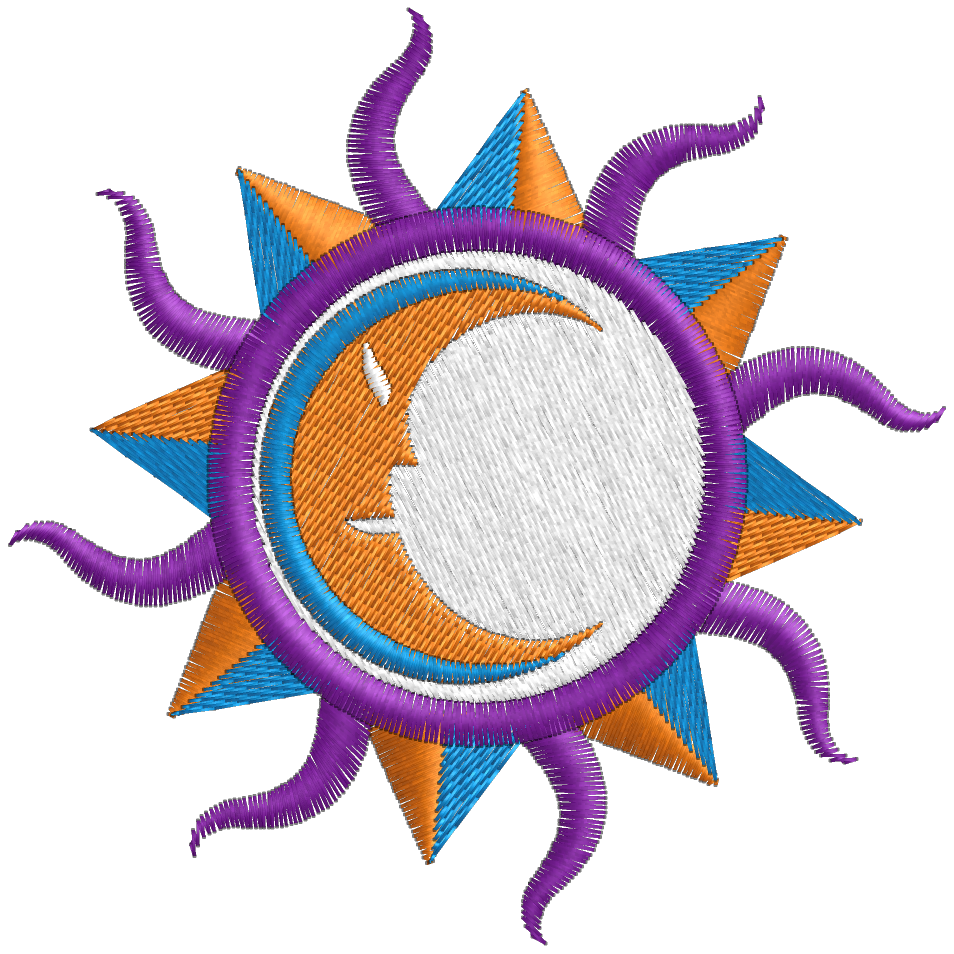
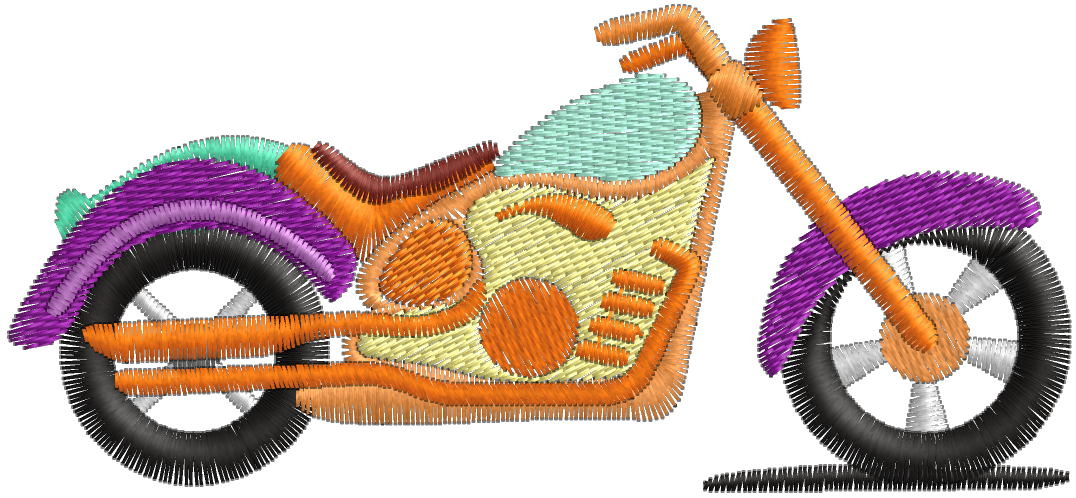
Copy link to clipboard
Copied
Yes scribble is lacking the ability to follow path direction. You would have to draw a straight line, do scribble effect, then expand and make that into an art brush. You would need 2 different lengths to do the purple sunrays and the circle. The orange and blue would be stacks of 2 colors.
It does seem that the last few Illustrator updates are light on creative features such as this. I hope they are done redesigning icons and user interface, so they can give us an upgrade to get excited about.
Copy link to clipboard
Copied
I hope they are done redesigning icons and user interface, so they can give us an upgrade to get excited about.
perhaps CC2 will come loaded with useful features ![]()
Copy link to clipboard
Copied
Which version of Illustrator are you using?
Copy link to clipboard
Copied
CS5
Copy link to clipboard
Copied
Do a search for 'Embroidery i2' in case you need that frequently.
Copy link to clipboard
Copied
That program looks excellent, but it is sooooooo expensive!
Copy link to clipboard
Copied
check post # 6 here by JET


