 Adobe Community
Adobe Community
- Home
- Illustrator
- Discussions
- Simple Illustrator Text Box Question
- Simple Illustrator Text Box Question
Copy link to clipboard
Copied
Hey Guys,
I've been designing Nutrition Labels/Supp Facts Panels for a looooong time. My typical method is to just make a text box for Ingredients, Amounts Per Serving and Daily Values as their own box and vertically tab down each entry for each text column. I just got sent a design file another artist had created for the company which has some interesting alignments in the text box that makes my 3 box process seem very convoluted.
Does anyone know how each category entry is justified to the specific line as seen in the picture?
For Example, the spacing between Total Fat, 1g, and 1% is a single block that pushes 1g to align perfectly with Amount per serving and another block that aligns 1% perfectly with %DV and so on.
I thought it might be the "Area type options" but that doesn't seem to be the case. Any helps on this would be immensely appreciated!
 1 Correct answer
1 Correct answer
I'd have to see a screen shot with Hidden Character shown to be sure, but it looks like right-aligned tab stops in the text box.
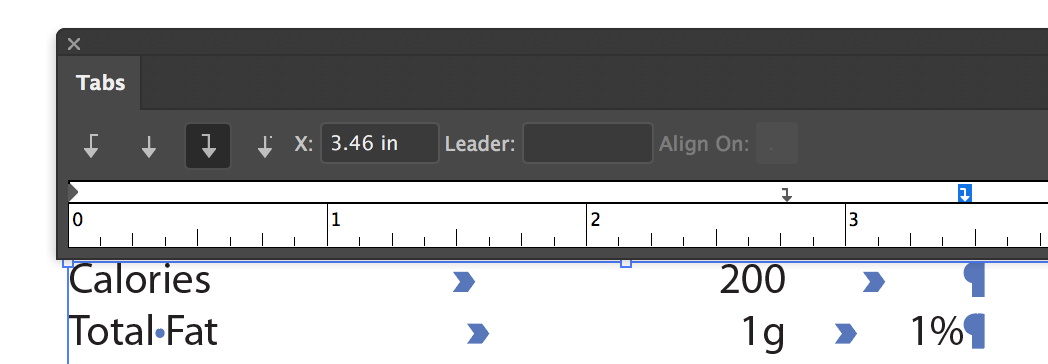
Explore related tutorials & articles
Copy link to clipboard
Copied
I'd have to see a screen shot with Hidden Character shown to be sure, but it looks like right-aligned tab stops in the text box.
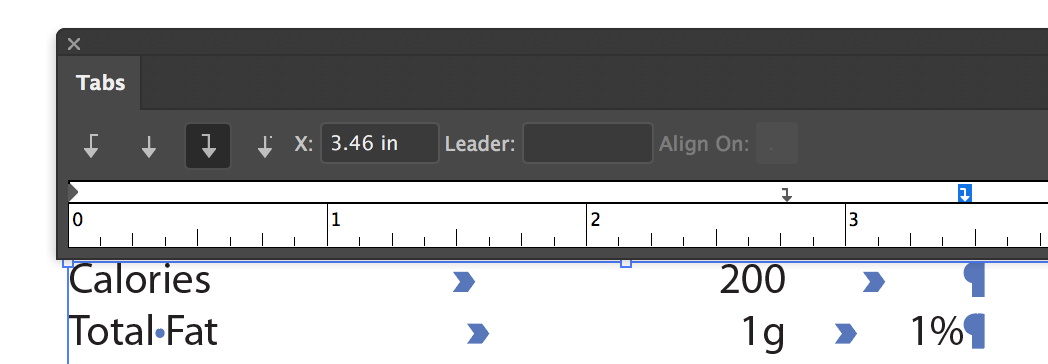
Copy link to clipboard
Copied
When i checked the HIdden Characters it showed exactly that!
How do I insert right-aligned tab stops? (can't believe I'm asking such a basic question after years of working in the program haha)
Copy link to clipboard
Copied
Look at my screen shot - when you open the tabs pallet, you can click on the ruler there to add a tab, and then click on the right-align icon to change its orientation. You can also add them inside your paragraph style.