- Home
- Illustrator
- Discussions
- Re: Small pixelated smudge appears on all Illustra...
- Re: Small pixelated smudge appears on all Illustra...
Copy link to clipboard
Copied
A few days ago a small pixelated smudge has appeared on all Illustrator pages, all except CS6, only Cloud. So old and new pages have this mark that is near the centre of the artboard: I agree its very small but it is also very irritating, if you magnify this page up you will see it. Any ideas?
I agree its very small but it is also very irritating, if you magnify this page up you will see it. Any ideas?
 1 Correct answer
1 Correct answer
Well, that is just weird. It's not even in the middle of your screen!
Try resetting the preferences...
Explore related tutorials & articles
Copy link to clipboard
Copied
I can't get it to show up... What tool do you have selected? I searched in view, but nothing made anything like that pop up. It looks like part of reference point...
Copy link to clipboard
Copied
Hi Melissa, what you see is a screen shot actual size, the only way to see it is to magnify the page up and then you can see it is like a pixelated semi circle. The screenshot is sitting between the word 'artboard:' and 'I agree'
Copy link to clipboard
Copied
I see the image in your post. I can't make it appear inside of Illustrator. Even if I zoom in in Illustrator... Can you post a screenshot of your Illustrator? I want to see your zoom amount and which tool you are using
Copy link to clipboard
Copied
The mark will not get bigger when I use the zoom tool in Illustrator. The image I pasted is a screenshot in preview and this can be magnified up. This is a magnification of the preview screenshot: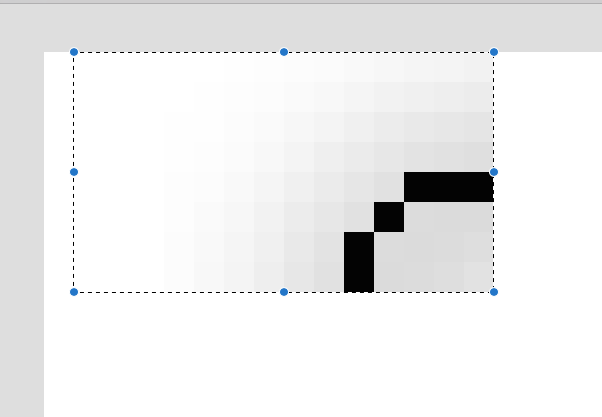
Copy link to clipboard
Copied
The mark is visible in Illustrator at any magnification, is that right? I get that you can't make it bigger on zoom - just like control points and handles don't get bigger. So if the mark stays the same size, a full screenshot will still help me look at what you are talking about. Post a screenshot and tell me where the mark appears.
I don't see the mark in your screenshot... Are you using shapes? I'm working in Illustrator this morning and am not experiencing any weird marks.
Copy link to clipboard
Copied
Yes it stays the same size at full magnification, this is the full page screenshot and the mark is inside the square:
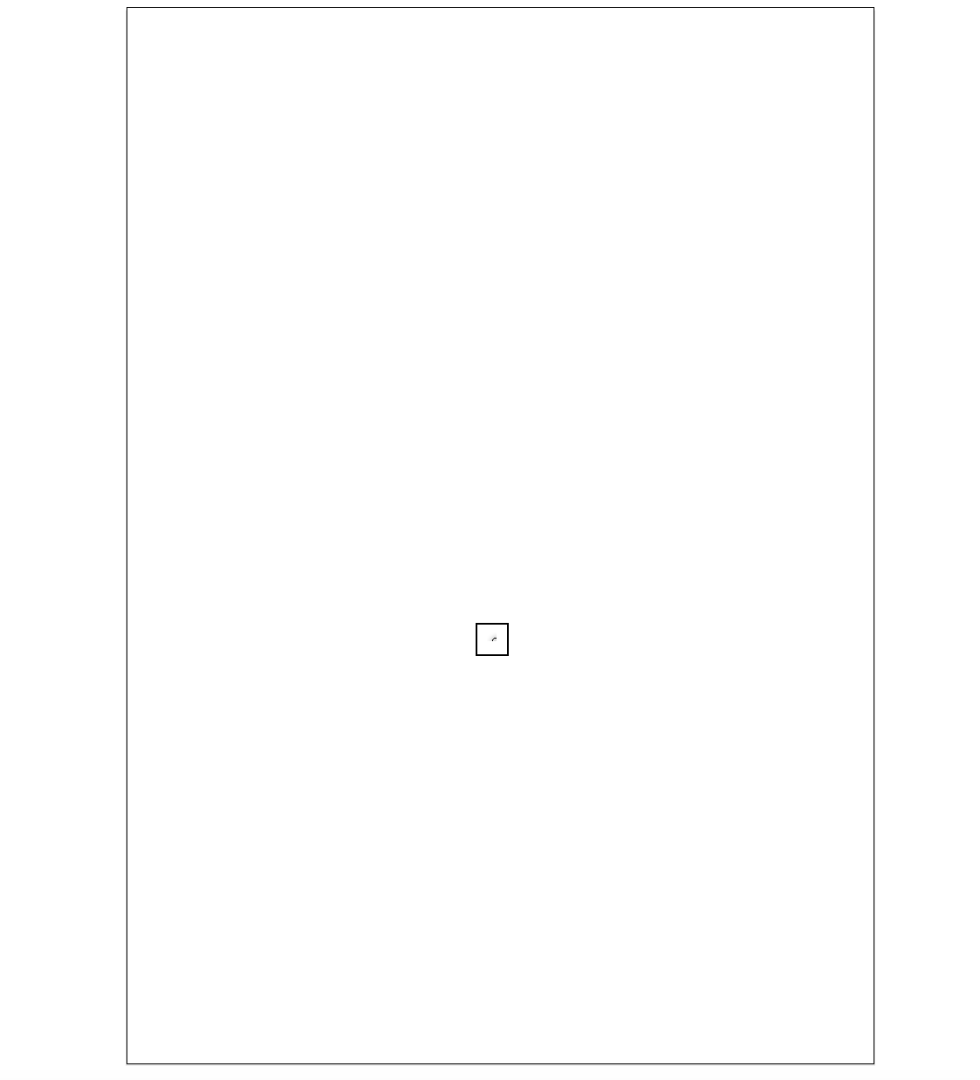
Copy link to clipboard
Copied
Well, that is just weird. It's not even in the middle of your screen!
Try resetting the preferences...
How to set preferences in Illustrator
Copy link to clipboard
Copied
Yup, resetting Preferences cleared it ![]()
Copy link to clipboard
Copied
Glad I could help, guess I should have suggested that, first!
Copy link to clipboard
Copied
Thanks Melissa